-
DefenderAmmoAsked on April 16, 2018 at 9:52 PM
Hi guys. I have a large catalog and need to be able to subdivide products into smaller sections. Can I do that with the form that I started working on here: https://form.jotform.com/81057904384157
OR do you know of a form that can accommodate larger catalogs and divide products into sections?
Page URL: https://form.jotform.com/81057904384157 -
alican JotForm DeveloperReplied on April 17, 2018 at 2:27 AM
Hi,
Perhaps you were looking for something similar to what was described here:
-How-to-Have-Sub-Category-or-Sub-Labels-on-an-Order-Form
Hope this help. Please inform us if you need further assistance on this.
Thanks! -
DefenderAmmoReplied on April 17, 2018 at 6:43 PM
I can't edit the source code. I can see it and it's highlighted but it won't let me edit. Can you tell me why?
Also, is there any way to put a page break between products? What do other people use that have large catalogs?
... -
MikeReplied on April 17, 2018 at 8:53 PM
The form source code cannot be edited in the form builder. However, you can copy-paste it to some text editor in order to find and copy corresponding IDs. Then, you will need to use those IDs in the CSS code (added to the form later).
Unfortunately, the forms are not designed for large catalogs. We cannot split the PayPal field into multiple pages. If you need multiple pages, the alternative is to use standard calculation features to calculate a total amount, and then forward calculated total to the payment field.
- How to Perform Form Calculation Using a Widget
- How to Pass a Calculation to a Payment Field
Thank you.
-
DefenderAmmoReplied on April 18, 2018 at 11:43 AM
I don't need to be able to accept payment within the form, just receive orders. Does that change anything?
... -
MikeReplied on April 18, 2018 at 1:20 PM
If the payment is not required you can use a Purchase Order field type. It is similar to the PayPal payment field. Please note that you can add only one Purchase Order field to the form.
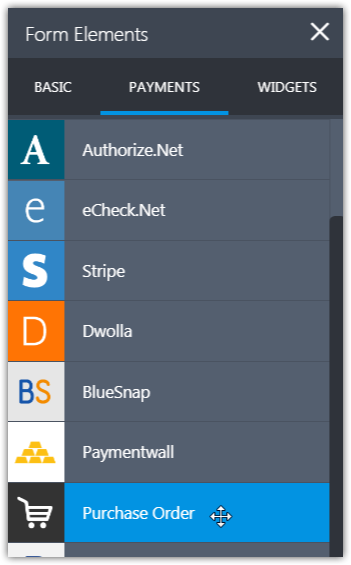
Alternatively, use the standard fields.
For example:
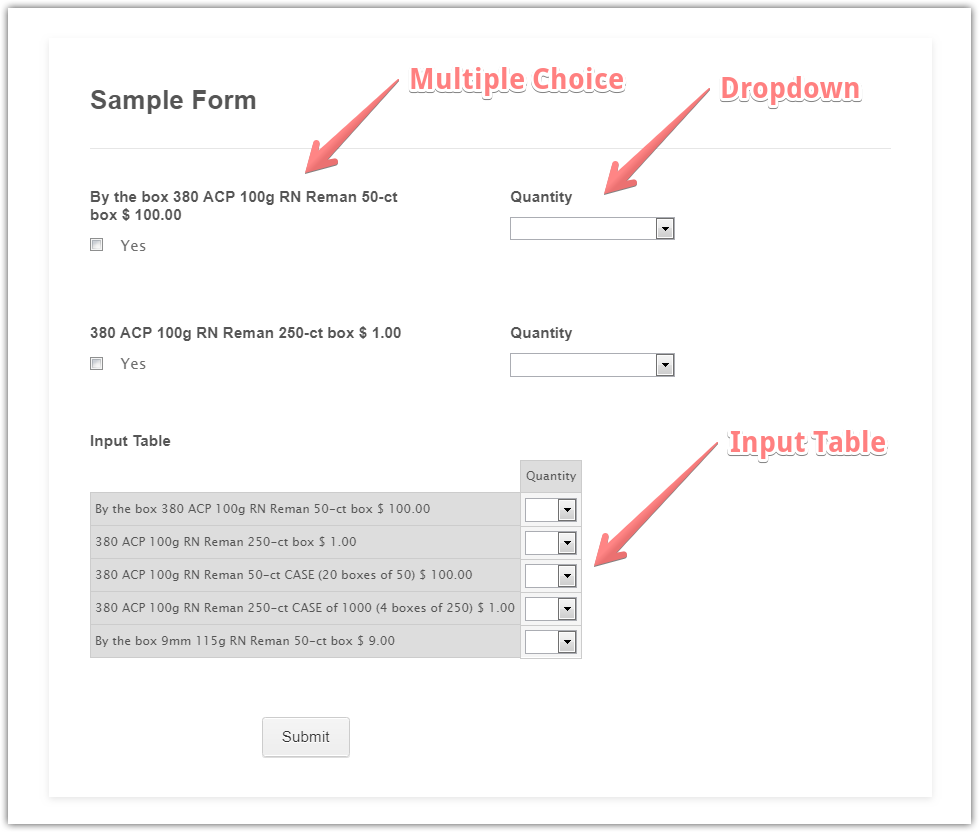
If you need any further assistance, please let us know.
-
DefenderAmmoReplied on April 18, 2018 at 9:41 PM
I think you're on to the key to my happiness with the purchase order recommendation. There is a template called "Order Form with images, sizes and quantity options" that looks amazing. Is there a way to assign a value to the different sizes? So, XS might be $10, but XL is $12?
Can that happen?
Thanks for the help. Eventually I'm going to find the right form and it's going to be gold!
Krissy
-
BJoannaReplied on April 19, 2018 at 3:09 AM
Yes, that is also possible.
To achieve that you need to create sub-products and set special pricing for your sub-products.
Create Sub-Products Based on a Product Option
Here is a demo form - https://form.jotform.com/81081548901961
Feel free to test it and clone it.
Hope this meet what you are looking for.
- Mobile Forms
- My Forms
- Templates
- Integrations
- INTEGRATIONS
- See 100+ integrations
- FEATURED INTEGRATIONS
PayPal
Slack
Google Sheets
Mailchimp
Zoom
Dropbox
Google Calendar
Hubspot
Salesforce
- See more Integrations
- Products
- PRODUCTS
Form Builder
Jotform Enterprise
Jotform Apps
Store Builder
Jotform Tables
Jotform Inbox
Jotform Mobile App
Jotform Approvals
Report Builder
Smart PDF Forms
PDF Editor
Jotform Sign
Jotform for Salesforce Discover Now
- Support
- GET HELP
- Contact Support
- Help Center
- FAQ
- Dedicated Support
Get a dedicated support team with Jotform Enterprise.
Contact SalesDedicated Enterprise supportApply to Jotform Enterprise for a dedicated support team.
Apply Now - Professional ServicesExplore
- Enterprise
- Pricing





























































