-
clivedanbyAsked on April 17, 2018 at 4:25 AM
Hi,
I have several different product categories that id like to have on separate pages, how can I create separate pages for different categories?
-
Ashwin JotForm SupportReplied on April 17, 2018 at 8:42 AM
Unfortunately it is not possible to separate pages for the products of different categories. Please note that all products which you add in your payment tool, will be displayed together.
I would suggest you to please use regular form fields like single choice / multiple choice questions to display your desired products. You can then add "Form Calculation" widget to calculate the product amount and then pass the calculated amount to your form's payment tool to process the payment.
You may like to take a look at the following guide on how to pass calculation to your payment tool: https://www.jotform.com/help/275-How-to-Pass-a-Calculation-to-a-Payment-Field
Hope this helps.
Do get back to us if you have any questions.
-
clivedanbyReplied on April 17, 2018 at 10:19 AM
Can I use page separators or section collapse?
-
David JotForm SupportReplied on April 17, 2018 at 11:19 AM
With the old layout, yes, page break and collapse sections can be used:
https://www.jotform.com/help/119-How-to-Create-Multi-Page-Forms
-
clivedanbyReplied on April 18, 2018 at 7:46 AM
Can they be used in my current form?
I am not able to use single or multiple choicer widgets at they do not give me both multiple size and quantity options as you can see from my form, this is what I need.
https://form.jotformeu.com/81004773784359
-
Richie JotForm SupportReplied on April 18, 2018 at 11:23 AM
To clarify, you want to add another main product to your form? Currently, you have Ice Cream/Sorbets/Tubs & Accessories as the main product,or do you want to add another section of products?
I have checked your form and the setup you have created is the only way to categorized each products efficiently.

Thank you.
-
clivedanbyReplied on April 18, 2018 at 11:25 AM
I wanted to separate the categories so Ice creams on one page then Sorbets on another etc etc
-
Richie JotForm SupportReplied on April 18, 2018 at 12:52 PM
Thank you for the added information.
If you want to add quantity and description into your section, you could use Quantity Gift Registry Widget.
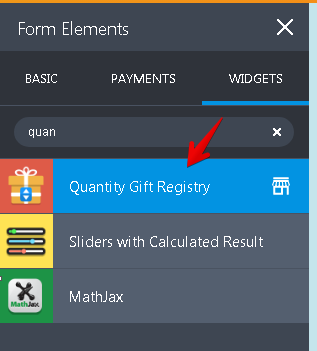
Then add it into your section collapse.
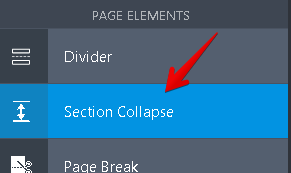
Here is my sample form screen cast:

My cloned form URL:https://form.jotform.com/81074684662968
Hope this information helps.
Please let us know if we can be of further assistance.Thank you.
-
clivedanbyReplied on April 19, 2018 at 9:13 AM
Hi,
This might work for me. Is it possible to remove the quantity left amount totally from the form?
-
Richie JotForm SupportReplied on April 19, 2018 at 10:44 AM
We can add a custom css to hide the available items left, just make sure to set all the items to {unlimited} before adding this css code.
.items-left{
display:none!important;
}Paste the code in side the widgets CUSTOM CSS .
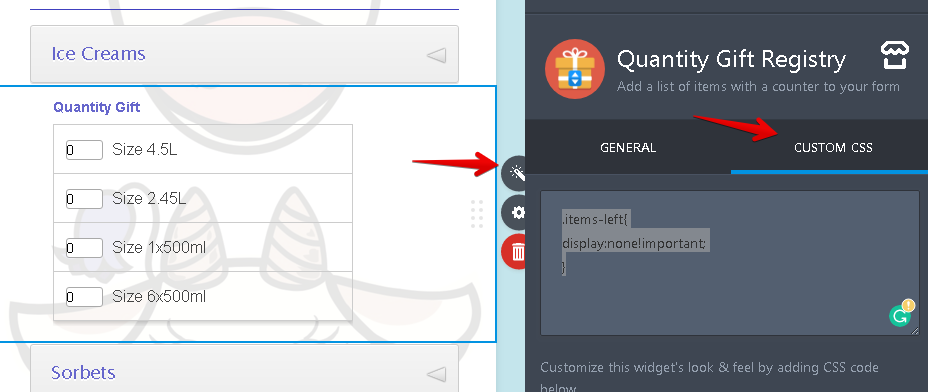
Please give it a try and let us know how it goes.
Thank you.
- Mobile Forms
- My Forms
- Templates
- Integrations
- INTEGRATIONS
- See 100+ integrations
- FEATURED INTEGRATIONS
PayPal
Slack
Google Sheets
Mailchimp
Zoom
Dropbox
Google Calendar
Hubspot
Salesforce
- See more Integrations
- Products
- PRODUCTS
Form Builder
Jotform Enterprise
Jotform Apps
Store Builder
Jotform Tables
Jotform Inbox
Jotform Mobile App
Jotform Approvals
Report Builder
Smart PDF Forms
PDF Editor
Jotform Sign
Jotform for Salesforce Discover Now
- Support
- GET HELP
- Contact Support
- Help Center
- FAQ
- Dedicated Support
Get a dedicated support team with Jotform Enterprise.
Contact SalesDedicated Enterprise supportApply to Jotform Enterprise for a dedicated support team.
Apply Now - Professional ServicesExplore
- Enterprise
- Pricing





























































