-
bwhgivingAsked on April 17, 2018 at 4:26 PM
-
Richie JotForm SupportReplied on April 17, 2018 at 4:33 PM
We can add a custom css to increase the width of the field.
#form-textbox validate[required, Numeric] form-validation-error{
width:80px!important;
}Guide:How-to-Inject-Custom-CSS-Codes
Sample Screenshot: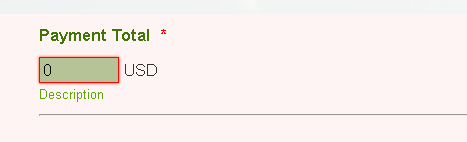
Please give it a try and let us know how this goes.
Thank you.
-
bwhgivingReplied on April 18, 2018 at 8:07 AM
Thank you, unfortunately, it didn't seem to work:
https://form.jotform.com/bwhgiving/sean-mcdonough-golf-classic. I copy and pasted the css directly into my css editor and saved it. Would you mind taking a look? Thanks for your help!
-
Richie JotForm SupportReplied on April 18, 2018 at 10:00 AM
I cloned your form and it seems I have found the correct target css to increase its width.
#input_8_donation{
width: 80px!important;
}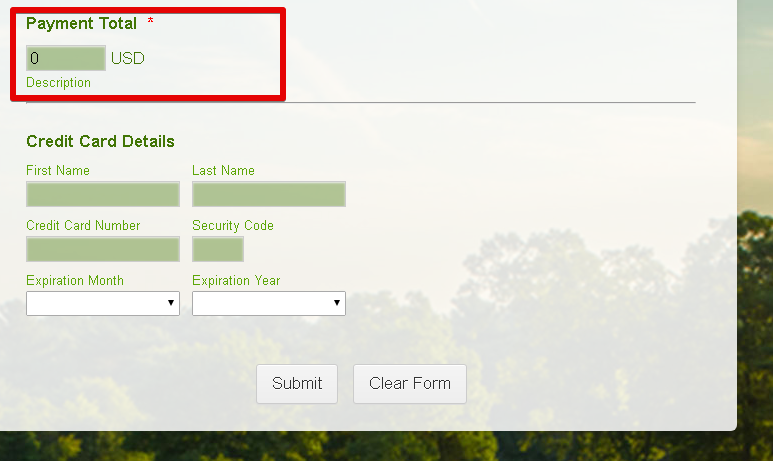
Please delete the previous css code I have given and replace it with the new code.
Let us know how it goes.
Thank you.
-
bwhgivingReplied on April 18, 2018 at 10:37 AM
Perfect. Thank you!
-
bwhgivingReplied on April 19, 2018 at 11:08 AM
Hello,
Since I have included this css, I am not getting the sponsorship info being pulled into my confirmation email:
This is what the field should look like:
but the {sponsorshipLevels} isn't being pulled in anymore:
-
bwhgivingReplied on April 19, 2018 at 11:24 AM
Never mind. I got it working. Thanks!
- Mobile Forms
- My Forms
- Templates
- Integrations
- INTEGRATIONS
- See 100+ integrations
- FEATURED INTEGRATIONS
PayPal
Slack
Google Sheets
Mailchimp
Zoom
Dropbox
Google Calendar
Hubspot
Salesforce
- See more Integrations
- Products
- PRODUCTS
Form Builder
Jotform Enterprise
Jotform Apps
Store Builder
Jotform Tables
Jotform Inbox
Jotform Mobile App
Jotform Approvals
Report Builder
Smart PDF Forms
PDF Editor
Jotform Sign
Jotform for Salesforce Discover Now
- Support
- GET HELP
- Contact Support
- Help Center
- FAQ
- Dedicated Support
Get a dedicated support team with Jotform Enterprise.
Contact SalesDedicated Enterprise supportApply to Jotform Enterprise for a dedicated support team.
Apply Now - Professional ServicesExplore
- Enterprise
- Pricing



























































