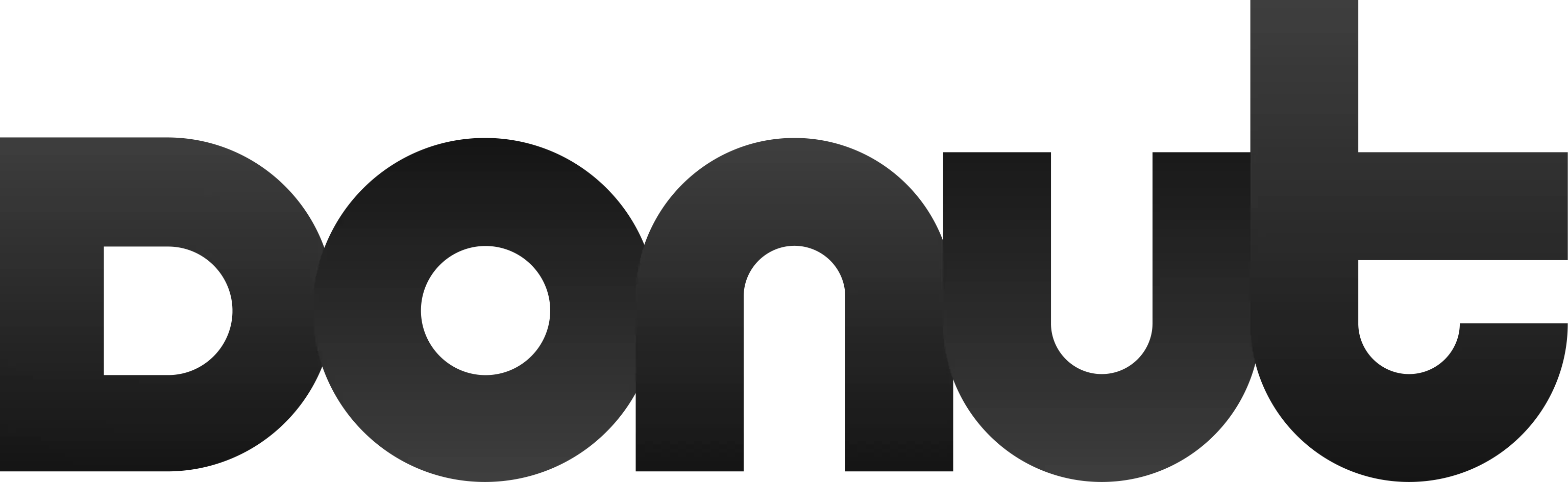-
bhpinfoAsked on April 26, 2018 at 11:58 AM
Hi,
I have a form where one of the fields (hidden one) contains a list that is coma separated:
Monthly newsletter, Weekly newsletter, Special offer emails from carefully selected partners, Important updates - eg. Budget announcements, Updates on new Donut website developments and features
I'd like that field to be sent across to Google Sheets in exactly that format as from there it is further integrated using Zapier with our email platform. I do need that field to have commas between options however Google Sheets seems to be missing them after integration with Jotforms and they are written in a cell like this:
Monthly newsletter
Weekly newsletter
Special offer emails from carefully selected partners
Important updates - eg. Budget announcements
Updates on new Donut website developments and features
Why is this happening and how can I make sure data is still coma separated in Google Sheets?
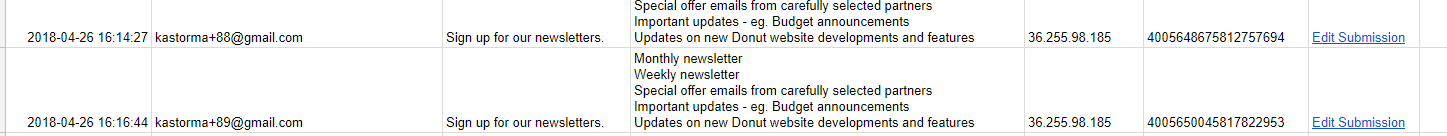
-
Richie JotForm SupportReplied on April 26, 2018 at 1:32 PM
Unfortunately, it is not possible to add comma to a list or multi line submission in Google Spreadsheet submission.
Screenshot.
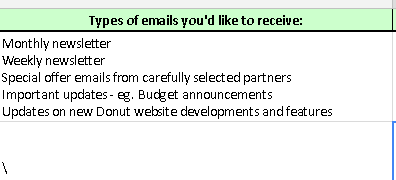
The submission is placed as a single entity.
You can however, try to add a formula in the Spreadsheet directly. I have tried adding using a formula but I can't seem to make it work.
Here is the formula I have tried =D2&","
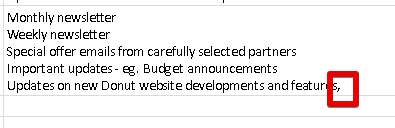
You can check this article .https://www.extendoffice.com/documents/excel/3988-excel-add-comma-after-first-word.html
Hope this helps.
- Mobile Forms
- My Forms
- Templates
- Integrations
- INTEGRATIONS
- See 100+ integrations
- FEATURED INTEGRATIONS
PayPal
Slack
Google Sheets
Mailchimp
Zoom
Dropbox
Google Calendar
Hubspot
Salesforce
- See more Integrations
- Products
- PRODUCTS
Form Builder
Jotform Enterprise
Jotform Apps
Store Builder
Jotform Tables
Jotform Inbox
Jotform Mobile App
Jotform Approvals
Report Builder
Smart PDF Forms
PDF Editor
Jotform Sign
Jotform for Salesforce Discover Now
- Support
- GET HELP
- Contact Support
- Help Center
- FAQ
- Dedicated Support
Get a dedicated support team with Jotform Enterprise.
Contact SalesDedicated Enterprise supportApply to Jotform Enterprise for a dedicated support team.
Apply Now - Professional ServicesExplore
- Enterprise
- Pricing