-
gpsoformsAsked on April 27, 2018 at 12:29 PM
I cant seem to figure out why my time fields are being condensed to the point to where they are unuseable. I went into the advanced designer and looked at all of the properties and could not figure where this setting is done. Below is an attached screenshot.
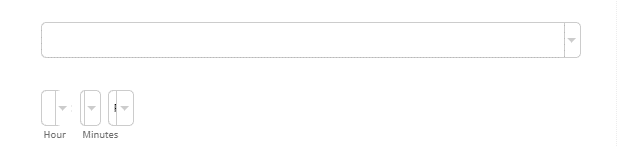
-
Kevin Support Team LeadReplied on April 27, 2018 at 1:20 PM
Please try injecting the following CSS code to your form in order to resolve this:
li[data-type="control_time"] div .form-sub-label-container {
width: 25%;
}
.time-dropdown {
width: 88%;
}
Guide: https://www.jotform.com/help/117-How-to-Inject-Custom-CSS-Codes
I hope this helps.
-
gpsoformsReplied on May 1, 2018 at 2:23 PM
Thank you very much!!! One more thing, on the date fields, would it be possible to display them as a dropdown for each segment? I used jotform years ago and vaguely remember this feature.
Thanks,
-
Kevin Support Team LeadReplied on May 1, 2018 at 2:51 PM
As far as I can see the date picker can have only separated text boxes for each date:
Date
Month
Year
But I cannot find a way to have them as drop downs. You may also find an alternative element on our widgets: https://widgets.jotform.com/category/pickers
https://www.jotform.com/help/252-How-to-Add-a-Widget-to-Your-Form
Thanks.
- Mobile Forms
- My Forms
- Templates
- Integrations
- INTEGRATIONS
- See 100+ integrations
- FEATURED INTEGRATIONS
PayPal
Slack
Google Sheets
Mailchimp
Zoom
Dropbox
Google Calendar
Hubspot
Salesforce
- See more Integrations
- Products
- PRODUCTS
Form Builder
Jotform Enterprise
Jotform Apps
Store Builder
Jotform Tables
Jotform Inbox
Jotform Mobile App
Jotform Approvals
Report Builder
Smart PDF Forms
PDF Editor
Jotform Sign
Jotform for Salesforce Discover Now
- Support
- GET HELP
- Contact Support
- Help Center
- FAQ
- Dedicated Support
Get a dedicated support team with Jotform Enterprise.
Contact SalesDedicated Enterprise supportApply to Jotform Enterprise for a dedicated support team.
Apply Now - Professional ServicesExplore
- Enterprise
- Pricing



























































