-
rushhourlocalAsked on May 7, 2018 at 9:27 PM
Hi, the typical portion of our Jotform has a field for First and Last Name.
Then further down on same page, we have a Product checkout form using Braintree.
I have not been able to find out how to populate the Braintree portion of the Jotform from the First & Last Name sections that are right above it.
This is possible, right? Sure would be easier for the customer to not have to fill the same field out 2x in such a short order form.
Thanks for any help!
I googled for a solution to this on Jotform's site but did not find it.
Screenshots:
CUSTOMER FILLS OUT THIS AREA:

CAN WE HAVE THAT DATA THEN PRE-FILL THIS INFO?:

-
roneetReplied on May 7, 2018 at 11:50 PM
1.Add the full name element to your form as below.
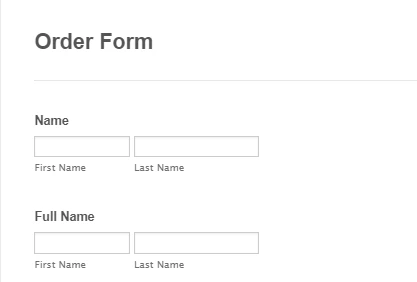
2.Create conditions in your form in order to copy your field value to the credit information text.
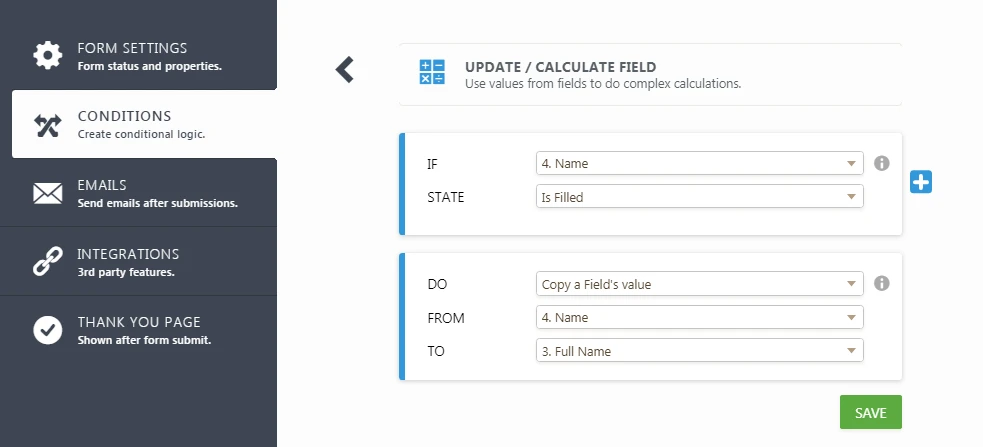
-
BJoannaReplied on May 8, 2018 at 3:18 AM
@rushhourlocal
"Your Name" field on your form is a Full Name field, so you do not have to add a new Full Name field like roneet suggested. Simply create a condition to pass the value from the "Your Name" field to your payment "Item" field, like this.
How to Pass Field Value to Another Field?
Here is my demo form - https://form.jotform.com/81271384432959
Feel free to test it and clone it.
Feel free to contact us if you have any other questions.
- Mobile Forms
- My Forms
- Templates
- Integrations
- INTEGRATIONS
- See 100+ integrations
- FEATURED INTEGRATIONS
PayPal
Slack
Google Sheets
Mailchimp
Zoom
Dropbox
Google Calendar
Hubspot
Salesforce
- See more Integrations
- Products
- PRODUCTS
Form Builder
Jotform Enterprise
Jotform Apps
Store Builder
Jotform Tables
Jotform Inbox
Jotform Mobile App
Jotform Approvals
Report Builder
Smart PDF Forms
PDF Editor
Jotform Sign
Jotform for Salesforce Discover Now
- Support
- GET HELP
- Contact Support
- Help Center
- FAQ
- Dedicated Support
Get a dedicated support team with Jotform Enterprise.
Contact SalesDedicated Enterprise supportApply to Jotform Enterprise for a dedicated support team.
Apply Now - Professional ServicesExplore
- Enterprise
- Pricing






























































