-
mmbhofAsked on May 8, 2018 at 1:25 PM
Hello, referring to the screen shot...
1. I would like to not have any amount shown at the end of this line. The $10.00 appears automatically because it is the first option price.
2. I just want to have a line of text. It's an explanation of this discount coupon offer. I don't want a check box.
3. Like #2, I just want the text, not the "Free" at the end of the line.
I know that #2 and #3 can be done by adding a separate element, but there is so much space between the elements that it doesn't look like it's related to the membership text. If I put it in like a product, it keeps it all together like you see. So there is my problem.
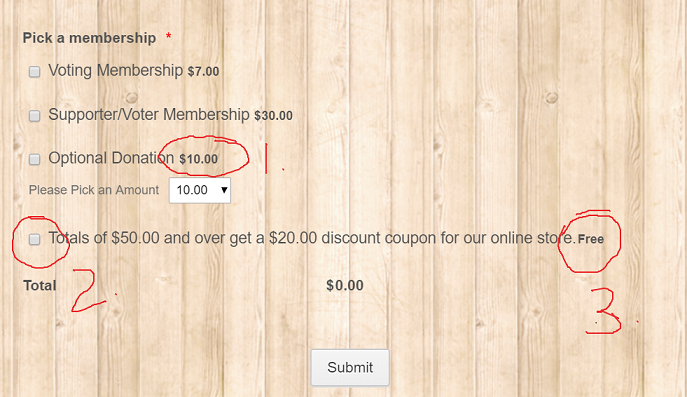
-
Kiran Support Team LeadReplied on May 8, 2018 at 2:31 PM
Please inject the following CSS code to the form to achieve your requirement.
label[for=input_28_1003] span.form-product-details, #input_28_1004, #input_28_1004_price {
display: none;
}
This is how it should be displaying after adding the above code to the form.
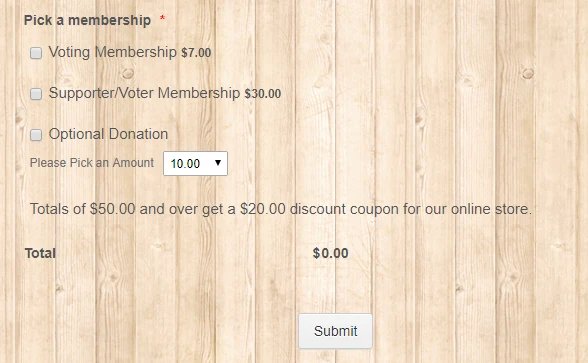
Please get back to us if you need any further assistance. We will be happy to help.
-
Kiran Support Team LeadReplied on May 8, 2018 at 2:59 PM
I have edit my CSS code on my previous response by removing the second section of the code. Please use the following CSS code to inject to your form.
label[for=input_28_1003] span.form-product-details, #input_28_1004, #input_28_1004_price {
display: none;
}
Thank you!
-
mmbhofReplied on May 8, 2018 at 11:13 PM
Thanks so much, works perfectly!
-
anne frankReplied on May 9, 2018 at 9:30 AM
do what i do, help im in the closet
- Mobile Forms
- My Forms
- Templates
- Integrations
- INTEGRATIONS
- See 100+ integrations
- FEATURED INTEGRATIONS
PayPal
Slack
Google Sheets
Mailchimp
Zoom
Dropbox
Google Calendar
Hubspot
Salesforce
- See more Integrations
- Products
- PRODUCTS
Form Builder
Jotform Enterprise
Jotform Apps
Store Builder
Jotform Tables
Jotform Inbox
Jotform Mobile App
Jotform Approvals
Report Builder
Smart PDF Forms
PDF Editor
Jotform Sign
Jotform for Salesforce Discover Now
- Support
- GET HELP
- Contact Support
- Help Center
- FAQ
- Dedicated Support
Get a dedicated support team with Jotform Enterprise.
Contact SalesDedicated Enterprise supportApply to Jotform Enterprise for a dedicated support team.
Apply Now - Professional ServicesExplore
- Enterprise
- Pricing




























































