-
CPSM_CarSeatCheckAsked on May 11, 2018 at 10:33 AM
Is it possible to do the integration with a readily available Google sheet instead of creating a new one? Because I have a template of Google Sheet with formulas in them and I just need the data from the form.
Also, why isn't one of the question updating inside the integrated sheet?
-
Richie JotForm SupportReplied on May 11, 2018 at 10:47 AM
Unfortunately, when you Integrate Google Sheet with your form it would create a new sheet. What you can do is add another sheet on the new Spreadsheet created and use the importrange to transfer the data to the second sheet and add your calculation.
Here is a guide:https://support.google.com/docs/answer/3093340?hl=en
Do note when you edit the headers or calculations on the Google Spreadsheet that was Integrated it would likely to fail and not pass the submission values.
I have tested your form and it seems the email address is not forwarded to the Integration.
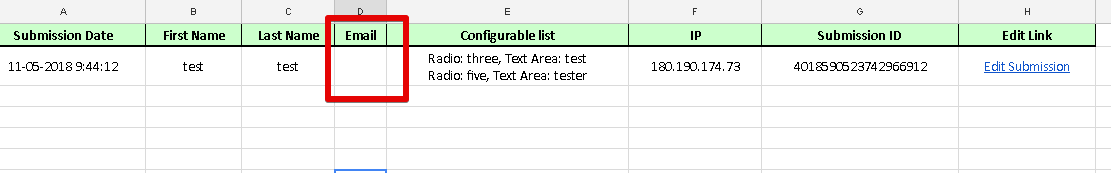
Kindly remove your email address field
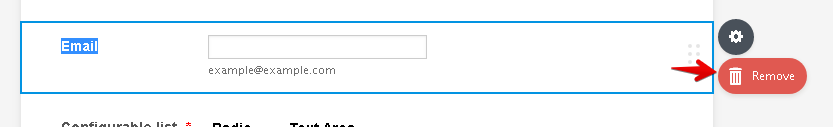
and add it again to fix the issue.
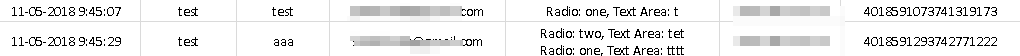
Hope this information helps.
Please let us know if you have further questions.
Thank you.
-
CPSM_CarSeatCheckReplied on May 18, 2018 at 1:14 AM
Hi, thank you for the answer. Now another form is missing "Age" data. If I delete them and put it back, will the available submitted data be missing? Is there any other way?
-
BJoannaReplied on May 18, 2018 at 4:51 AM
Is the data for the "Age" field missing inside of the Spreadsheet? Was the "Age" field added to the form after or before you integrated the form with the Google Spreadsheet? When a new field is added to the form the integration will break and you need to re-integrate your form with the Google Spreadsheet.
If you delete a field from you form the data you collected for that field will also be deleted.
If the "Age" header is removed and re-added inside of the spreadsheet that is integrated with a form, the integration will most likely break and the data will not be re-added to the spreadsheet. The only way is to re-integrate your form.
-
CPSM_CarSeatCheckReplied on May 18, 2018 at 6:26 PM
1. Yes "Age" field inside the Spreadsheet that is missing. Also in the email autoresponder setting with the same element "Age" is written as "Type Your Question" even though the element is correctly labelled as "Age". I had to change it manually to reflect is correctly. The field answer is correct though.
2. The element is added before the integration of Google Spreadsheet. It was working fine before this. So I had to reintegrate it again. But problem persist after the second round. Is it possible because I changed the headings for some other columns (not the Age column)? -
Vanessa_TReplied on May 18, 2018 at 9:01 PM
1. The email template by default, adapts to any changes you make with your form. However, once the template has been modified, the system will consider it as a custom template and will not update the template so as not to remove any changes you have made (even if it's a single space).
If you would like to have the default template, and would like for it to update automatically, please remove the template and create a new one.

2. Please note that any changes to your form and to the spreadsheet will most likely break the integration and you will need to remove the integration then re-integrate.
- Mobile Forms
- My Forms
- Templates
- Integrations
- INTEGRATIONS
- See 100+ integrations
- FEATURED INTEGRATIONS
PayPal
Slack
Google Sheets
Mailchimp
Zoom
Dropbox
Google Calendar
Hubspot
Salesforce
- See more Integrations
- Products
- PRODUCTS
Form Builder
Jotform Enterprise
Jotform Apps
Store Builder
Jotform Tables
Jotform Inbox
Jotform Mobile App
Jotform Approvals
Report Builder
Smart PDF Forms
PDF Editor
Jotform Sign
Jotform for Salesforce Discover Now
- Support
- GET HELP
- Contact Support
- Help Center
- FAQ
- Dedicated Support
Get a dedicated support team with Jotform Enterprise.
Contact SalesDedicated Enterprise supportApply to Jotform Enterprise for a dedicated support team.
Apply Now - Professional ServicesExplore
- Enterprise
- Pricing































































