-
BSW2Asked on May 11, 2018 at 11:08 AM
Hello,
I'm looking to create a form that collects name/email in order to claim a coupon. The coupon would have a pre-made barcode that I have already made to work with my POS and then a coupon number (counter) that our POS uses to validate. I would set the numbers for example 1-250, so each person that enters their name and email and clicks submit, would get the coupon with a barcode-(same for all) then a sequential number or counter that goes up each time a name/email is entered until the max number is reached. I'm envision the coupon being presented via a mobile phone. Any thoughts or help if possible is greatly appreciated as I'm not sure if this functionality is possible with jotform?
Thanks,
Shawn
-
Vanessa_TReplied on May 11, 2018 at 12:00 PM
You can achieve the incrementing coupon number by using Unique ID widget.
By default the widget would start at 0, then for every submission, it will increment the number.
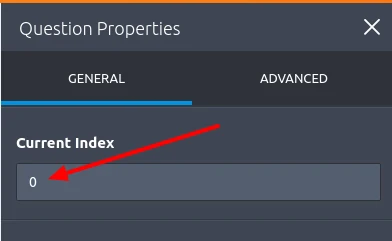
The field is also automatically hidden when user fills out the form but could be sent in the email.
Here's how it is in action:

To know more about how to setup this unique ID feature, please see this guide: https://www.jotform.com/help/79-How-to-Add-Custom-Unique-IDs-to-your-Form-Submissions
As for the email, please see this guide on how to customize the template so you can add the barcode image and set it up just like in your image: https://www.jotform.com/help/430-How-to-Edit-the-Email-Template-for-Notifications-and-Autoresponders.
-
Vanessa_TReplied on May 11, 2018 at 12:10 PM
I would set the numbers for example 1-250, so each person that enters their name and email and clicks submit, would get the coupon with a barcode-(same for all) then a sequential number or counter that goes up each time a name/email is entered until the max number is reached.
I forgot to mention, if you would want to limit the number of submissions, please see this guide to set Submission Limits.
-
BSW2Replied on May 11, 2018 at 12:13 PM
Wow, thanks for the thorough example and help. I will look at the guide as well. Is it possible to have the coupon with the # display after they click submit? Or is the only way to do it by "manually" sending them the coupon with the # via an email after they respond to form?
-
aubreybourkeReplied on May 11, 2018 at 12:45 PM
You can add a prefix to the Unique ID.
For example:
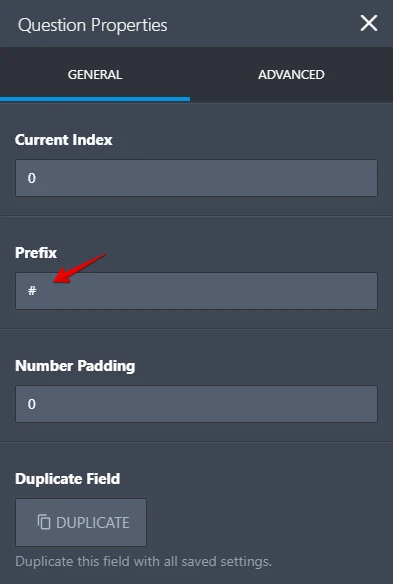
Also, it is possible to display the coupon code (unique ID value) on the thank you page.
For example:
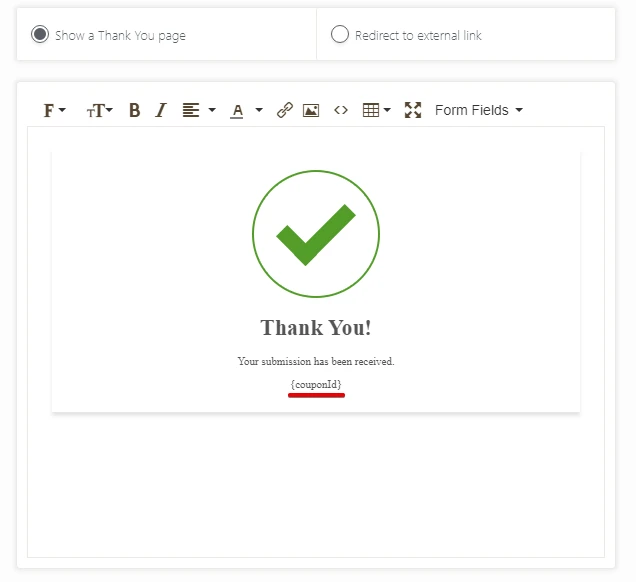
Here's how you find the unique name for a field:
How-to-Find-Field-IDs-and-Names
It will work like this:

Demo form here:
https://form.jotform.com/81305499986978
-
aubreybourkeReplied on May 11, 2018 at 12:49 PM
Just to follow up with your coupon form. Unfortunately its not possible to create a barcode dynamically for your form.
However, you can create a QR code.
Please review these widgets:
https://widgets.jotform.com/search/qr
- Mobile Forms
- My Forms
- Templates
- Integrations
- INTEGRATIONS
- See 100+ integrations
- FEATURED INTEGRATIONS
PayPal
Slack
Google Sheets
Mailchimp
Zoom
Dropbox
Google Calendar
Hubspot
Salesforce
- See more Integrations
- Products
- PRODUCTS
Form Builder
Jotform Enterprise
Jotform Apps
Store Builder
Jotform Tables
Jotform Inbox
Jotform Mobile App
Jotform Approvals
Report Builder
Smart PDF Forms
PDF Editor
Jotform Sign
Jotform for Salesforce Discover Now
- Support
- GET HELP
- Contact Support
- Help Center
- FAQ
- Dedicated Support
Get a dedicated support team with Jotform Enterprise.
Contact SalesDedicated Enterprise supportApply to Jotform Enterprise for a dedicated support team.
Apply Now - Professional ServicesExplore
- Enterprise
- Pricing






























































