-
johnbyrneentriesAsked on May 17, 2018 at 1:40 PM
Hello,
I've gone to SETTINGS, EMAILS, ADVANCED, sender email and selected + Add new email address.
I've tried to input one of our email addresses (share@johnbyrneaward.org.uk) which is hosted by gmail and has been authenticated against our domain (www.johnbyrneaward.org.uk).When I save changes and re-open the form, the field has reverted to the default address: noreply@jotform.com.
Can you help a brother out?Cheers
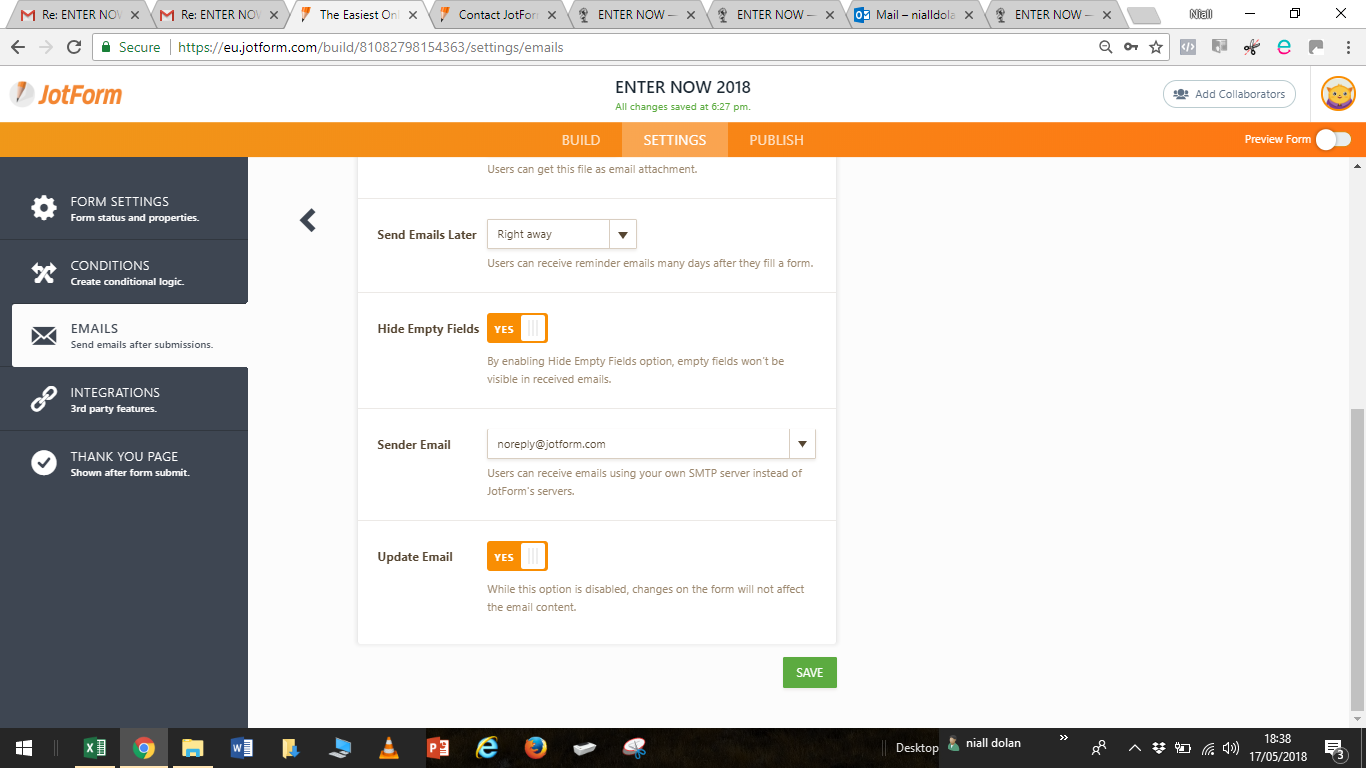
-
Jed_CReplied on May 17, 2018 at 3:29 PM
Please note that SMTP details will depend on the email provider you have. Kindly contact your email provider and confirm if it allows you to setup SMTP for your domain.
Once you have the SMTP details, please proceed to step #6 and #7 of this guide here https://www.jotform.com/help/244-How-to-Setup-SMTP-for-a-Form.
I would also suggest that you test it on incognito mode when adding SMTP email. Let us know how it goes.
- Mobile Forms
- My Forms
- Templates
- Integrations
- INTEGRATIONS
- See 100+ integrations
- FEATURED INTEGRATIONS
PayPal
Slack
Google Sheets
Mailchimp
Zoom
Dropbox
Google Calendar
Hubspot
Salesforce
- See more Integrations
- Products
- PRODUCTS
Form Builder
Jotform Enterprise
Jotform Apps
Store Builder
Jotform Tables
Jotform Inbox
Jotform Mobile App
Jotform Approvals
Report Builder
Smart PDF Forms
PDF Editor
Jotform Sign
Jotform for Salesforce Discover Now
- Support
- GET HELP
- Contact Support
- Help Center
- FAQ
- Dedicated Support
Get a dedicated support team with Jotform Enterprise.
Contact SalesDedicated Enterprise supportApply to Jotform Enterprise for a dedicated support team.
Apply Now - Professional ServicesExplore
- Enterprise
- Pricing



























































