-
Phillip NehoAsked on May 20, 2018 at 8:27 PM
Good morning,
I am just wanting to know if it is possible for us to do the following;
Share a link to a form
The form is filled out by a candidate to indicate their name, the position they have applied for, their referee names and email addresses
The candidate completes/submits the form
Another form is automatically send to each of the referees prompting them to fill out an online reference check form.
The referee completes/submits the form
A notification is sent to a specific person that the reference has been completed (ideally including a PDF of the responses).
-
gizemReplied on May 21, 2018 at 4:21 AM
1. You can set up autoresponder e-mails on your forms and select an e-mail field as 'Recipient Email'.
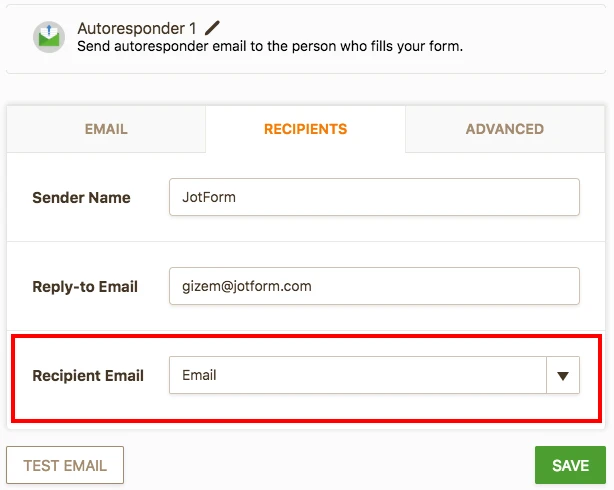
Then, modify your autoresponder e-mail template and paste your other form URL in it.
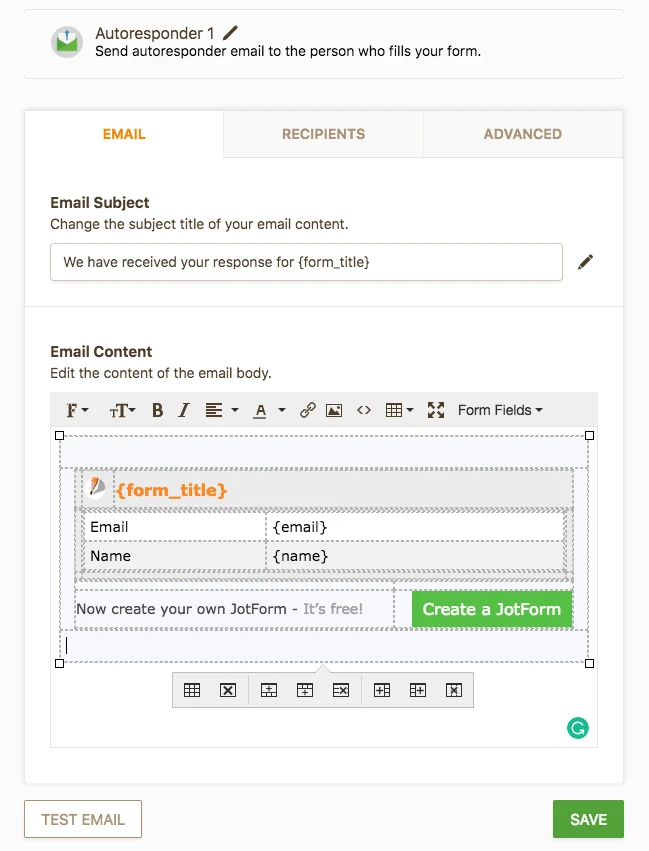
Setting up an Autoresponder Email
Explanation of Email Notification and Autoresponder Settings
2. You can turn on the 'PDF Attachment' option from the autoresponder e-mail advanced settings:
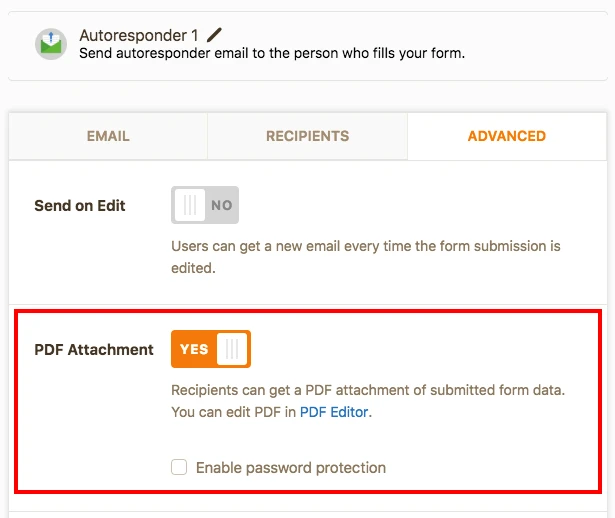
3. Also, you can prepopulate a form from another form's data. Here is the related user guide:
How to Automatically Pass Form Data to Another Form
Give it a try. Let us know if you encounter any problems.
- Mobile Forms
- My Forms
- Templates
- Integrations
- INTEGRATIONS
- See 100+ integrations
- FEATURED INTEGRATIONS
PayPal
Slack
Google Sheets
Mailchimp
Zoom
Dropbox
Google Calendar
Hubspot
Salesforce
- See more Integrations
- Products
- PRODUCTS
Form Builder
Jotform Enterprise
Jotform Apps
Store Builder
Jotform Tables
Jotform Inbox
Jotform Mobile App
Jotform Approvals
Report Builder
Smart PDF Forms
PDF Editor
Jotform Sign
Jotform for Salesforce Discover Now
- Support
- GET HELP
- Contact Support
- Help Center
- FAQ
- Dedicated Support
Get a dedicated support team with Jotform Enterprise.
Contact SalesDedicated Enterprise supportApply to Jotform Enterprise for a dedicated support team.
Apply Now - Professional ServicesExplore
- Enterprise
- Pricing



























































