-
kbowen284Asked on May 21, 2018 at 10:50 AM
Hello, how do I add a link to a logo on a form or hyperlink text?
-
BJoannaReplied on May 21, 2018 at 1:04 PM
You can add a link to your logo image with the Image field using Link Image option.
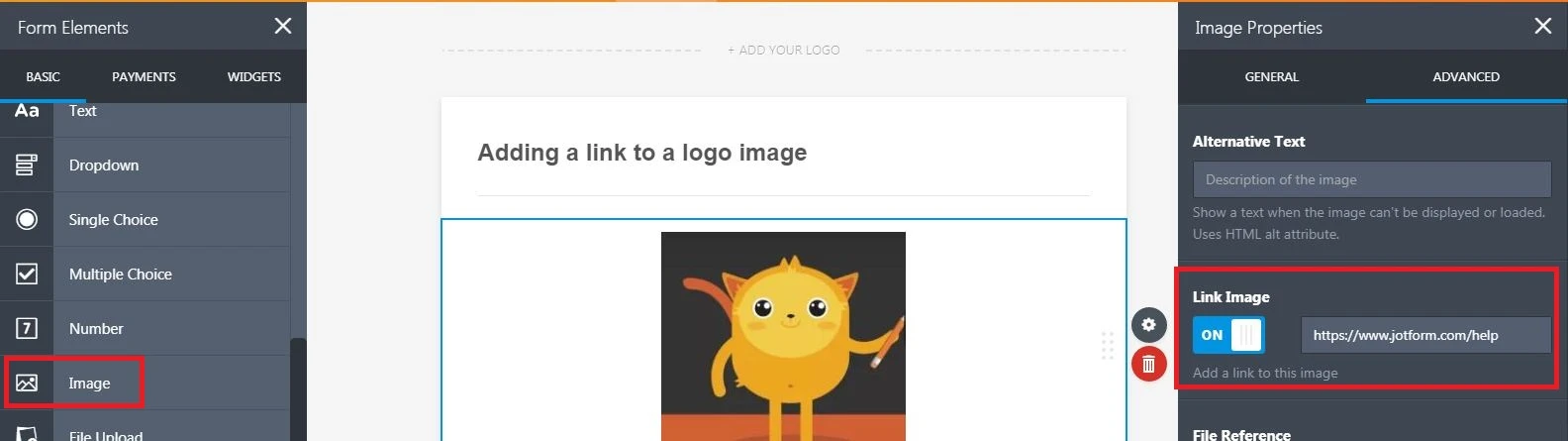
You can hyperlink with the Text field. Once you write your text highlight the part of the text you want to hyperlink, click on it and the Insert/edit link option and the link URL.
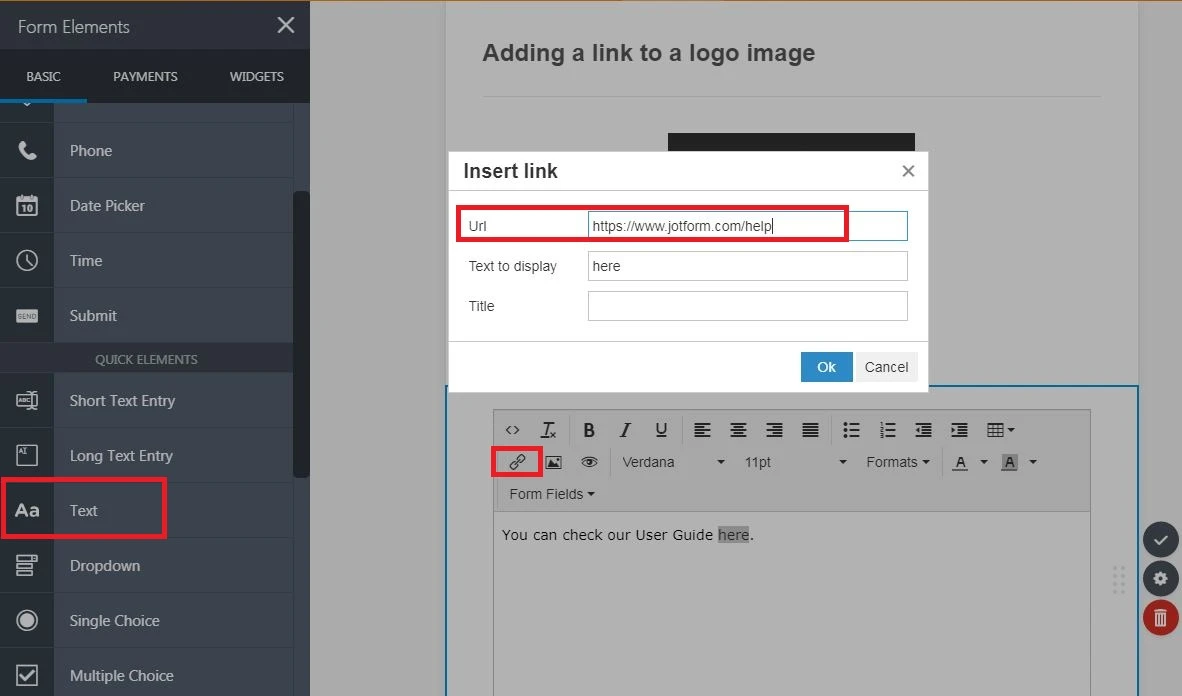
Here is my demo form - https://form.jotform.com/81404916970965
Feel free to test it and clone it.
Hope this will help.
- Mobile Forms
- My Forms
- Templates
- Integrations
- INTEGRATIONS
- See 100+ integrations
- FEATURED INTEGRATIONS
PayPal
Slack
Google Sheets
Mailchimp
Zoom
Dropbox
Google Calendar
Hubspot
Salesforce
- See more Integrations
- Products
- PRODUCTS
Form Builder
Jotform Enterprise
Jotform Apps
Store Builder
Jotform Tables
Jotform Inbox
Jotform Mobile App
Jotform Approvals
Report Builder
Smart PDF Forms
PDF Editor
Jotform Sign
Jotform for Salesforce Discover Now
- Support
- GET HELP
- Contact Support
- Help Center
- FAQ
- Dedicated Support
Get a dedicated support team with Jotform Enterprise.
Contact SalesDedicated Enterprise supportApply to Jotform Enterprise for a dedicated support team.
Apply Now - Professional ServicesExplore
- Enterprise
- Pricing



























































