-
themarketingappAsked on May 23, 2018 at 10:41 AM
Hi, we are building this form :
https://form.jotformeu.com/73195856355367
All works fine with the form. It asks the user 9 questions and then displays them a text answer based on their score. However, the score and accompanying text description shows correctly on the form but on the autoresponder email to users the text accompanying their score does not show?
We do not want the text replies to each question to show, just the text that accompany the users score (it currently only shows them the final score in the autoresponder email).
Can I resolve this?
Many thanks, John
-
Alexis_PReplied on May 23, 2018 at 12:07 PM
Hi John,
You can Show/Hide your empty fields in your notification/autoresponder by clicking ADVANCED in your email settings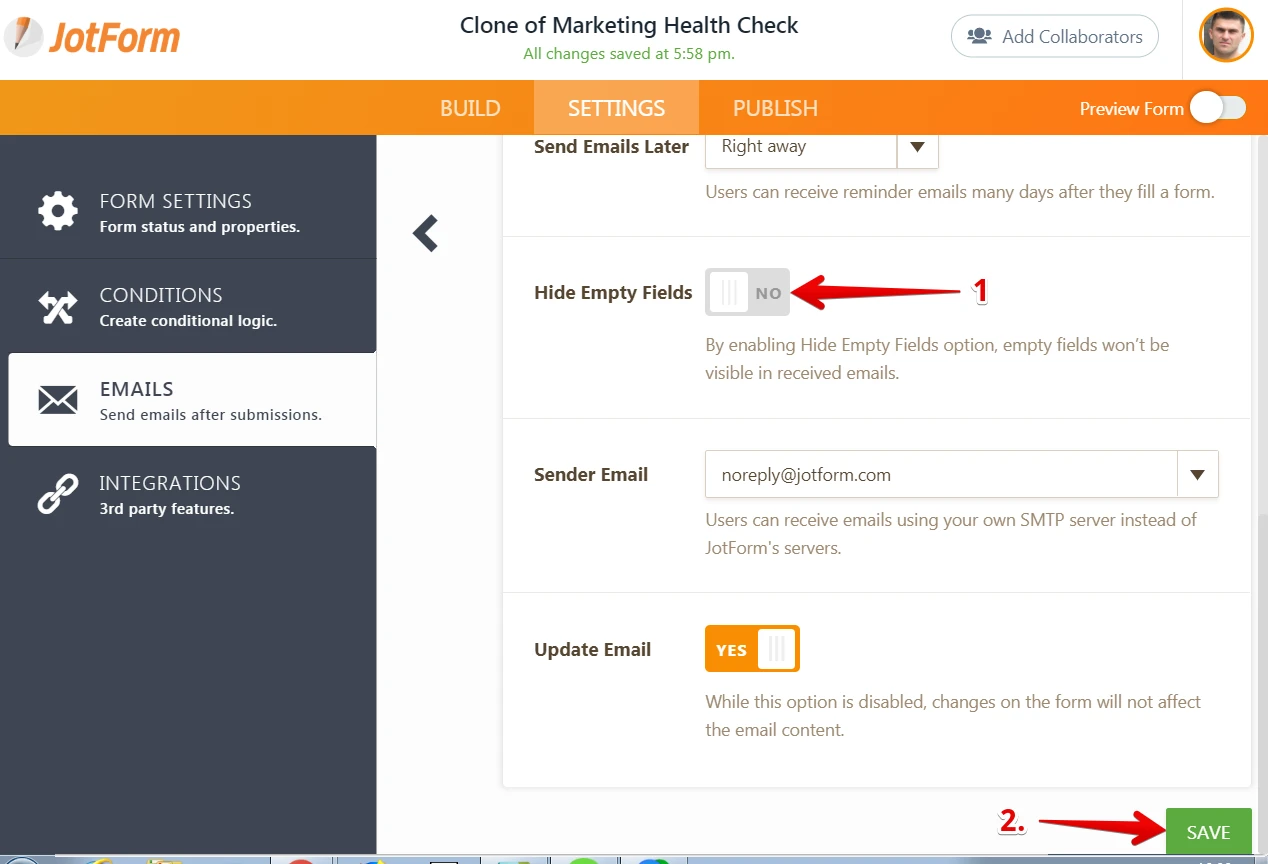
Also, in your Form Settings click on SETTINGS >> FORM SETTINGS >> on Clear Hidden Field Values set >> Don't Clear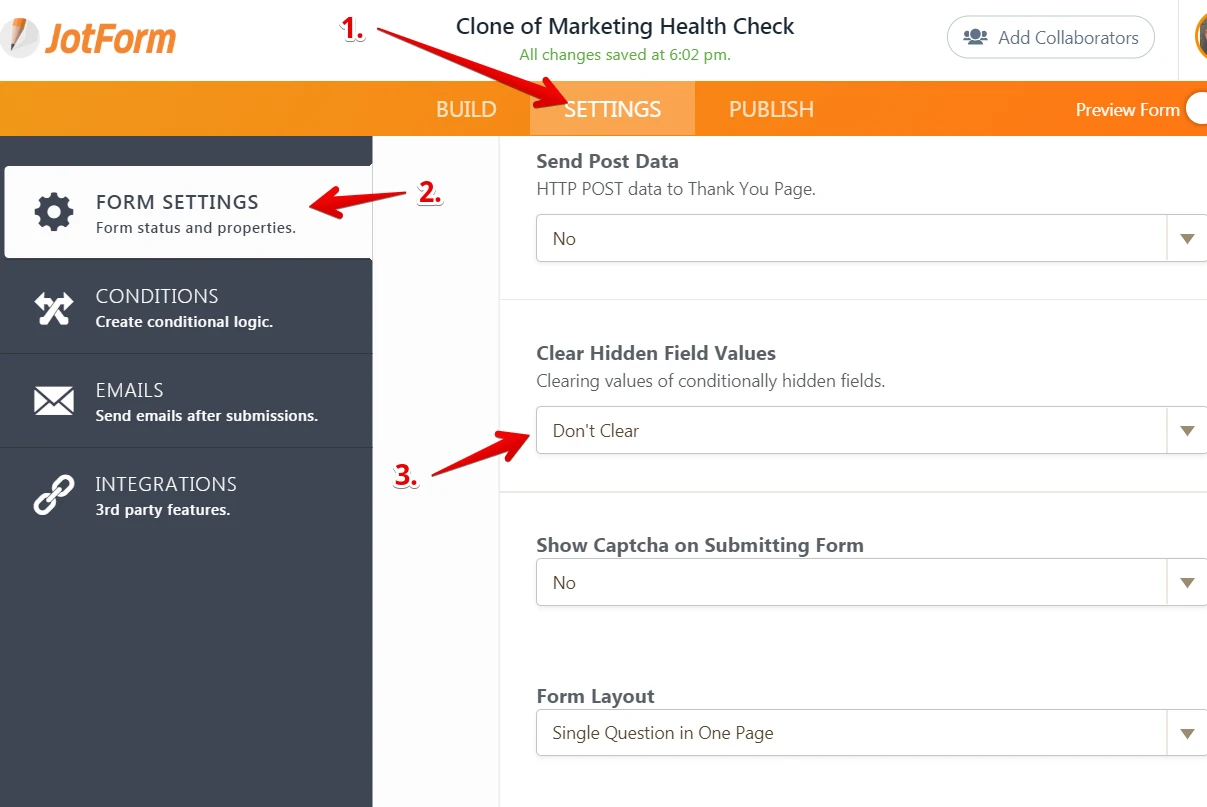
Hope this helps. -
themarketingappReplied on May 24, 2018 at 1:03 PM
Hi, thanks for your reply, but that is not quite doing what I want it to.
The form calculates the users 'score' and then shows them the relevant hidden text for their score. I want to have that text included at the end of the autoresponder email, at the moment it just shows the score - see images below.
Is this possible?
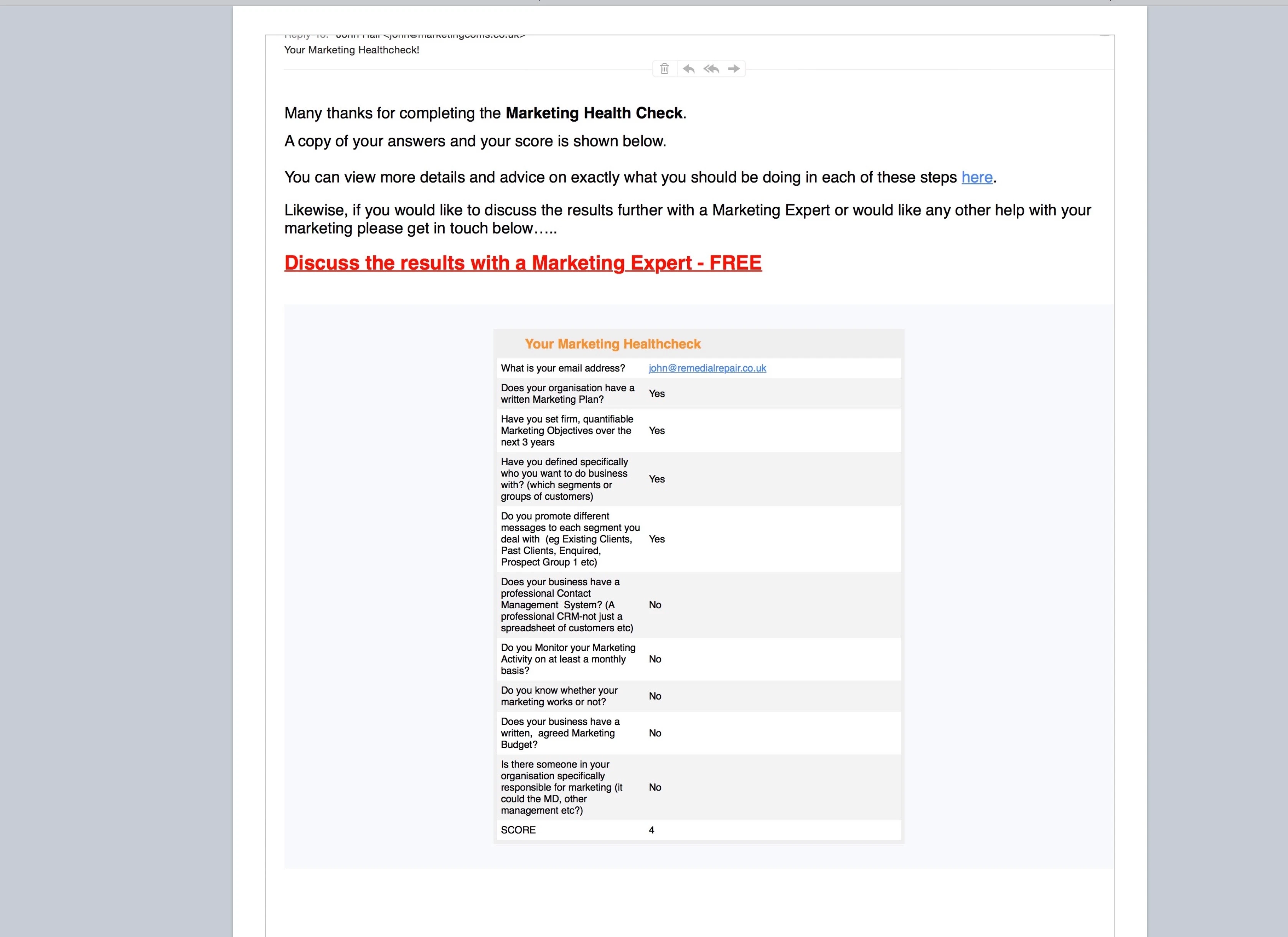
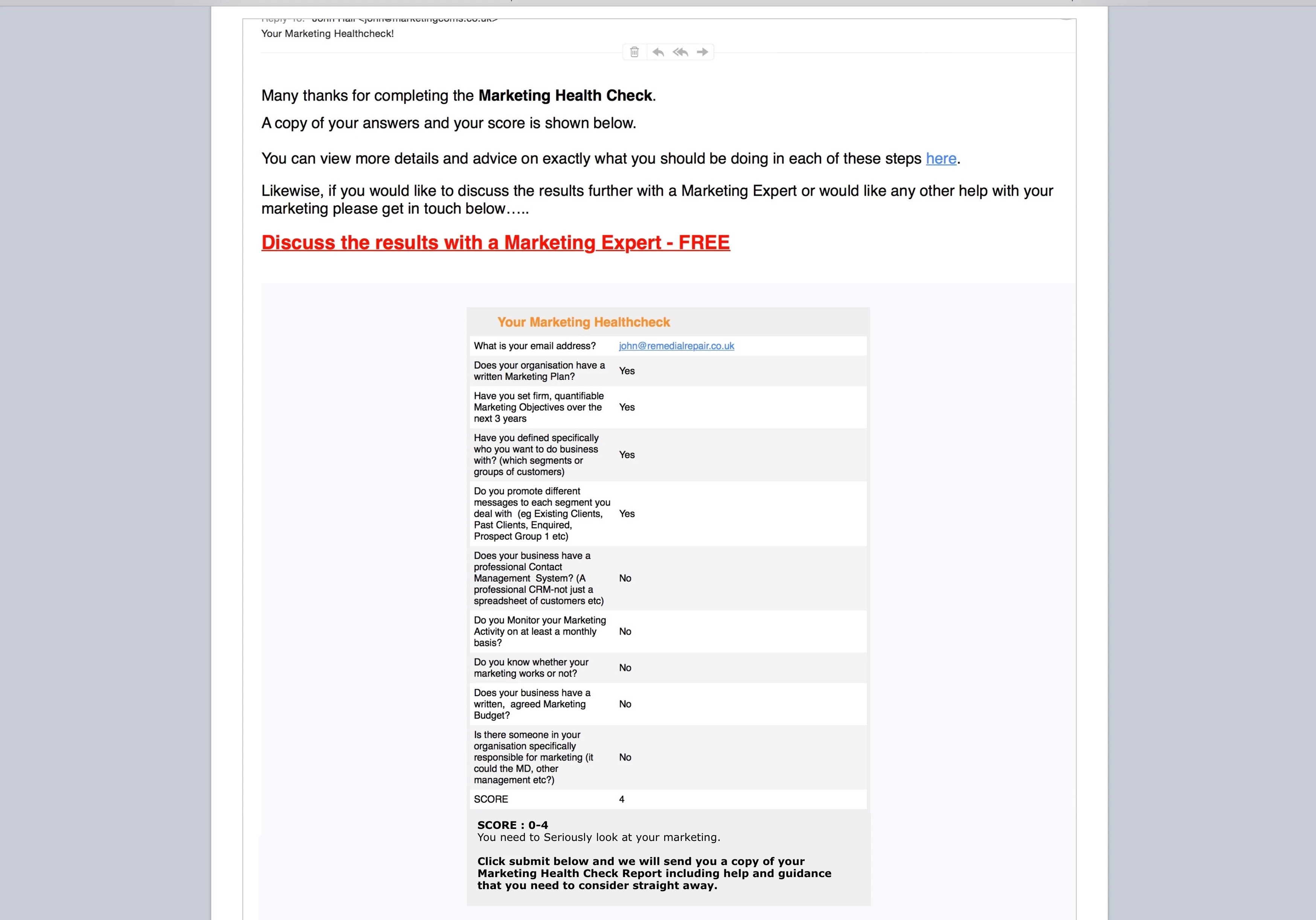
-
Nik_CReplied on May 24, 2018 at 2:48 PM
Since you're using Text fields to show result conditionally, those fields are not included in the email Notifier automatically, so you will have to include them manually, by copying and pasting the text into the Notifier's email body. But, that's a problem for your workflow since you don't want to show them all Text fields(results) right, so you should have a different approach.
One would be to use regular Text area field:
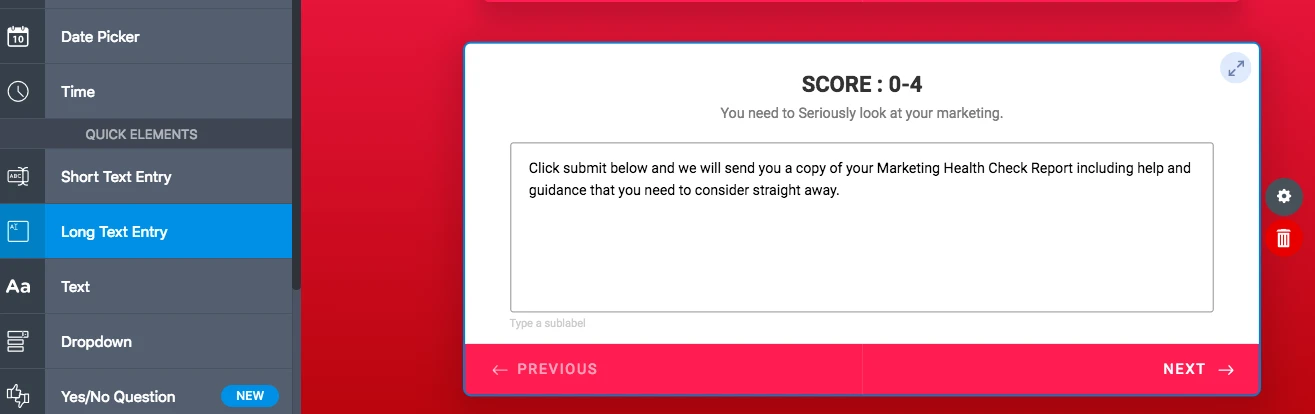
With predefined text and read-only set to Yes:
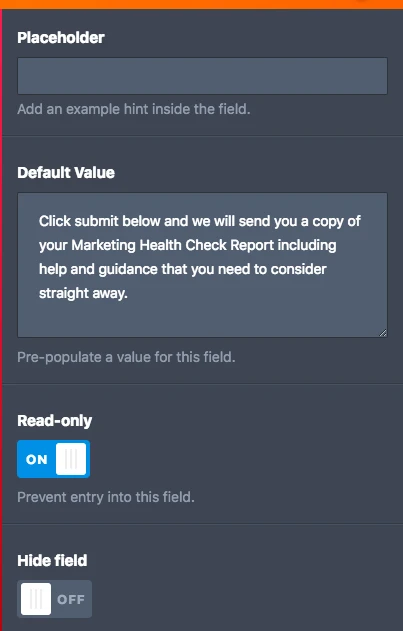
That way, you could show that field (the same as Text field) and when submitted, you will see it just like regular field in your submissions.
Hope it helps.
Let us know if that worked for you.
Thank you!
- Mobile Forms
- My Forms
- Templates
- Integrations
- INTEGRATIONS
- See 100+ integrations
- FEATURED INTEGRATIONS
PayPal
Slack
Google Sheets
Mailchimp
Zoom
Dropbox
Google Calendar
Hubspot
Salesforce
- See more Integrations
- Products
- PRODUCTS
Form Builder
Jotform Enterprise
Jotform Apps
Store Builder
Jotform Tables
Jotform Inbox
Jotform Mobile App
Jotform Approvals
Report Builder
Smart PDF Forms
PDF Editor
Jotform Sign
Jotform for Salesforce Discover Now
- Support
- GET HELP
- Contact Support
- Help Center
- FAQ
- Dedicated Support
Get a dedicated support team with Jotform Enterprise.
Contact SalesDedicated Enterprise supportApply to Jotform Enterprise for a dedicated support team.
Apply Now - Professional ServicesExplore
- Enterprise
- Pricing




























































