-
larr85Asked on May 23, 2018 at 2:23 PM
i have a form that is not working responsive, the name of the form is "dulce venganza", can you check why is that happening please?
Page URL: http://dulcevenganza.com/ -
DonaldHagReplied on May 23, 2018 at 3:46 PM
Based on the checks I have done, the main issue I see is the form fields size is small on mobile. To remedy this add the following css to the css tab in the form designer:
@media only screen and (max-width: 768px){
.form-textbox {
height : 30px;
}
}
I cloned your form and added the necessary edits required: https://form.jotform.com/81426349169969
Feel free to clone form and use as required.
Here's a helpful guide on cloning forms: How to Clone Forms
To edit other fields and add custom CSS to the form in designer please follow this guide: Inject Custom CSS Codes into Form
Here's a quick tutorial on how to design your form in Jotform: Design Your Forms using Form Designer
-
jonathanReplied on May 23, 2018 at 3:50 PM
I test your form on desktop and mobile browser and appears to be responsive at this time.

However it behaves differently when on your website page.
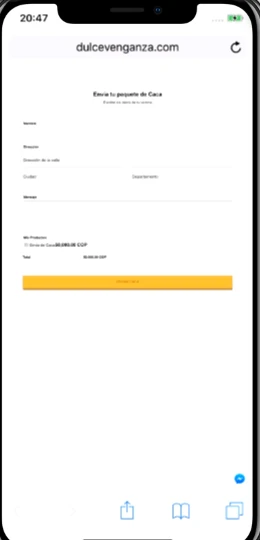
What I also suggest is try re-embed the form in your website using its iframe embed code first.
User guide: Getting the Form iFrame Code
See if using the iframe embed code makes any difference. Let us know if issue persist.
-
larr85Replied on May 23, 2018 at 4:04 PM
i just update the site with the iframe embed code and still not working, what can i do?
-
Victoria_KReplied on May 23, 2018 at 6:21 PM
Hello,
You can also try to exclude the sript part of Iframe code when embedding as there must be a conflict with your other page content.

Hope this helps. But, get back to us if the issue persists.
Thank you.
-
larr85Replied on May 23, 2018 at 6:29 PM
i will try that, please don't close the ticket.
-
larr85Replied on May 24, 2018 at 11:20 AM
still not working, i did everything you told me. but nothing works.
i uploaded a .html without style and no scripts to see if something was interfering but still is not working
http://dulcevenganza.com/index2.html
-
David JotForm Support ManagerReplied on May 24, 2018 at 12:50 PM
Please try using source code: https://www.jotform.com/help/104-How-to-get-the-Full-Source-Code-of-your-Form
-
larr85Replied on May 24, 2018 at 1:06 PM
bdavid, do you read the whole ticket? i have done this, and is not working.
-
David JotForm Support ManagerReplied on May 24, 2018 at 1:16 PM
I have read the whole ticket, and you have only tried the Iframe(with and without script part), and the embed(script) code, that is the reason I was suggesting you to try with the Source Code option.
I have checked you page source, and you are still using the Embed code:
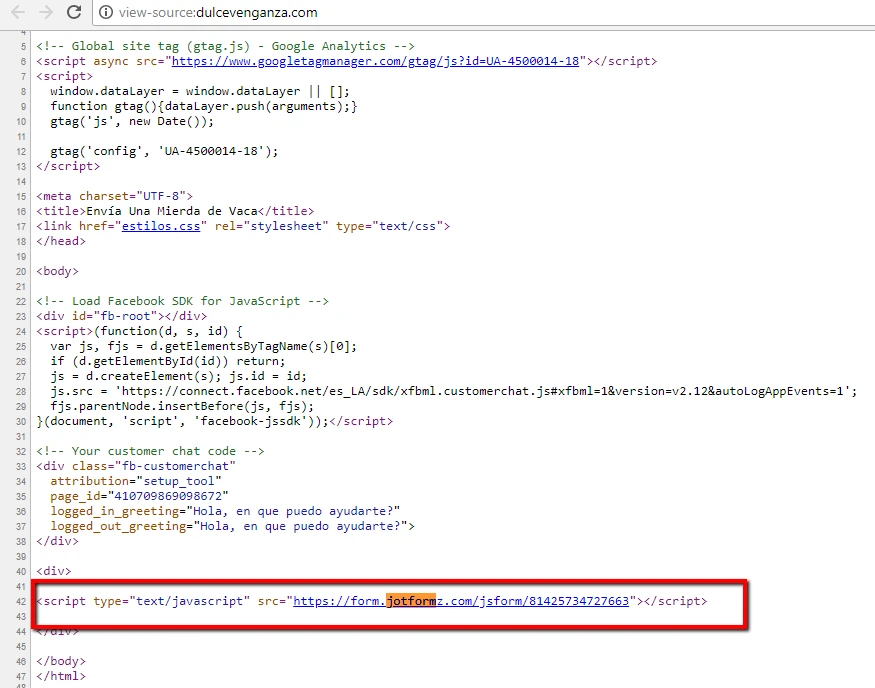
-
larr85Replied on May 24, 2018 at 1:32 PM
sorry if i was rude, i just did de source code, and doesn't work either, i'm getting a little frustrated, some of the form are not working well.
i try this other form i have and is not working too: http://lapitonisadelamor.com/prueba/
-
AdrianReplied on May 24, 2018 at 3:07 PM
The issue is that the page where the form is embedded in does not have the necessary responsive meta tag.
Please add the following meta tag in the head section of your page.
<meta name="viewport" content="width=device-width, initial-scale=1">

I embedded your form here using the script snippet and the form is responsive.
https://shots.jotform.com/adrian/embed/script/81425734727663.html
Make sure to add the responsive meta tag in all your pages.
-
larr85Replied on May 24, 2018 at 3:23 PM
the best support as always, thanks guys.
ADRIAN you are the best.
- Mobile Forms
- My Forms
- Templates
- Integrations
- INTEGRATIONS
- See 100+ integrations
- FEATURED INTEGRATIONS
PayPal
Slack
Google Sheets
Mailchimp
Zoom
Dropbox
Google Calendar
Hubspot
Salesforce
- See more Integrations
- Products
- PRODUCTS
Form Builder
Jotform Enterprise
Jotform Apps
Store Builder
Jotform Tables
Jotform Inbox
Jotform Mobile App
Jotform Approvals
Report Builder
Smart PDF Forms
PDF Editor
Jotform Sign
Jotform for Salesforce Discover Now
- Support
- GET HELP
- Contact Support
- Help Center
- FAQ
- Dedicated Support
Get a dedicated support team with Jotform Enterprise.
Contact SalesDedicated Enterprise supportApply to Jotform Enterprise for a dedicated support team.
Apply Now - Professional ServicesExplore
- Enterprise
- Pricing


































































