-
VespaMunichAsked on May 26, 2018 at 4:25 AM
Hello,
I am using the automated email function a lot for my forms.
What annoys me is that the emails often are sent with a weird format. In the middle of sentences, it is often "jumping down" to a new line where it is not supposed to be a new line. So it does look kind of unprofessional.
Attached are two photos on how it looks like to receive the email (just one example, it is the case for all my emails) for the customer and another photo of how it looks in the editor.
I have tried to choose "remove all formatting" before copying the text in into the email but that doesn't work.
Please let me know how to solve this.
Best
Karin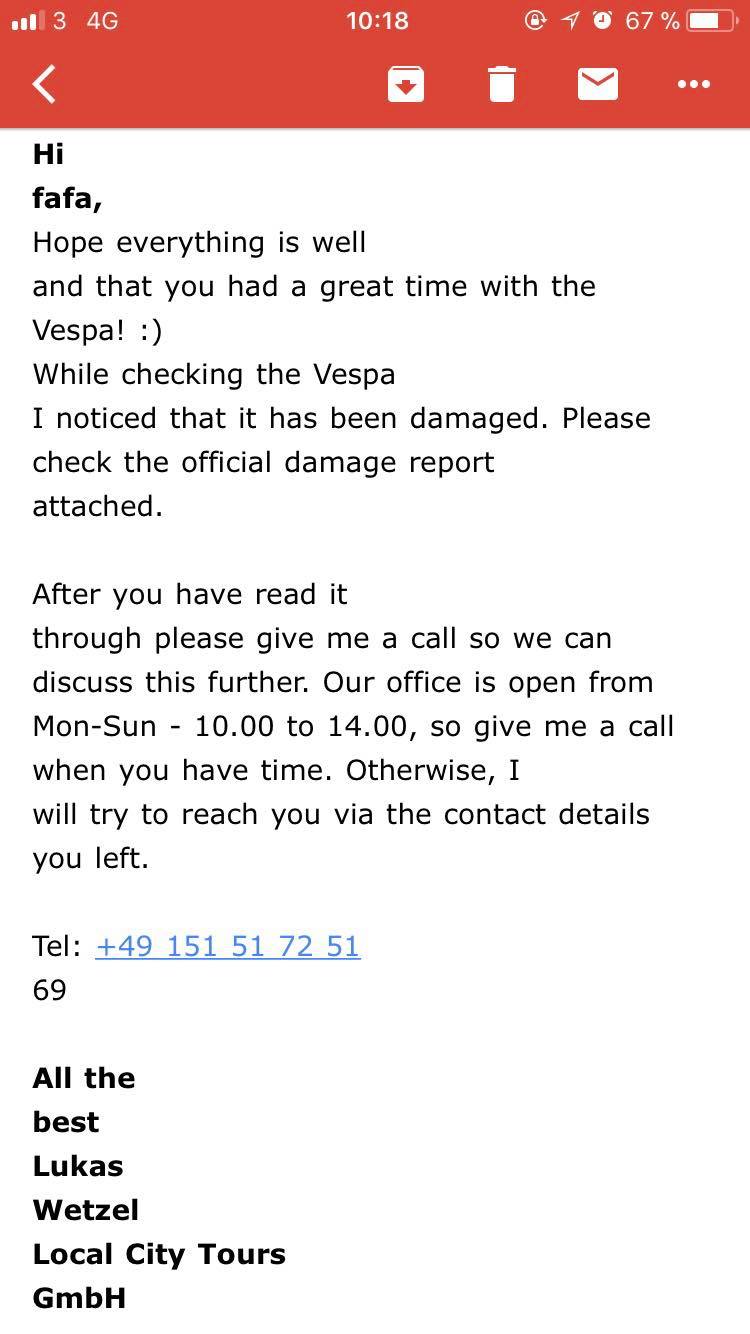
-
VespaMunichReplied on May 26, 2018 at 4:26 AM

I couldn't add two pictures in the first post so here is the second one.
-
Mike_G JotForm SupportReplied on May 26, 2018 at 9:57 AM
I have created a clone version of your form and made a test submission, but I wasn't able to reproduce the issue that you described.
Here's a copy of the same email that was sent after a successful submission on the clone version.
Desktop View:
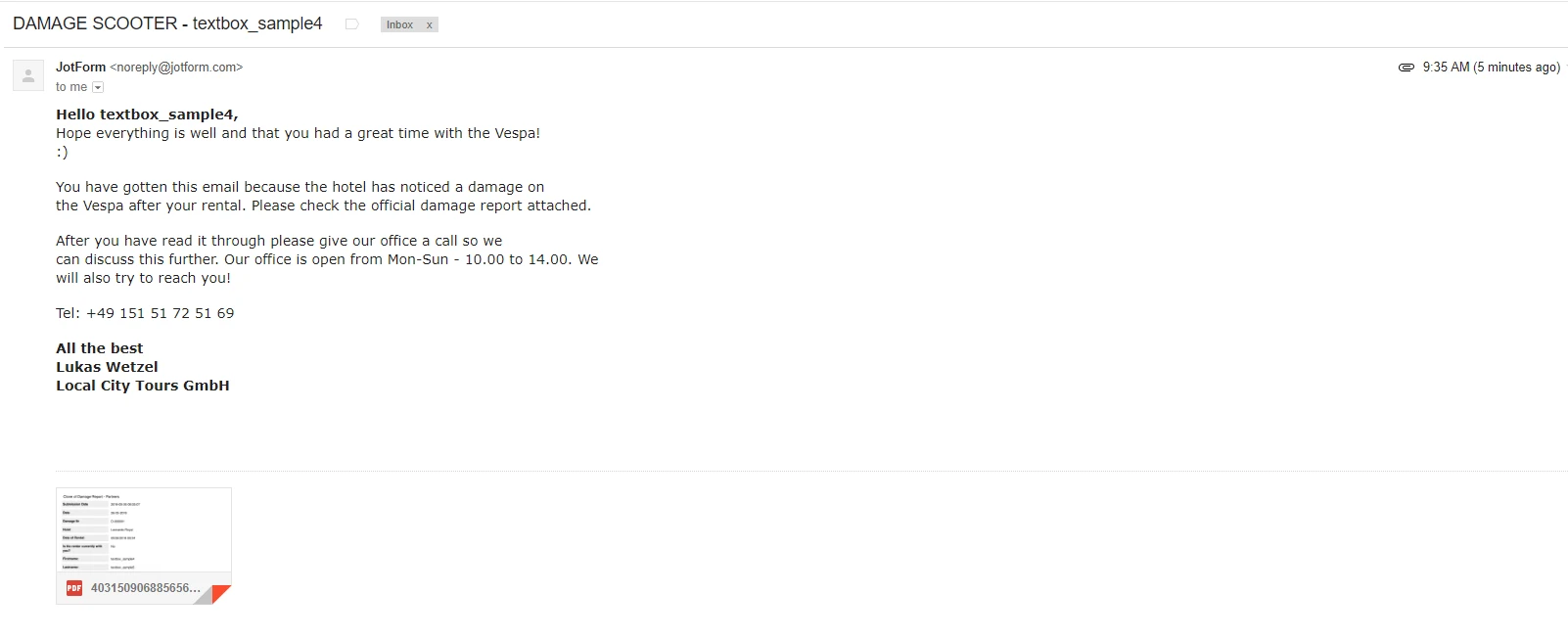
Mobile View (using Gmail App):
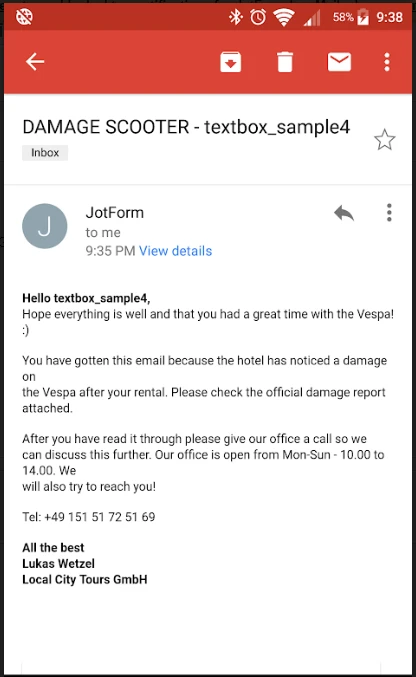
Based on your screenshot, I see that you are also viewing the email using the Gmail App on an Android phone. Have you tried using a different phone? Or, reinstalling/updating the app to get the latest version?
-
VespaMunichReplied on May 26, 2018 at 3:11 PM
Hello,
Actually, on the mobile version, you can see the issue but not as clear as in the first email/example.
The sentences "jumps down" where it shouldnt.. For example "on" is by itself on one row. It also jumps down between "we"
"will also try to reach you!
It is like this on ALL my emails. This the best case scenario. It just does not look good or professional. And we are going to send this to all of our customers. Usually with a lot of info.
Please let me know how to solve this issue.
Thanks
Best
Karin -
John_BensonReplied on May 26, 2018 at 6:22 PM
To my understanding, you're referring to the text alignment of the autoresponder and it is not displaying properly.

Unfortunately, I was not able to find the form or the autoresponder email of the issue. However, please try to follow the screencast guide below to refresh the text format of the autoresponder email:
- Select all the text in the autoresponder email, toggle the text alignment format and return it back to the original format. After that, click the Save button.

If the issue still persists, please try creating a new notification email and type the email content manually. Please avoid copying the content and pasting it in the autoresponder email.
Let us know how it goes. Thank you.
-
VespaMunichReplied on May 27, 2018 at 2:32 AM
It does not work..
I can not type it in manually again. It is over 5000-6000 words in all the emails together (only for one form). If you were able to fix it on your end can you please fix it on all the emails under Rental Contract - Leonardo.
I guess others should have problems with this as well? Crazy that it is still an issue.
Thanks,
Best
Karin -
VespaMunichReplied on May 27, 2018 at 4:11 AM
If I am supposed to get this to work. I cant have a daily test limit on the sending test emails right now... Can you remove this?
This is VERY frustrating
-
Nik_CReplied on May 27, 2018 at 5:51 AM
I checked your submissions limit, you have only one used.
If your submissions limit increase because of your test submissions we will certainly remove.
We'll wait for your response.
Thank you!
-
VespaMunichReplied on May 27, 2018 at 3:01 PM
I got it to work decent. Took me 2 hrs. You should really look over this issue
-
AdrianReplied on May 27, 2018 at 3:53 PM
I am glad to hear that you have managed to resolve the issue.
This can happen if you have copied the text from a text editor like Word.
If you need to copy the text to the email template, I suggest you first copy and paste it into an application like Notepad or TextEdit. Then, copy the text from Notepad/TextEdit to the email template. This way, you will make sure you are not copying any formatting of the text (i.e. line breaks).
You can also check the Source Code of the Email Template and make sure that there are no line breaks there as well.

- Mobile Forms
- My Forms
- Templates
- Integrations
- INTEGRATIONS
- See 100+ integrations
- FEATURED INTEGRATIONS
PayPal
Slack
Google Sheets
Mailchimp
Zoom
Dropbox
Google Calendar
Hubspot
Salesforce
- See more Integrations
- Products
- PRODUCTS
Form Builder
Jotform Enterprise
Jotform Apps
Store Builder
Jotform Tables
Jotform Inbox
Jotform Mobile App
Jotform Approvals
Report Builder
Smart PDF Forms
PDF Editor
Jotform Sign
Jotform for Salesforce Discover Now
- Support
- GET HELP
- Contact Support
- Help Center
- FAQ
- Dedicated Support
Get a dedicated support team with Jotform Enterprise.
Contact SalesDedicated Enterprise supportApply to Jotform Enterprise for a dedicated support team.
Apply Now - Professional ServicesExplore
- Enterprise
- Pricing


































































