-
bjorn.kvinge298Asked on May 26, 2018 at 11:45 AM
Hi,
I am submitting data in to my form using the API "Add a Submission to the Form". Is there something I must include to make the Notification/autoresponder email or webhook to "Fire"?
I can see my submissions is included with the correct email addresses.
Regards
McQuinge
-
Elton Support Team LeadReplied on May 26, 2018 at 4:22 PM
I think email notifications and autoresponders are not triggered by submissions added through API. You can, however, fetch the email data through API https://api.jotform.com/docs/#form-id-properties then add a send function in your script after successful submission.
I have also escalated this for a developer to review and hopefully add it in the future if possible.
-
bjorn.kvinge298Replied on May 26, 2018 at 5:08 PM
Hi, thanks for your answer.
I have about 130 people with email adress defined in the form so I was hoping that I could make it work directly, also the webhook function.
Not sure I understand your suggestion with using the form-id-properties API, was it to get the submitted data?
-
Elton Support Team LeadReplied on May 26, 2018 at 6:22 PM
Please note that we have limits with the no. of recipients per email notification. The maximum emails it can send is 10. If you are going to add the 130 emails at a single notification, it might not work. We suggest creating multiple email notifications and add 10 email recipients each.
I am referring to the defined email recipients of the notification and the autoresponder where you could use in your email function.
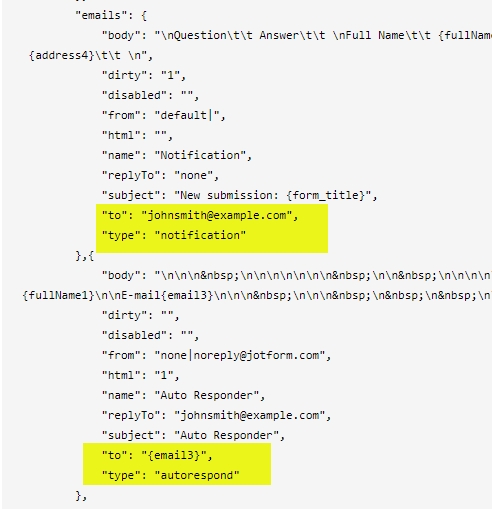
-
bjorn.kvinge298Replied on May 26, 2018 at 6:49 PM
Oh, I meant there is 130 names in 2 different dropdowns and they have all email adresses as calculated values. So it would just be one email address pr. submission. But the problem is as for now I have to create some kind of database to get this from to fill it into the API, because the the form functions and calculation does not work with API...
Do you think the developers can make the notifications and webhooks works with using the API Add a Submission to the Form?
-
Elton Support Team LeadReplied on May 26, 2018 at 11:43 PM
Sorry but I am not in the position to say exactly if that's possible for implementation but if that is, I'm sure our developers will let you know once this is implemented.
On another note, have you had any change of using the Spreadsheet to Form Widget? This is simply to populate form fields with data from the uploaded spreadsheet file.
Just in case you'd want to try it, here's a guide: https://www.jotform.com/help/442-How-to-Use-the-Spreadsheet-to-Form-Widget
- Mobile Forms
- My Forms
- Templates
- Integrations
- INTEGRATIONS
- See 100+ integrations
- FEATURED INTEGRATIONS
PayPal
Slack
Google Sheets
Mailchimp
Zoom
Dropbox
Google Calendar
Hubspot
Salesforce
- See more Integrations
- Products
- PRODUCTS
Form Builder
Jotform Enterprise
Jotform Apps
Store Builder
Jotform Tables
Jotform Inbox
Jotform Mobile App
Jotform Approvals
Report Builder
Smart PDF Forms
PDF Editor
Jotform Sign
Jotform for Salesforce Discover Now
- Support
- GET HELP
- Contact Support
- Help Center
- FAQ
- Dedicated Support
Get a dedicated support team with Jotform Enterprise.
Contact SalesDedicated Enterprise supportApply to Jotform Enterprise for a dedicated support team.
Apply Now - Professional ServicesExplore
- Enterprise
- Pricing



























































