-
canadaborderlawAsked on May 28, 2018 at 1:12 PM
I just want to use the Month and year of Date?
Thanks
-
DonaldHagReplied on May 28, 2018 at 2:01 PM
There are two ways to implement this when using the Configurable List Widget.
I have created a form here that you can clone and edit as required.
The first option is to use DropDown field in the configurable list widget. This is ideal if you have a small range of years the user is allowed to enter. Say 2000-2020. It works well because the Months are finite (12 Months).
The second option is to use the date option and hide the day field. This is achieved by adding custom CSS to the configurable list widget:
.d {
display:none;
}
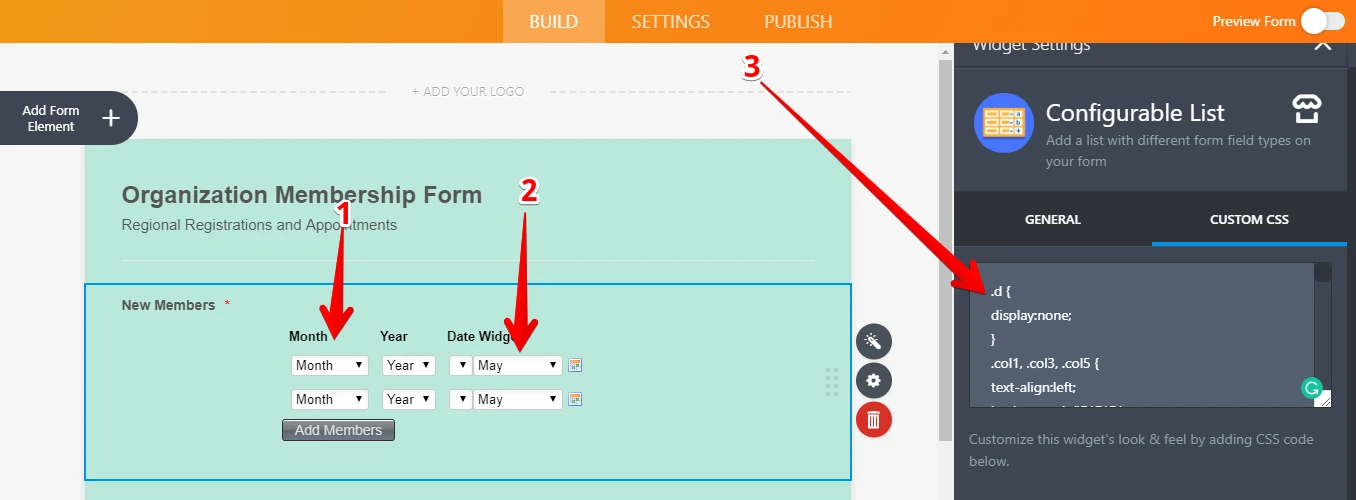
This will hide the day selection. However, on form submission, the day will be shown.
These are the two workarounds possible. I have put in a feature request to our developer team to add this to future updates. However, I cannot give a fixed timeframe as to when it will be added to Jotform.
For further assistance do let us know.
- Mobile Forms
- My Forms
- Templates
- Integrations
- INTEGRATIONS
- See 100+ integrations
- FEATURED INTEGRATIONS
PayPal
Slack
Google Sheets
Mailchimp
Zoom
Dropbox
Google Calendar
Hubspot
Salesforce
- See more Integrations
- Products
- PRODUCTS
Form Builder
Jotform Enterprise
Jotform Apps
Store Builder
Jotform Tables
Jotform Inbox
Jotform Mobile App
Jotform Approvals
Report Builder
Smart PDF Forms
PDF Editor
Jotform Sign
Jotform for Salesforce Discover Now
- Support
- GET HELP
- Contact Support
- Help Center
- FAQ
- Dedicated Support
Get a dedicated support team with Jotform Enterprise.
Contact SalesDedicated Enterprise supportApply to Jotform Enterprise for a dedicated support team.
Apply Now - Professional ServicesExplore
- Enterprise
- Pricing


























































