-
Madisonc139Asked on May 29, 2018 at 2:06 AM
In the example provided by Jotform, the task description able to capture the name,email address and details about the problem in the Asana Task Description. However in the Integrations configuration window, we only can set 1 field to the Task Description. I can't set it as per shown in the example provided by Jotform
-
eugeneReplied on May 29, 2018 at 7:44 AM
You can only set fields that your form have to the task description. For example, if your form has name, email, details fields; on your asana integration configuration page, you will see these fields. Suppose you have a form like this:

Then what you will see in your asana integration configuration is:
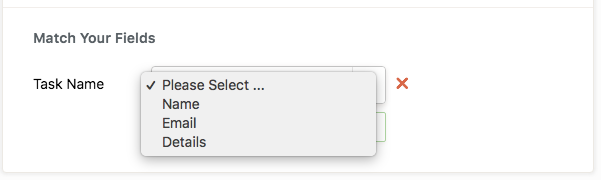
So I kindly suggest you to update your form according to your tasks that will you use in Asana.
Feel free to contact us again if you need any further assistance.
- Mobile Forms
- My Forms
- Templates
- Integrations
- INTEGRATIONS
- See 100+ integrations
- FEATURED INTEGRATIONS
PayPal
Slack
Google Sheets
Mailchimp
Zoom
Dropbox
Google Calendar
Hubspot
Salesforce
- See more Integrations
- Products
- PRODUCTS
Form Builder
Jotform Enterprise
Jotform Apps
Store Builder
Jotform Tables
Jotform Inbox
Jotform Mobile App
Jotform Approvals
Report Builder
Smart PDF Forms
PDF Editor
Jotform Sign
Jotform for Salesforce Discover Now
- Support
- GET HELP
- Contact Support
- Help Center
- FAQ
- Dedicated Support
Get a dedicated support team with Jotform Enterprise.
Contact SalesDedicated Enterprise supportApply to Jotform Enterprise for a dedicated support team.
Apply Now - Professional ServicesExplore
- Enterprise
- Pricing



























































