-
cheapoAsked on May 31, 2018 at 7:23 PM
I am having Trouble finding the logic of the Widget "Grouped Values Dropdown" Is there any way you can help me understand the logic.
I am working on "Clone of KEY MADE FROM SCRATCH ALL"
If you can give me an example on how can i add the information
Here is an example of what i want to add on the widget:
Ford (Name of the group)
2005 Ford MUSTANG
2006 Ford MUSTANG
2007 Ford MUSTANG
If you can give me a detailed example would really appreciate it
Thank you, Robert
-
Vanessa_TReplied on May 31, 2018 at 9:07 PM
Is this the field you are referring to: Dynamic Dropdowns?

Dynamic Dropdowns, lets you create multiple dropdown fields where the value of the succeeding dropdown (referred as child), will be shown depending on the value selected on the dropdown before it (referred as parent). In order to create a parent-child relationship, you must indent the the value by space.
Here is an image to show you that the values are not aligned and are indented by spaces.

- If we would like to have the year as options on the first dropdown, then it should be setup just like in the image where there is no space before it.
- Meanwhile, since the second dropdown is for Brand, we indent it with one space, then it should be added right below the year to set the relationship. SO in this case, for 2005 we should have Ford below it, not Chevrolet. Then same goes for Brands under 2006, 2007 and so on.
- For the third dropdown, set it up just like the Brand (it should be under it's parent Brand), then make sure it is now indented with 2 spaces. As the depth of parent-child dependency increases, the number of spaces to indent should also increase.
Hope this helps to clarify the setting.
-
cheapoReplied on May 31, 2018 at 10:43 PMyear
make
model
key
Equals total
So when you guys separate pull down for type and key
We just work with this element
... -
Nur Karabağ JotForm DeveloperReplied on June 1, 2018 at 7:12 AM
Hello,
I can't understand what do you want. Can you give me more details about your request, please?
I will be waiting for your response.
-
cheapoReplied on June 1, 2018 at 2:44 PM
This is my situation I am a Locksmith,
I have data base currently in google sheets with all the year, make, models of the vehicles which includes particular keys for each vehicle in a different system
I would like to use Jotform for my whole entire business in one system so basically what I am trying to create is a quoting system by selecting dropdowns it would give me a particular price at the end
I want to know the best widget you recommend to create this process in your system
Example
2015 Toyota RAV4, Metal Key $143
2015 Toyota RAV4, Proximity Remote & Emergency Key 4B $315
2015 Toyota RAV4 Remote Head Key 3B $277
2015 Toyota RAV4 Transponder Key $168
Above is an example of a Year, Make, Model of the car, The types of keys i can make for that specific car and the price of the key.
My goal is to find a widget that i can include a dropdown for:
* Year
* Make
* Model
* The types of keys
* Disposition fill in
Example:
Disposition fill Box connected to year make model and key type
For example:
2016 Mercedes Benz G CLASS G500 If the dispatcher selects this vehicle then in the
''Disposition Fill box" would say DO NOT ACCEPT THIS VEHICLE
which this already would be filled in manually or any other information need to know about this vehicle
* The total price
Anxiously waiting for your response, Robert -
MikeReplied on June 1, 2018 at 5:02 PM
I am afraid that we do not have a widget that will fulfill your requirements.
If you would like to use the Dynamic Dropdown widget, here is an example of possible structure:
https://pastebin.com/raw/PD96hp9j
To be able to run conditional actions, you will need to add some unique value/code to each item.
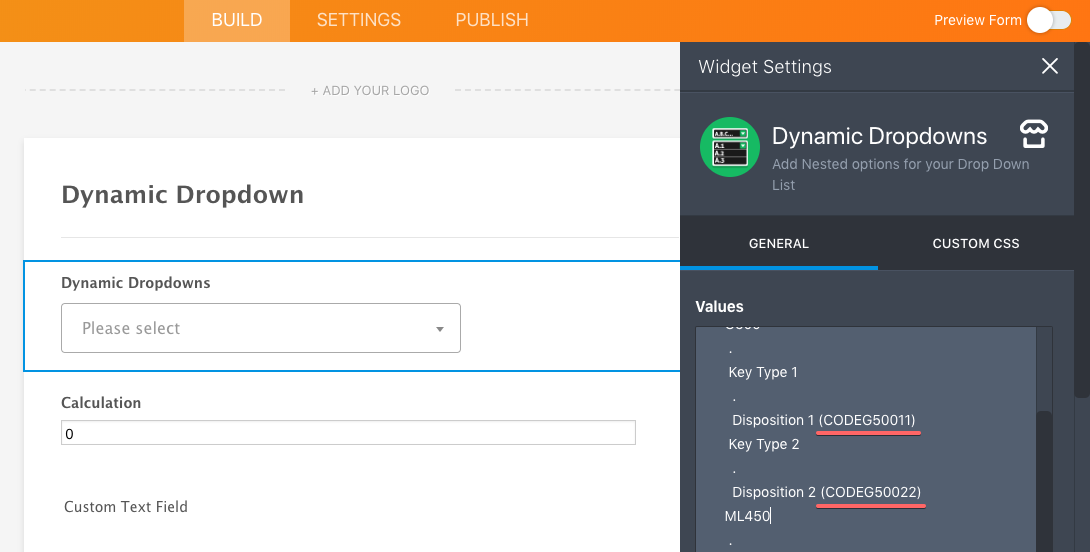
Then, it would be possible to use 'contains' rules in conditions.
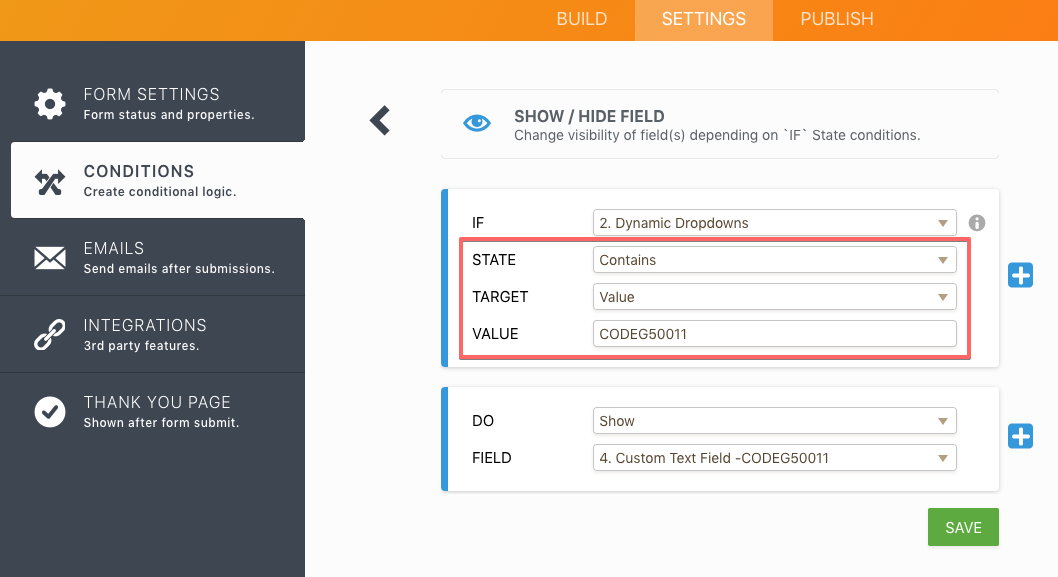
Form example:
https://form.jotform.com/81516599505970
The form can be cloned to your account.
-
cheapoReplied on June 2, 2018 at 2:43 PMObviously this is very confusing but I kind of get an understanding when I
cloned it to see the actor for formulation if you could be so kind and do
more than one entry of a vehicle so I can understand the pattern that will
help me maybe a total of 3
In my terminology
Year
make
model
Key type
Key information
Total price
What I can see and we cannot put down in any kind of numerical order
1980
1981
1982
1983
"Ect.......
For every type of vehicle
We have to do everything a car in a group
Like the example below
.......
Year/ make/ model/ key type /key information
If I'm understanding correctly
Also how we going to get the money formula can you make me understand that
as well
Based on the year make and model and key type
Here again I understand if not going to be automatic I have to enter the
price
For every key for every year make and model
I just want to know how to do this and get the price so it comes out
correctly
Thanks for your help Robert
... -
MikeReplied on June 2, 2018 at 6:15 PM
Here is another example:
https://pastebin.com/raw/MJ3aPnYa
If you add a unique code to each item, you can also use Update / Calculate Field condition to output some value (price) to a form calculation field.
Example:
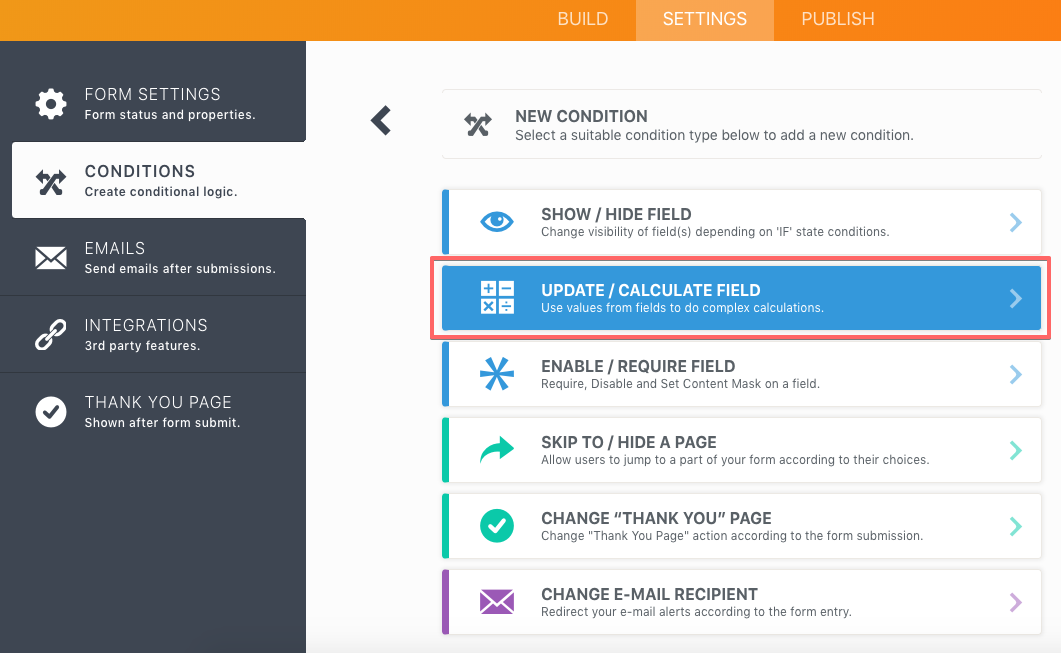
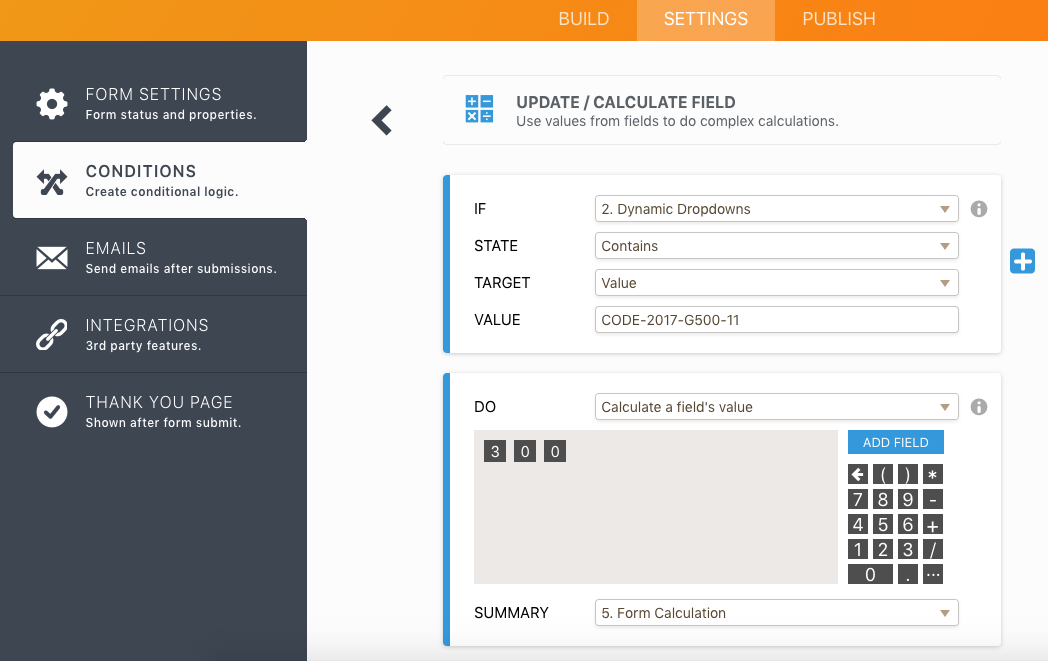
Form:
https://form.jotform.com/81526468305964
Thank you.
-
cheapoReplied on June 2, 2018 at 6:43 PMThank you for the example it's still not clear to me the disposition
codes had no money connect to it it just information
And can you explain explain to me what the codes
You have to be pacific on how the numbers work so I can reproduce what you
already created for me
Again the
year make and model and key type
Will create a price
.
Disposition 1 (CODE-2017-G500-11)
.
Disposition 2 (CODE-2017-G500-22)
Please define the coding and the order I needs to create
The distribution codes are no money connected to it all it is the
information
... -
cheapoReplied on June 2, 2018 at 8:43 PMAgain if you can set up a sample working model of maybe 3 vehicles
With the calculating connected to it so I can understand the condition and
how to reproduce it
With the calculating so understand how the calculator condition logic works
2007 Toyota/ 4Runner/
(1) Metal Key
(2) transponder key
(3)Remote key
$100 Metal Key
$140 transponder key
$249 Remote head key
/ key information ( none)
2008 Toyota /Prius /prox key
(1) Metal Key $100
(2) transponder key $175
(3) Remote key$280
(4) prox key$ 450
/Key information
( ask Robert before accepting)
2014/ Dodge /Grand Caravan
$Runner/
(1) Metal Key$125
(2) transponder key $ 180
(3) three-button Remote key$ 257
(4) Fobik key $ 487
Key information- ( check the stock before accepting)
I'm hoping I made myself clear and if you can give me some good examples
that's how to the condition logic work and how I should enter into the
system I can just copy what I see from you guys I appreciate it thanks
Robert
... -
Kevin Support Team LeadReplied on June 3, 2018 at 12:00 AM
Sorry, I'm having some trouble understanding the logic about how the options should be displayed, regarding the following options:
- $100 Metal Key
- $140 transponder key
- $249 Remote head key
When should they appear?
Do they need to appear each time of the following options is selected?
- (1) Metal Key
- (2) transponder key
- (3)Remote key
Example, if I select "(1) Metal Key" then should the three options with a dollar amount should appear? Or do you need them to appear one at a time?
Example:
- User selects "- (1) Metal Key" and the next drop down should show "- $100 Metal Key" only.
May you please further clarify this?
Now, I will develop an example taking as base the second example, one option appearing at a time so my form works like this:

Now, as you can see on the field labeled "Form Calculation - Dynamic Dropdowns Value" all the selected options are appearing there as a single string, this is required to configure the conditional logic, once you have done this you will be able to conditionally perform any action based on the selected options.
To capture the value in a calculation widget you only need to add it to your form:

Open the widget's wizard and click on the add field button:

Once there you will get the list of current elements in your form that can be added to the calculation widget, simply select the dynamic drop down widget to add it:

Once added click on the "0-9" button to convert the value from numeric to string and save the changes:

Now, once you have done this you're ready to set up your conditions, remember that you will be comparing the string in the calculation widget in order to insert a value with the condition, example:

This is how the condition will work:

To further understand how the conditions to insert a value work, I would recommend you to kindly check the following guide where you will find detailed information about it: https://www.jotform.com/help/268-How-to-Insert-Text-or-Calculation-into-a-Field-Using-Conditional-Logic
You may also clone my testing form and inspect what I did so you may have an idea about how all this works.
My form: https://form.jotform.com/81528984031965
Guide: https://www.jotform.com/help/42-How-to-Clone-an-Existing-Form-from-a-URL
I hope this helps.
-
cheapoReplied on June 3, 2018 at 7:43 AMLet me explain myself again
Year -make -model- key type --
key information
there are 5 optiono
Year of the car
---------------------------
1980
1981
1982
Ect.....
Make
----------------
Ford
Chrysler
Toyota
Ect........
Model
--------------
Caravan
F-150
Corolla
Ect.........
Every vehicle have particular different key type
Depending on different keys will change the price........... in previous
email I sent you the different prices possibility depending on the key
selected
metal key
Transponder key
Remote head key
Prox key
fobik key
Ect...........
Example......
2012 Toyota Corolla
Had the possibility of three key
Metal key
Transponder key
Remote head key
Depending on the key selected
Will have a different price
A different vehicle
Example
2014 Dodge Caravan
... -
cheapoReplied on June 3, 2018 at 7:43 AM*I read the email is sound a little confusing to let me clear it up before
you start reading *
*I think it'd be easy to have a **Dynamic Dropdowns- key information*
*( no money value)*
*Dynamic Dropdowns- key information*
*( no money value)*
*Ask Robert*
*Sorry I did time we can't do the vehicle*
*Check stock before accepting*
*Vehicle need to be flashed*
*Can't program*
*Out of the area at this time*
Used chipset 452
Used chipset 12
---------------------------------------
******standard option in the *Dynamic Dropdowns-*
For all vehicles
... -
Welvin Support Team LeadReplied on June 3, 2018 at 10:05 AM
I think it is more complicated to use a widget. Maybe, we can use the regular dropdown and the calculation values feature, then conditional logic to get this done.
Also, can we not have a standard disposition that would tell users that you do not support such? For example, instead of having users to select their car, year, model, and key type, why not exclude the cars that aren't supported? Then put a notice like "We currently do not have a service available for cars that are not listed".
I created the demo below:
https://form.jotform.com/81534088577972
I have the price on the Type of Key dropdown since as far as I understand, that is where you would like to add the prices;
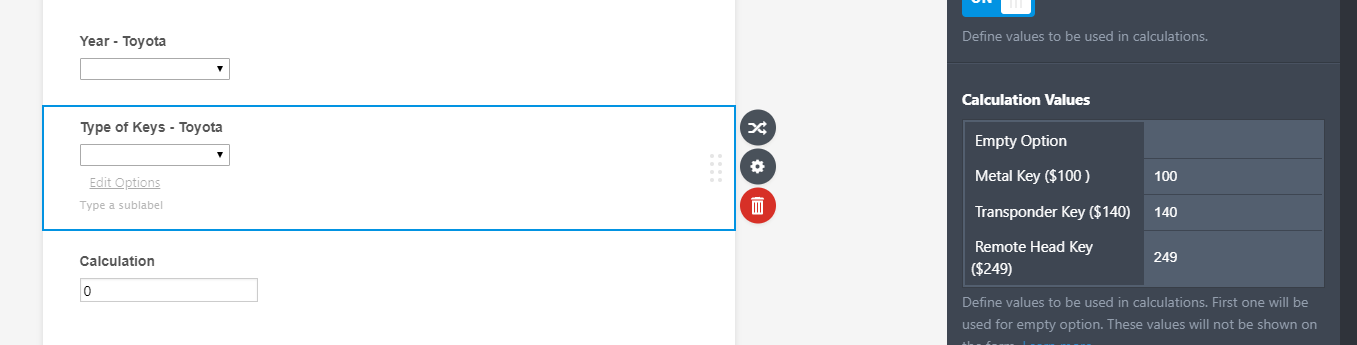
Guide: https://www.jotform.com/help/301-How-to-Assign-Calculation-Value.
Now, I've added a standard conditional logic based on the Car Brand:
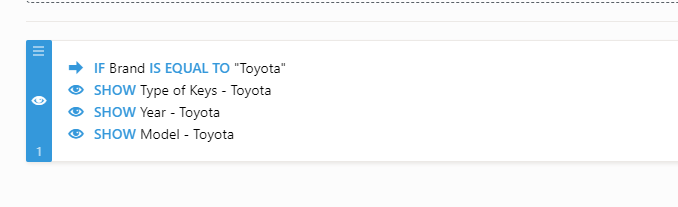
I understand that prices may vary on Year and Model, you can add another dropdown for this for Keys selection.
**I will continue to configure the other brands**
- Mobile Forms
- My Forms
- Templates
- Integrations
- INTEGRATIONS
- See 100+ integrations
- FEATURED INTEGRATIONS
PayPal
Slack
Google Sheets
Mailchimp
Zoom
Dropbox
Google Calendar
Hubspot
Salesforce
- See more Integrations
- Products
- PRODUCTS
Form Builder
Jotform Enterprise
Jotform Apps
Store Builder
Jotform Tables
Jotform Inbox
Jotform Mobile App
Jotform Approvals
Report Builder
Smart PDF Forms
PDF Editor
Jotform Sign
Jotform for Salesforce Discover Now
- Support
- GET HELP
- Contact Support
- Help Center
- FAQ
- Dedicated Support
Get a dedicated support team with Jotform Enterprise.
Contact SalesDedicated Enterprise supportApply to Jotform Enterprise for a dedicated support team.
Apply Now - Professional ServicesExplore
- Enterprise
- Pricing








































































