-
legalisroAsked on June 6, 2018 at 6:53 AM
Hello JotForm team
I recently used one of your card templates to create a nice opt-in. In WordPress, the script is quite easy to introduce and it behaves correctly - meaning it will open in an overlay and close when filling the form has finished.
But with your Magento instructions, all I can get is always display a static CMS block in the footer - definitely what I wanted to get.
So, what do I need to do to make it work?
Thanks!
Sandra
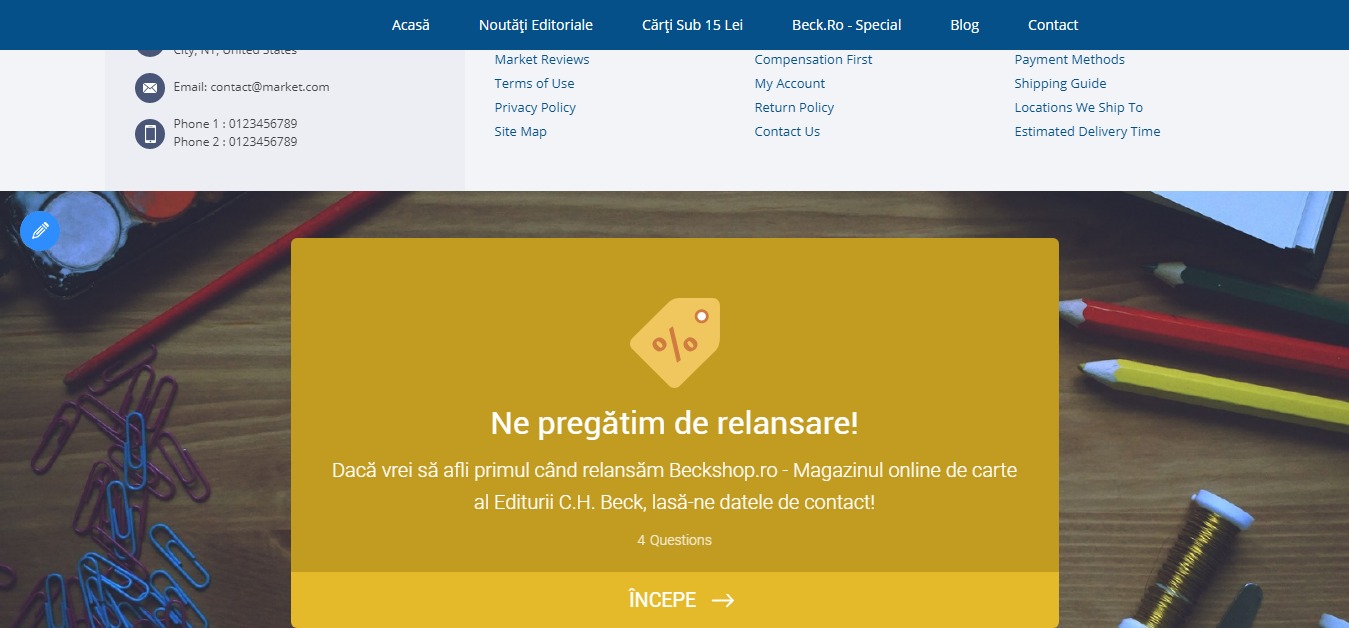 Page URL: http://newshop.beckshop.ro
Page URL: http://newshop.beckshop.ro -
ecemekimReplied on June 6, 2018 at 9:45 AM
Hi Sandra,
I think, after you choose the Magento platform, make sure your fullscreen mode is "ON" when you are on the Publish tab.
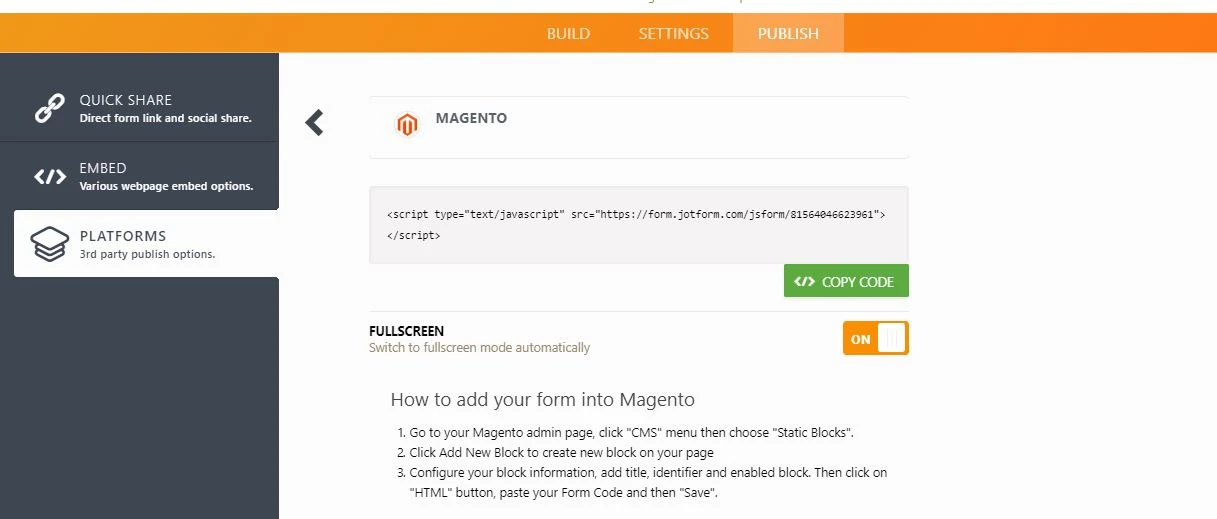
If it still doesn't work the way you want it, you can always try out the LIGHTBOX embed methods that will let you place a button that will open the form in a lightbox modal.
-
legalisroReplied on June 6, 2018 at 10:43 AM
Hi,
choosing the full screen doesn’t do the trick. And I don’t want to do the button, that’s not the intended usage for that card. Isn’t there any way to make it appear as a popup? Without installing any magento extensions?
All the best,
Sandra
Please consider the environment - do you really need to print this email?
CONFIDENTIAL: This e-mail may contain confidential and/or privileged information. If you are not the intended recipient or have received this e-mail in error, please notify the sender immediately and destroy this e-mail. Any unauthorized copying, disclosure or distribution of the material in this e-mail is strictly forbidden.
... -
ecemekimReplied on June 6, 2018 at 11:17 AM
You can click on the CUSTOMIZE button in the LIGHTBOX Embed method to enable the "Open On Page Load" method.
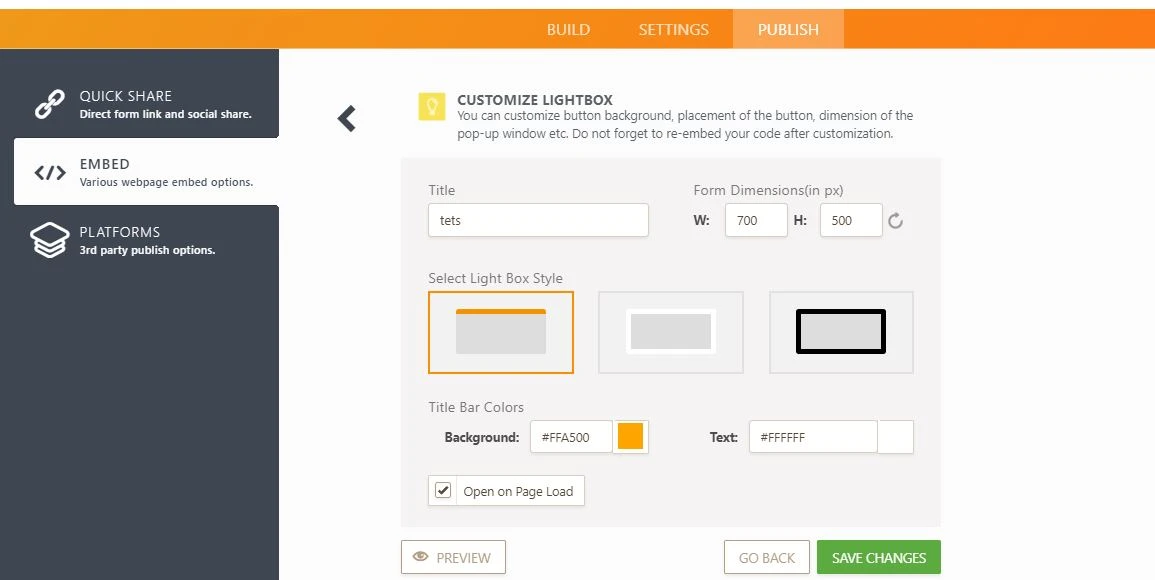
-
legalisroReplied on June 7, 2018 at 2:43 AM
Ok, thanks. I’ll try that.
All the best,
Sandra
Please consider the environment - do you really need to print this email?
CONFIDENTIAL: This e-mail may contain confidential and/or privileged information. If you are not the intended recipient or have received this e-mail in error, please notify the sender immediately and destroy this e-mail. Any unauthorized copying, disclosure or distribution of the material in this e-mail is strictly forbidden.
... -
legalisroReplied on June 7, 2018 at 6:43 AM
Hi,
so, the open on page load function is better. But, the form appears on every page I open. Is there a way to limit the display based on cookie or something similar?
Thanks,
Sandra
Please consider the environment - do you really need to print this email?
CONFIDENTIAL: This e-mail may contain confidential and/or privileged information. If you are not the intended recipient or have received this e-mail in error, please notify the sender immediately and destroy this e-mail. Any unauthorized copying, disclosure or distribution of the material in this e-mail is strictly forbidden.
... -
eugeneReplied on June 7, 2018 at 10:20 AM
As you have embedded your form to the footer of your website, and as every page of your site includes a footer, your form appears on every page of the website.
What you can do about this is to assign a function to your on page load. Instead of assigning true to openOnLoad like this:
openOnLoad : true
You can use this:
openOnLoad:(function () {
var currentUrl = window.location.href;
if (href === 'https://YOUR.SITE.WHERE.YOU.WANT.THE.FORM.com') {
return true;
}
return false;
})()
Just write the URL to the page where you would like to get your form to appear, next to the href field above. And add that next to the openOnLoad function of your lightbox embed code. That way, on page load function will only work in your desired page.
Hope it helps! Feel free to contact us again if you need any further assistance.
- Mobile Forms
- My Forms
- Templates
- Integrations
- INTEGRATIONS
- See 100+ integrations
- FEATURED INTEGRATIONS
PayPal
Slack
Google Sheets
Mailchimp
Zoom
Dropbox
Google Calendar
Hubspot
Salesforce
- See more Integrations
- Products
- PRODUCTS
Form Builder
Jotform Enterprise
Jotform Apps
Store Builder
Jotform Tables
Jotform Inbox
Jotform Mobile App
Jotform Approvals
Report Builder
Smart PDF Forms
PDF Editor
Jotform Sign
Jotform for Salesforce Discover Now
- Support
- GET HELP
- Contact Support
- Help Center
- FAQ
- Dedicated Support
Get a dedicated support team with Jotform Enterprise.
Contact SalesDedicated Enterprise supportApply to Jotform Enterprise for a dedicated support team.
Apply Now - Professional ServicesExplore
- Enterprise
- Pricing




























































