-
RMHCNYTSAAsked on June 6, 2018 at 2:44 PM
-
Richie JotForm SupportReplied on June 6, 2018 at 4:03 PM
I'm not sure I understood your question correctly. Do you mean email notifications?
Can you please give us more information so that we can assist you better.
Thank you.
-
RMHCNYTSAReplied on June 6, 2018 at 4:09 PM
Well, I created a form, and then sent it to an email recipient via the JotForm sharing options. There was a small box that confirmed that it had been sent, but I can't find an "outbox" where it would show up. I'll be sending this same form to various recipients, and would like to be able to see those forms that have been sent via the JotForm sharing option.
Alternately, I am also wondering if I should simply copy the link and send it to recipients via my regular (Google) email account. That way I would, at least, be able to see to whom I've sent it.
-
Richie JotForm SupportReplied on June 6, 2018 at 5:06 PM
Thank you for the added information.
A prompt would be given when the form has been sent successfully via email.
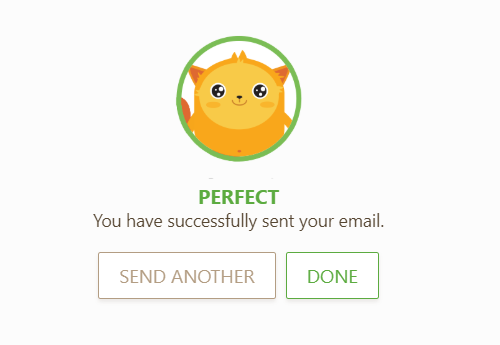
You are able to select where to send your forms to in the send to field.
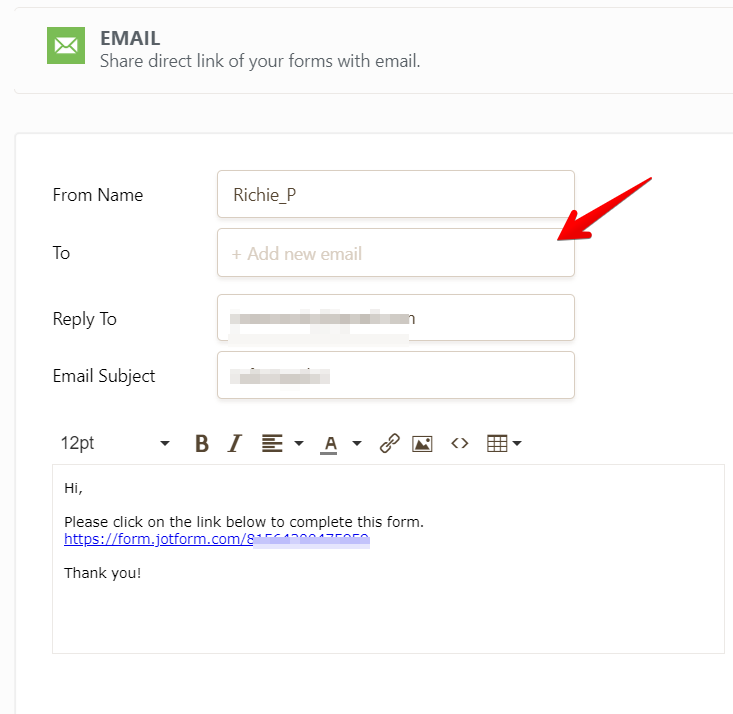
However, there is no "outbox" to show the sent emails.
Yes, that would also work, by sending your link via your email address, you can view the people who you sent the forms.
Please let us know if your have further questions.
Thank you.
- Mobile Forms
- My Forms
- Templates
- Integrations
- INTEGRATIONS
- See 100+ integrations
- FEATURED INTEGRATIONS
PayPal
Slack
Google Sheets
Mailchimp
Zoom
Dropbox
Google Calendar
Hubspot
Salesforce
- See more Integrations
- Products
- PRODUCTS
Form Builder
Jotform Enterprise
Jotform Apps
Store Builder
Jotform Tables
Jotform Inbox
Jotform Mobile App
Jotform Approvals
Report Builder
Smart PDF Forms
PDF Editor
Jotform Sign
Jotform for Salesforce Discover Now
- Support
- GET HELP
- Contact Support
- Help Center
- FAQ
- Dedicated Support
Get a dedicated support team with Jotform Enterprise.
Contact SalesDedicated Enterprise supportApply to Jotform Enterprise for a dedicated support team.
Apply Now - Professional ServicesExplore
- Enterprise
- Pricing



























































