-
SBVAAsked on June 7, 2018 at 3:10 PM
How do the following: I have two fields
1. Class Level - which is a radio button with values Level1, Level2, Level3, Level4 and Level5
2. Class Time: - Also a radio button with values 1:30-3:00 and 3:00-430;
So depending upon Class Level the user selects, I would like to disable the value of Class Time; For example,
For Level1, and Level2 - both times are enabled;
For Level3 - only 1:30-3:00 is enabled;
For Level4, and Level5 - only 3:00-4:30 is enabled
Can this be accomplished?
-
jonathanReplied on June 7, 2018 at 3:52 PM
I see you were already able to accomplished this using Show/Hide conditions on your form.
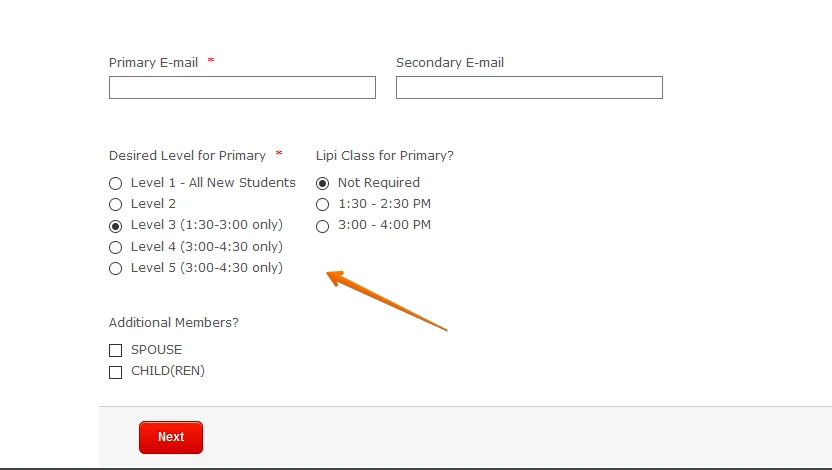
An alternative option is to use Conditions to enable/disable fields.
User guide: How to Enable/Disable Fields Using Conditional Logic
-
SBVAReplied on June 7, 2018 at 4:04 PM
Thanks for the prompt response.
Yes I know how to hide/show the entire field based on the the Level. But my question is not about the entire field. It is about the enable/disable options within the radio button field.
In my example, I don't want to hide the Class Time field, but rather enable/disable the two options (1:30-3:00 and 3:00-4:30) based on Level chosen; That means if they select Level3 only 1:30-300pm option should be selectable in Time Slot field;
-
jonathanReplied on June 7, 2018 at 4:20 PM
I understand. Unfortunately it is not possible to enabled/disable options only in the selection field (i.e. Radio button option) using Condition logic tool.
Another alternative you can check is using the Dynamic Dropdowns widget.
The widget has the feature to group the options and it will dynamically make the options available only base on the selected option.
You can check the demo form https://www.jotformpro.com/43514646570961
---
A more advance option is to use the form full source code and have it publish on a website. Then you can inject your own custom program code(i.e. javascript) to enable/disable option base on the selection.
- Mobile Forms
- My Forms
- Templates
- Integrations
- INTEGRATIONS
- See 100+ integrations
- FEATURED INTEGRATIONS
PayPal
Slack
Google Sheets
Mailchimp
Zoom
Dropbox
Google Calendar
Hubspot
Salesforce
- See more Integrations
- Products
- PRODUCTS
Form Builder
Jotform Enterprise
Jotform Apps
Store Builder
Jotform Tables
Jotform Inbox
Jotform Mobile App
Jotform Approvals
Report Builder
Smart PDF Forms
PDF Editor
Jotform Sign
Jotform for Salesforce Discover Now
- Support
- GET HELP
- Contact Support
- Help Center
- FAQ
- Dedicated Support
Get a dedicated support team with Jotform Enterprise.
Contact SalesDedicated Enterprise supportApply to Jotform Enterprise for a dedicated support team.
Apply Now - Professional ServicesExplore
- Enterprise
- Pricing




























































