-
kenw2394Asked on June 12, 2018 at 2:45 PM
I want to leave out "Total Servings Remaining" in the email submission if they didn't put in any "# of servings"
Page URL: https://form.jotform.com/81556676745168 -
aubreybourkeReplied on June 12, 2018 at 4:02 PM
It does that by default. I checked your email settings and they seem to be configured correctly. For example:
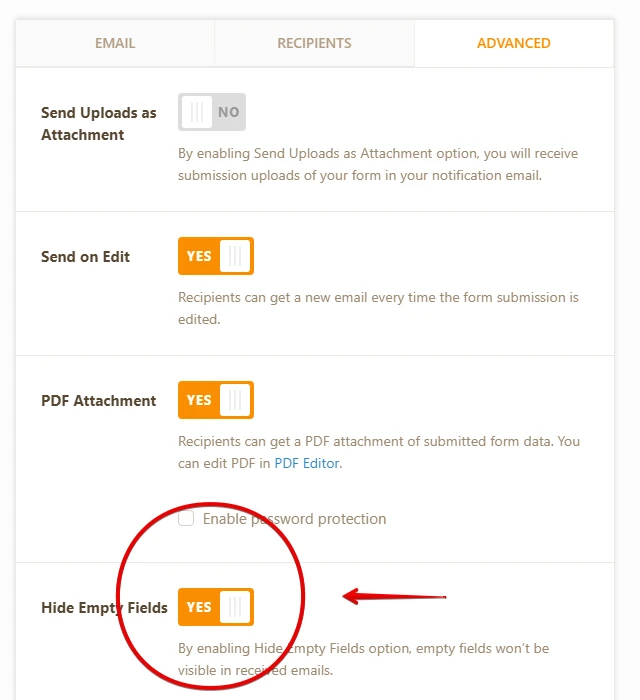
Can you check if your emails are including empty fields?
-
kenw2394Replied on June 12, 2018 at 4:07 PM
Yep that "Hide Empty Fields" settings is on but in the form my calculations are multiplication in Steps 2 to 4 of the Form. I'm wondering if I should do the calculations a different way.
-
aubreybourkeReplied on June 12, 2018 at 5:27 PM
So they aren't empty on submission? You could try using conditions to mark the field as hidden. If its hidden it wont show up on the email.
If you want to take a completely different approach you could create a new form and use the purchase order integration. It behaves like a payment integration. But it doesn't charge the customer.
How-to-Create-Payment-Form-with-Purchase-Order
- Mobile Forms
- My Forms
- Templates
- Integrations
- INTEGRATIONS
- See 100+ integrations
- FEATURED INTEGRATIONS
PayPal
Slack
Google Sheets
Mailchimp
Zoom
Dropbox
Google Calendar
Hubspot
Salesforce
- See more Integrations
- Products
- PRODUCTS
Form Builder
Jotform Enterprise
Jotform Apps
Store Builder
Jotform Tables
Jotform Inbox
Jotform Mobile App
Jotform Approvals
Report Builder
Smart PDF Forms
PDF Editor
Jotform Sign
Jotform for Salesforce Discover Now
- Support
- GET HELP
- Contact Support
- Help Center
- FAQ
- Dedicated Support
Get a dedicated support team with Jotform Enterprise.
Contact SalesDedicated Enterprise supportApply to Jotform Enterprise for a dedicated support team.
Apply Now - Professional ServicesExplore
- Enterprise
- Pricing



























































