-
ohsucmeAsked on June 12, 2018 at 3:31 PM
A while back I asked for some help with the configurable lists on this form: https://form.jotform.co/70105059161850. I was provided CSS code to have columns 4 and 6 on a second line. It looks great, but it only works for the first item. Is there a fix for the code that will make it work correctly?
-
Victoria_KReplied on June 12, 2018 at 5:39 PM
Hello,
I am checking options to fix the code. I will be back with an update soon.
Thank you.
-
Victoria_KReplied on June 13, 2018 at 8:09 AM
Hello,
Please remove all the existing CSS codes injected into the widgets and use the following respectively.
For the first configurable list, inject this in it's CSS section:
.remove {padding: 2px 8px !important;}
.col7 {position: relative;left: -420px;}
#list > tbody > tr:nth-child(1) > th.col4 { display: none;}
tr { height: 60px;}
td.col4 { position: relative; top: 30px; left: -208px;}
td.col5 { position: relative; left: -210px;}
td.col6 { position: relative; top: 30px; left: -418px;}
select { width: 200px !important;}
input { width: 196px !important;}
button.add { margin-top: 65px;}
For the second config list, use this:
.remove {padding: 2px 8px !important;zoom: 0.8;}
.col8 {position: relative;left: -335px;}
#list > tbody > tr:nth-child(1) > th.col4, #list > tbody > tr:nth-child(1) > th.col6 { display: none;}
tr { height: 60px;}
td.col4 { position: relative; top: 30px; left: -168px;}
td.col5 { position: relative; left: -166px;}
td.col6 { position: relative; top: 30px; left: -334px;}
td.col7 { position: relative; left: -330px;}
select { width: 160px !important;}
input { width: 156px !important;}
button.add { margin-top: 65px;}
Related guide: How-to-Inject-CSS-Codes-to-Widgets

Let us know if there is anything else we could assist with.
Thank you.
-
ohsucmeReplied on June 13, 2018 at 11:49 AM
Thank you for your help!
-
ohsucmeReplied on June 22, 2018 at 4:22 PM
Hello,
I discovered an issue with the fields after adding the above CSS. For the first item everything works fine, but when rows are added, the drop-down on column 3 (what is the relationship) in subsequent rows isn't clickable. It's still possible to tab to the field and use the arrow keys to choose an answer, but clicking the drop-down doesn't activate it.
The issue is consistent across browsers.
-
Victoria_KReplied on June 22, 2018 at 5:28 PM
Hello,
I have added the following code into your widgets for your convenience:
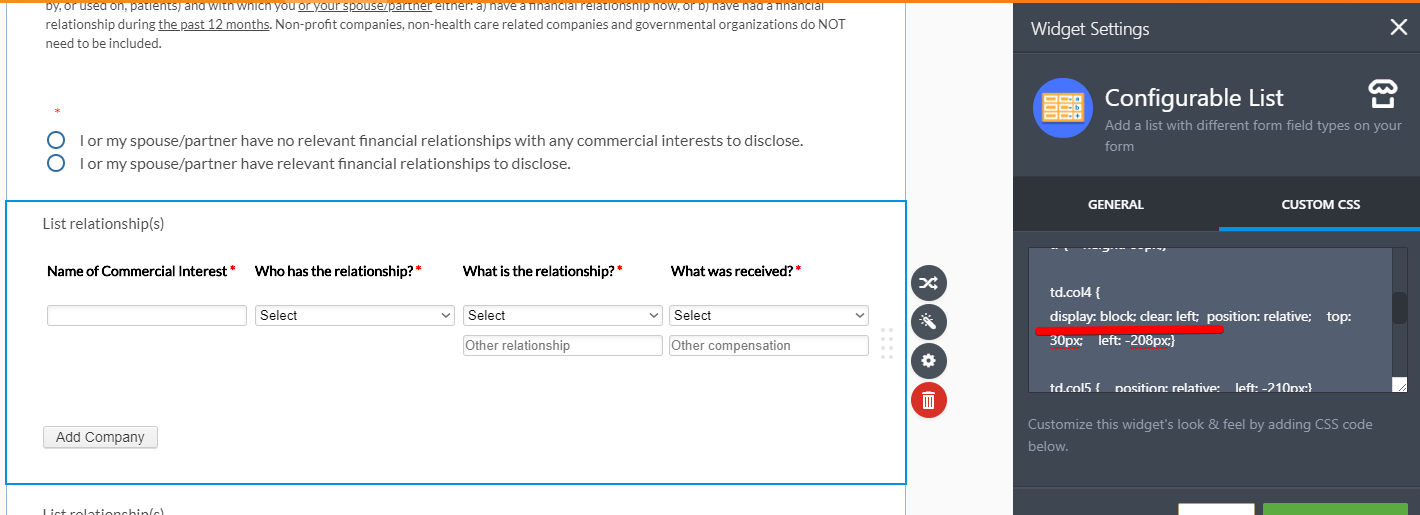
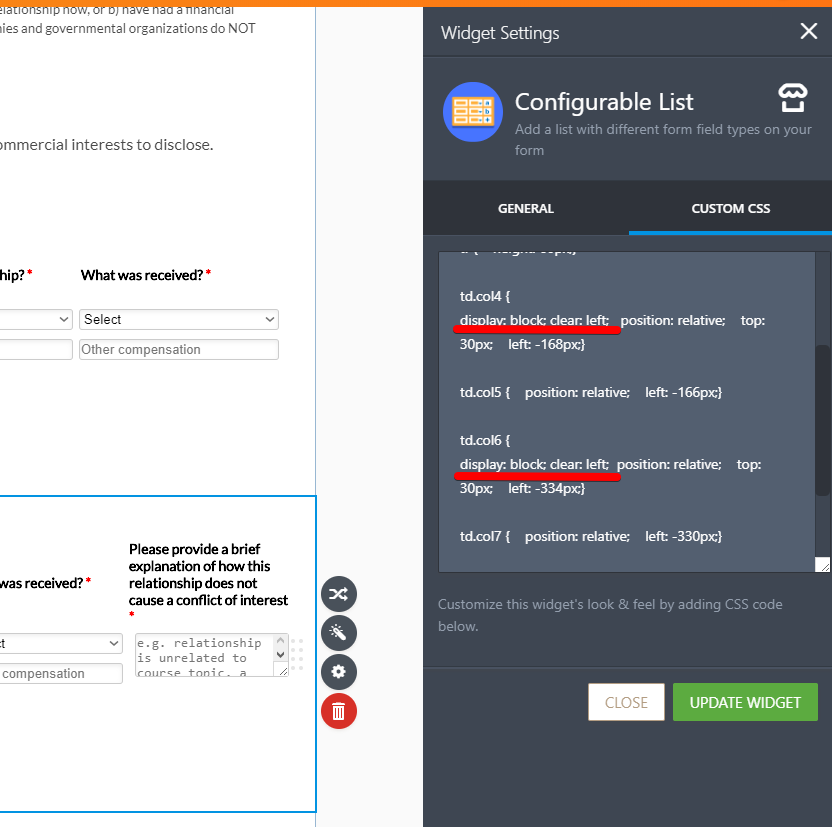

Please check if the issue is resolved now.
We will gladly assist if you need more help.
Thank you.
- Mobile Forms
- My Forms
- Templates
- Integrations
- INTEGRATIONS
- See 100+ integrations
- FEATURED INTEGRATIONS
PayPal
Slack
Google Sheets
Mailchimp
Zoom
Dropbox
Google Calendar
Hubspot
Salesforce
- See more Integrations
- Products
- PRODUCTS
Form Builder
Jotform Enterprise
Jotform Apps
Store Builder
Jotform Tables
Jotform Inbox
Jotform Mobile App
Jotform Approvals
Report Builder
Smart PDF Forms
PDF Editor
Jotform Sign
Jotform for Salesforce Discover Now
- Support
- GET HELP
- Contact Support
- Help Center
- FAQ
- Dedicated Support
Get a dedicated support team with Jotform Enterprise.
Contact SalesDedicated Enterprise supportApply to Jotform Enterprise for a dedicated support team.
Apply Now - Professional ServicesExplore
- Enterprise
- Pricing




























































