-
JFonzAsked on June 14, 2018 at 3:24 PM
After my first test, I cannot clear my form in the MultiSelect Grid.
Please see the attached image.
How can I solve this?Jose
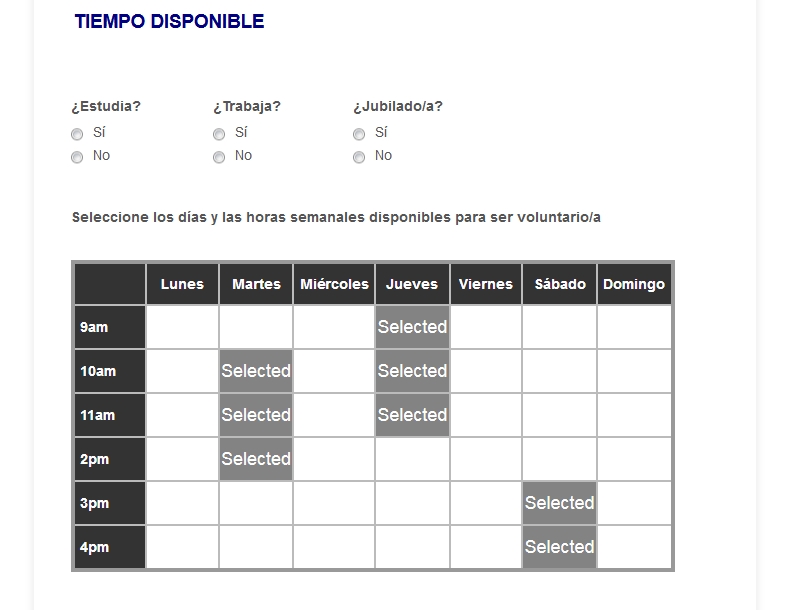 Page URL: https://form.jotform.co/81616202048853
Page URL: https://form.jotform.co/81616202048853 -
Richie JotForm SupportReplied on June 14, 2018 at 3:51 PM
To clarify, you want to reset your widget? You can do that by updating the widget.
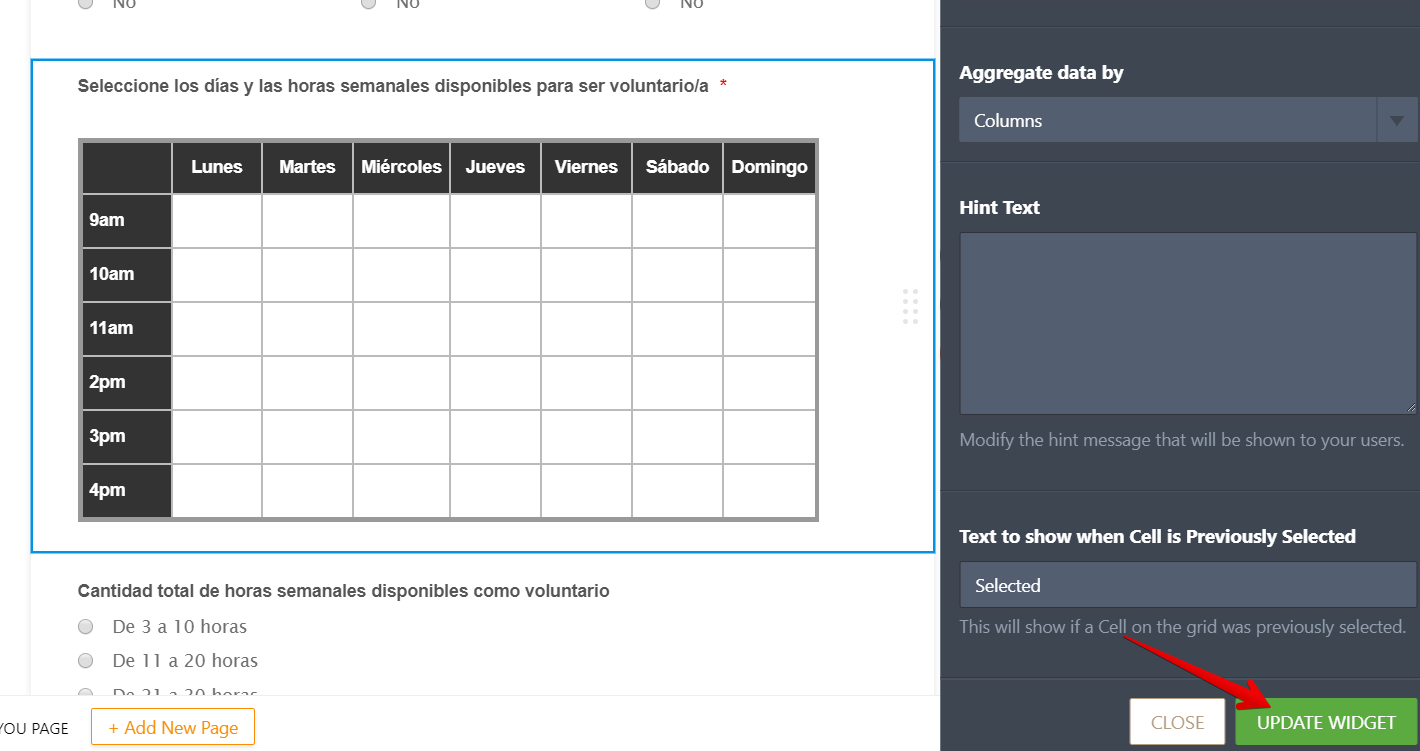
Please give it a try and let us know how it goes.
Thank you.
-
JFonzReplied on June 14, 2018 at 4:10 PM
I did it several times, but it stays the same.
Please advance the form to the second page and see if it shows "Selected". -
Richie JotForm SupportReplied on June 14, 2018 at 4:36 PM
Unfortunately, the only way to remove the selections is when you create a new API key in your account. To do this, you need to remove the current API in your account.
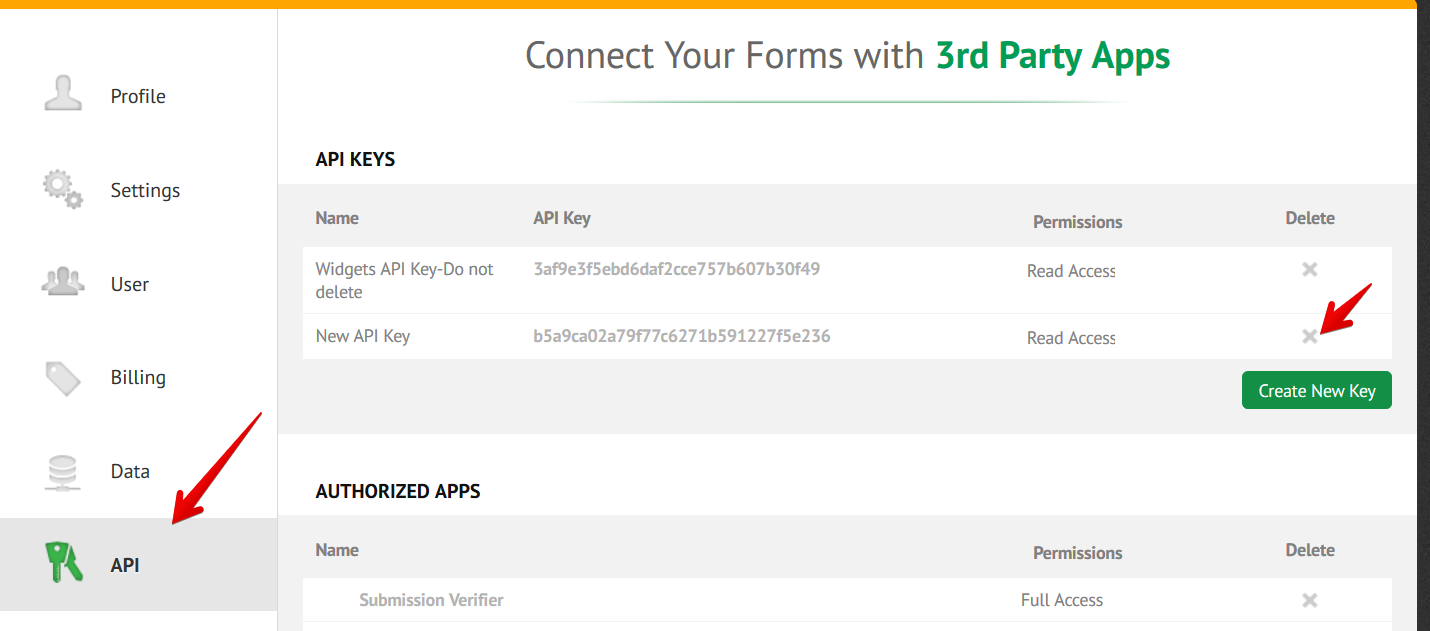
Please be noted that widgets added before you delete the API may be affected and will not work as normal as before. However, when you add a new widget, your account will create a new API KEY again making newly added widgets work normally.
However, cloning your form would work also. In doing so, it would create a new API for your form and the selection would be removed.
Guide:https://www.jotform.com/help/42-How-to-Clone-an-Existing-Form-from-a-URL
Here is your cloned form-https://form.jotform.com/81646918097975
Hope this information helps.
Please let us know if we can be of further assistance.
-
JFonzReplied on June 14, 2018 at 5:43 PM
Should I clone the older forms before I create the new API, or should I
clone the forms first? -
David JotForm Support ManagerReplied on June 14, 2018 at 7:03 PM
Clone the form first, and the new API will be generated for the new cloned form.
-
JFonzReplied on June 15, 2018 at 4:21 PM
I followed the directions. Same result.
1. Created new key.2. Cloned the form.
Original form: https://form.jotform.co/81616202048853
Cloned Form: https://form.jotform.co/81655932448870
-
Nik_CReplied on June 15, 2018 at 4:58 PM
Could you please try duplicating that field and deleting the old one:

Then please check if the issue with selected fields persists.
We'll wait for your response.
Thank you!
-
JFonzReplied on June 15, 2018 at 5:05 PM
After doing that; Should I also delete the clone form and do a new one?
-
Richie JotForm SupportReplied on June 15, 2018 at 5:13 PM
When you duplicate the field, was the field selected reset? If yes, deleting the clone and creating a new form is up to you. If you want to a have a fresh from, you could duplicate the form.
-
JFonzReplied on June 15, 2018 at 6:22 PM
I've done nothing until I understand what I should do.
Should I...?1. Duplicate the field
2. Erase the original field
3. Clone the form
-
Vanessa_TReplied on June 15, 2018 at 7:29 PM
As what my colleague has suggested, please try the following options and see if it fixes your situation as it fixes ours.
Option 1
1. Duplicate the field
2. Remove the original field
Option 2
-
JFonzReplied on June 15, 2018 at 8:19 PM
This is very frustrating. Followed the directions, same results.
Please advance to the second page to view the widget.
Form: https://form.jotform.co/81616202048853
Cloned Form: https://form.jotform.co/81657845348874
-
Vanessa_TReplied on June 15, 2018 at 8:48 PM
Your cloned form seems to be working fine already.

What issues are you still experiencing?
-
JFonzReplied on June 16, 2018 at 5:23 AM
Yes, but once you complete the published form and send it, the problem repeats.
Please see the form at the end of the page:
http://museolasamericas.org/sobre-el-museo/programa-de-voluntarios.html -
Elton Support Team LeadReplied on June 16, 2018 at 6:29 AM
Are you aware that the MultiSelect Grid Widget saves the selected cell? This means that once it is already selected, it can't be selected again by the next user. The selected cells will be automatically blocked based on the submissions data.
So if you want to reset the table - clear the selected cells, you will have to delete the submissions in your form. Make sure to backup/download your form data first for your local copy.
If you also don't want the MultiSelect Grid Widget to read the form submissions so it won't autofill the grid based on existing submissions, you can delete the API Key that is automatically created by this widget on your API page. This was also suggested by my colleagues.
Here's how:
1. Go to your API page.
2. Delete the API Key named "Widgets API Key-Do not delete"
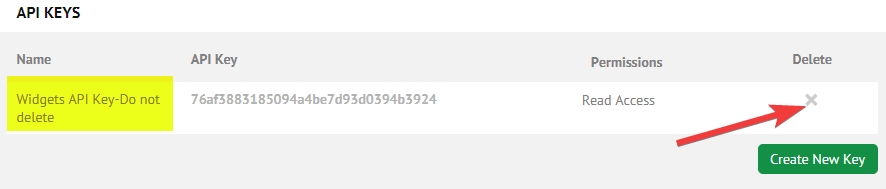
Take Note:
1. Whenever you open the MultiSelect Grid Widget settings and click the update button, it will automatically create another API Key so you must delete it again on your API page.
2. If you have other widgets in your other forms that are API dependent, they might stop working. Example: Gift Registry Widget, Inventory Widget, and a few others.
If you have more questions, let us know.
-
JFonzReplied on June 16, 2018 at 8:18 AM
I was not aware. Thank you for your advice.
This should do it.
One more thing. If you read one of your colleagues answers above, he directed me to create the "Widgets API Key-Do not delete". That was done by me, not created automatically by the widget.
- Mobile Forms
- My Forms
- Templates
- Integrations
- INTEGRATIONS
- See 100+ integrations
- FEATURED INTEGRATIONS
PayPal
Slack
Google Sheets
Mailchimp
Zoom
Dropbox
Google Calendar
Hubspot
Salesforce
- See more Integrations
- Products
- PRODUCTS
Form Builder
Jotform Enterprise
Jotform Apps
Store Builder
Jotform Tables
Jotform Inbox
Jotform Mobile App
Jotform Approvals
Report Builder
Smart PDF Forms
PDF Editor
Jotform Sign
Jotform for Salesforce Discover Now
- Support
- GET HELP
- Contact Support
- Help Center
- FAQ
- Dedicated Support
Get a dedicated support team with Jotform Enterprise.
Contact SalesDedicated Enterprise supportApply to Jotform Enterprise for a dedicated support team.
Apply Now - Professional ServicesExplore
- Enterprise
- Pricing

































































