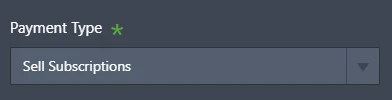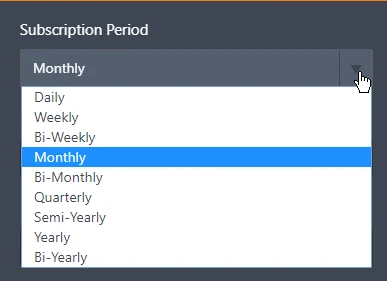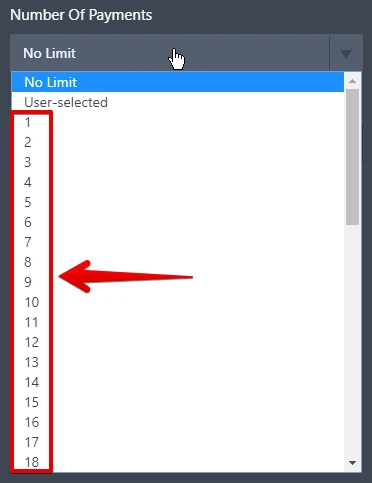-
kursat73Asked on June 16, 2018 at 7:54 AM
Is there anyway, I can have a selection of products on my payment form which are one time payments and then a selection of monthly subscription products. I need to display all on one form. Is this possible with Jotform?
Thank you
Kursat
-
Mike_G JotForm SupportReplied on June 16, 2018 at 8:51 AM
You can set the payment type of the payment field in your form to "Sell Subscriptions"
Then, when you add subscriptions you can set the subscription period to Monthly.
You have the option to set a fixed number of months for your respondents to be subscribed to your product.
You can also set it to "No Limit" or you can let your respondents define the number of months they wish to be subscribed by selecting "User-selected".
To set the subscription to a one-time payment only, select 1 from the Number Of Payments option. For more information, please refer to this guide — How-to-Setup-a-One-Time-Payment-Subscription
If you have other questions or concerns, please do not hesitate to let us know.
-
kursat73Replied on June 16, 2018 at 4:10 PM
My questions was if I can have one product as a "subscription" and one as a "one of payment" on the same form
-
jonathanReplied on June 16, 2018 at 5:51 PM
If I understand correctly, what you wanted to have is mixed Payment Type in your form (i.e. Sell Products and Sell Subscriptions).
This is actually possible using form calculations(for Sell Products option) and Sell Subscription as Payment Type in the form.
I will create a demo form with the idea. I'll be back shortly.
-
jonathanReplied on June 16, 2018 at 6:12 PM
Please check my demo form https://www.jotform.com/81666718883978

The Sell Products option can be converted to Sell Subscription payment type using form calculation via the Variable Price option in the subscription item settings.

Please take note that the Payment Type on the demo form is Sell Subscriptions -- the reason you can only select one item at a time.
If what you are after is to have multiple subscription single customer/user, you can use Stripe payment integration instead.
You can use the Fetch Subscription from Stripe option in the form Stripe integration.

Because Stripe have multiple subscription for single customer option.
I hope this help. Let us know if you need further assistance.
-
kursat73Replied on June 16, 2018 at 6:17 PM
Thank you...I think that would work. Much appreciated.
- Mobile Forms
- My Forms
- Templates
- Integrations
- INTEGRATIONS
- See 100+ integrations
- FEATURED INTEGRATIONS
PayPal
Slack
Google Sheets
Mailchimp
Zoom
Dropbox
Google Calendar
Hubspot
Salesforce
- See more Integrations
- Products
- PRODUCTS
Form Builder
Jotform Enterprise
Jotform Apps
Store Builder
Jotform Tables
Jotform Inbox
Jotform Mobile App
Jotform Approvals
Report Builder
Smart PDF Forms
PDF Editor
Jotform Sign
Jotform for Salesforce Discover Now
- Support
- GET HELP
- Contact Support
- Help Center
- FAQ
- Dedicated Support
Get a dedicated support team with Jotform Enterprise.
Contact SalesDedicated Enterprise supportApply to Jotform Enterprise for a dedicated support team.
Apply Now - Professional ServicesExplore
- Enterprise
- Pricing