-
cantusfirmusAsked on June 18, 2018 at 5:08 AM
Hello. A number of users of my recent form "Crimson Glory Choir" have reported that there is no submit button.
I'm not able to replicate this problem, as it works on my devices.
I have asked them which browser they were using, but they don't know what a browser is, let alone which one!
Are there know issues with the Submit button on certain browsers?
Richard
-
Victoria_KReplied on June 18, 2018 at 8:35 AM
Hello Richard,
I have tested your web page via several browsers and the Submit button is shown properly on desktop. But, I have noticed embedding issues on mobile:

In order to fix this, I can suggest to re-embed a form using iframe code: Getting-the-Form-iFrame-Code
Please let us know if you need further assistance.
Thank you.
-
cantusfirmusReplied on June 18, 2018 at 8:43 AMHi Victoria,
Thanks for your reply. This is helpful. I’ve re-uploaded the page with iFrame code and will see what happens.
Best wishes
Richard
______________________
Richard Hubbard
Artistic Director
Cantus Firmus Trust
www.cantusfirmus.org.uk
... -
cantusfirmusReplied on June 18, 2018 at 9:43 AMHi Victoria,
Further to previous email - hmm, I’ve used the iFrame code, but the problem shown in your screenshot is still occurring.
Works fine on computer and iPad, but not on iPhone.
Richard
______________________
Richard Hubbard
Artistic Director
Cantus Firmus Trust
www.cantusfirmus.org.uk
... -
Victoria_KReplied on June 18, 2018 at 10:42 AM
Hello again,
It seems that your other page content still conflicts to form's embedding scripts. Here is another option. Please use only iframe code and exclude script part:
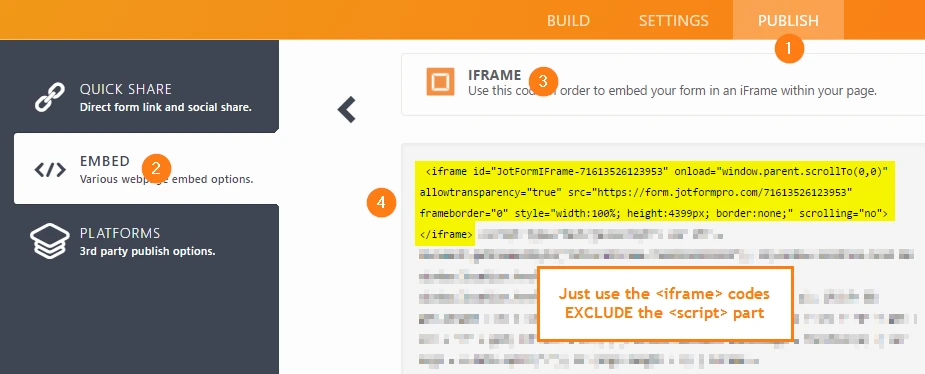
Here is the code for your web page:
<iframe id="JotFormIFrame-81634698186370" onDISABLEDload="window.parent.scrollTo(0,0)" allowtransparency="true" allowfullscreen="true" allow="geolocation; microphone; camera" src="https://form.jotformeu.com/81634698186370" frameborder="0" style="width: 1px; min-width: 100%; height:1122px; border:none;" scrolling="yes" > </iframe>
With scrolling set to "yes" it should work. Please try this option and do let us know if the issue persists.
Thank you.
-
cantusfirmusReplied on June 19, 2018 at 5:43 AMHi Victoria
Thanks for your help in fixing this. I’ve applied the revised code you sent, but whilst it is fine on the computer, the same problem persists on the iPhone, whereby the bottom of the form overlaps the elements in the form footer.
Richard
______________________
Richard Hubbard
Artistic Director
Cantus Firmus Trust
www.cantusfirmus.org.uk
... -
mary Jotform SupportReplied on June 19, 2018 at 9:40 AM
Please add this CSS code to shown "div" in order to make your iframe scrollable on IOS devices:
webkit-overflow-scrolling: touch;
overflow-y:scroll;

If you need any help, let us know.
- Mobile Forms
- My Forms
- Templates
- Integrations
- INTEGRATIONS
- See 100+ integrations
- FEATURED INTEGRATIONS
PayPal
Slack
Google Sheets
Mailchimp
Zoom
Dropbox
Google Calendar
Hubspot
Salesforce
- See more Integrations
- Products
- PRODUCTS
Form Builder
Jotform Enterprise
Jotform Apps
Store Builder
Jotform Tables
Jotform Inbox
Jotform Mobile App
Jotform Approvals
Report Builder
Smart PDF Forms
PDF Editor
Jotform Sign
Jotform for Salesforce Discover Now
- Support
- GET HELP
- Contact Support
- Help Center
- FAQ
- Dedicated Support
Get a dedicated support team with Jotform Enterprise.
Contact SalesDedicated Enterprise supportApply to Jotform Enterprise for a dedicated support team.
Apply Now - Professional ServicesExplore
- Enterprise
- Pricing






























































