-
WCCadminAsked on June 18, 2018 at 10:55 AM
My form is https://form.jotformeu.com/81554092595363
It is used by parents to book places at a children's club. I use the Autoresponder feature to automatically send a copy of the completed booking form to the parent. This is no longer being sent and when I looked in settings it says:
Autoresponder Emails
With the General Data Protection Regulation (GDPR) if you want to send an email to form users you need to get consent from them. Please add check box into your forms for consent.How do I add a check box for consent into the form? -
roneetReplied on June 18, 2018 at 11:39 AM
I am working on this issue, I will update as soon as I have a working solution.
-
roneetReplied on June 18, 2018 at 11:44 AM
First you need to enable autoresponders from your user profile settings.
For example:

Then simply add a checkbox and can phrase this in any way you want. For example:
"I agree to receive emails"
"I agree to receive newsletters"
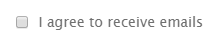
Kindly do this on each form where you have an Autoresponder that sends emails to your respondents for each submission.
You should mark the checkbox as required. So that your users must give consent in order to submit your form.
Let us know if you need more assistance.
-
WCCadminReplied on June 18, 2018 at 2:25 PM
Is there a special GDPR email checkbox or can I use any checkbox?
-
roneetReplied on June 18, 2018 at 2:50 PM
Sorry for the confusion - please add any checkbox to your forms for consent.
You can phrase this in any way you want. For example:
"I agree to receive emails"
"I agree to receive newsletters"
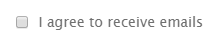
Kindly do this on each form where you have an Autoresponder that sends emails to your respondents for each submission.
Hope this helps!
- Mobile Forms
- My Forms
- Templates
- Integrations
- INTEGRATIONS
- See 100+ integrations
- FEATURED INTEGRATIONS
PayPal
Slack
Google Sheets
Mailchimp
Zoom
Dropbox
Google Calendar
Hubspot
Salesforce
- See more Integrations
- Products
- PRODUCTS
Form Builder
Jotform Enterprise
Jotform Apps
Store Builder
Jotform Tables
Jotform Inbox
Jotform Mobile App
Jotform Approvals
Report Builder
Smart PDF Forms
PDF Editor
Jotform Sign
Jotform for Salesforce Discover Now
- Support
- GET HELP
- Contact Support
- Help Center
- FAQ
- Dedicated Support
Get a dedicated support team with Jotform Enterprise.
Contact SalesDedicated Enterprise supportApply to Jotform Enterprise for a dedicated support team.
Apply Now - Professional ServicesExplore
- Enterprise
- Pricing



























































