-
mreadeAsked on June 18, 2018 at 12:34 PM
Hello
I would the "Edit Link" for each submission in this form to be included in the spreadsheet when it is downloaded. How can I do that?
https://form.jotformeu.com/73546801957365Thanks
Michael
-
Kevin Support Team LeadReplied on June 18, 2018 at 1:10 PM
Unfortunately, there is no way to include the edit link in the Excel report, but you may use Excel functions to recreate it on your document.
Basically the edit link structure is the following:
http://jotform.com/edit/submissionID
The submission id is the first column in the Excel document, here is a link that will help you with the hyperlink function in Excel: https://support.office.com/en-us/article/hyperlink-function-333c7ce6-c5ae-4164-9c47-7de9b76f577f
I hope this helps.
-
mreadeReplied on June 20, 2018 at 8:43 AMHello
I still need some more help with this.
https://form.jotformeu.com/73546801957365
Please can you give the HYPERLINK formula that I need to use?
I’ve tried =HYPERLINK(A2) but the link doesn’t work. A2 being the excel column that contains the submission IDs.
Thanks
Michael
... -
Kevin Support Team LeadReplied on June 20, 2018 at 10:14 AM
The hyperlink function needs two parameters as explained on the link I have shared before, I also explained that you must use the edit link and it was provided before too.
Try using this formula instead: =HYPERLINK("https://www.jotform.com/edit/"&A2; "Edit Submission")
Result:
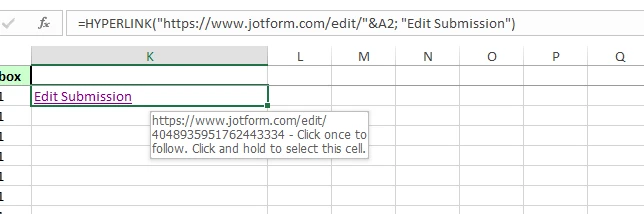
Thanks.
-
mreadeReplied on June 20, 2018 at 10:43 AMHello. I tried using that formula but I get this error message as in the screenshot below. Grateful for your help. Thanks, Michael
[cid:image001.png@01D408AB.098AFB00]
... -
Kevin Support Team LeadReplied on June 20, 2018 at 11:17 AM
The screenshot did not reach this thread, please kindly try uploading it following this guide: https://www.jotform.com/help/438-How-to-Post-Screenshots-to-Our-Support-Forum
Are you using Excel or Google Spreadsheet?
If you're using Excel, which version are you using?
We will wait for your response.
-
mreadeReplied on June 20, 2018 at 11:29 AM

-
mreadeReplied on June 20, 2018 at 11:43 AMI have just uploaded the screenshot.
I am using Excel 2013
Thanks
Michael
... -
aubreybourkeReplied on June 20, 2018 at 12:55 PM
You need to use a comma separator instead of a semi-colon.
For example:
=HYPERLINK("https://www.jotform.com/edit/"&A2, "Edit Submission")
-
mreadeReplied on June 21, 2018 at 10:50 AM
I tried using that formula but the link doent work.
-
aubreybourkeReplied on June 21, 2018 at 12:04 PM
Just looking at your screenshot:

Are you sure you are using a comma instead of a semi-colon?
-
mreadeReplied on June 22, 2018 at 4:43 AMThank you. I’ve now got the links to work.
In the past I’ve had to get involved in lengthy email exchanges with Jotform support staff (who are very good) about this issue.
It would be much simpler and really useful if these links would simply download in the spreadsheet along with all the other data. I would like to strongly recommend that this feature is put into development. It’s not easy for basic end users like myself to fiddle around in Excel with complicated, unintuitive formulae. To have the links to each individual submission available in a spreadsheet will transform some of our administrative tasks.
Thanks for your help
Best
Michael
Michael Reade
Strategic Coordinator
UCL Collaborative Social Science Domain
Office of the Vice-Provost (Research) | University College London | 2 Taviton Street | London | WC1H 0BT
Tel: ++ 44 (0)20 7679 8713 (internal 28713)
Email: m.reade@ucl.ac.uk
http://www.ucl.ac.uk/research/domains/collaborative-social-science
Twitter: @UCL_Social_Sci / @UCL_SLASHIOE_RF
... -
Ashwin JotForm SupportReplied on June 22, 2018 at 6:08 AM
Upon your request, I am creating a feature request ticket and forwarding it to our backend team. We will get back to you as soon as we have any update on this.
- Mobile Forms
- My Forms
- Templates
- Integrations
- INTEGRATIONS
- See 100+ integrations
- FEATURED INTEGRATIONS
PayPal
Slack
Google Sheets
Mailchimp
Zoom
Dropbox
Google Calendar
Hubspot
Salesforce
- See more Integrations
- Products
- PRODUCTS
Form Builder
Jotform Enterprise
Jotform Apps
Store Builder
Jotform Tables
Jotform Inbox
Jotform Mobile App
Jotform Approvals
Report Builder
Smart PDF Forms
PDF Editor
Jotform Sign
Jotform for Salesforce Discover Now
- Support
- GET HELP
- Contact Support
- Help Center
- FAQ
- Dedicated Support
Get a dedicated support team with Jotform Enterprise.
Contact SalesDedicated Enterprise supportApply to Jotform Enterprise for a dedicated support team.
Apply Now - Professional ServicesExplore
- Enterprise
- Pricing































































