-
friendshipdentallabAsked on June 18, 2018 at 2:17 PM
Hello,
How can I create an email form that I can put on my website? For instance, I have 9 emails that i would like our customers to be able to select from and then a text box below where they can write their message and then a submit button. Once they click submit, the email will go to the pne they selected from the drop-down menu?
Thank you
-
Mike_G JotForm SupportReplied on June 18, 2018 at 3:21 PM
This would be possible by setting up an email autoresponder on the form.
Setting-Up-an-Autoresponder-Email
Your customers can type their message in a Long Text Entry field which you can also set to "Rich Text" Editor Mode.
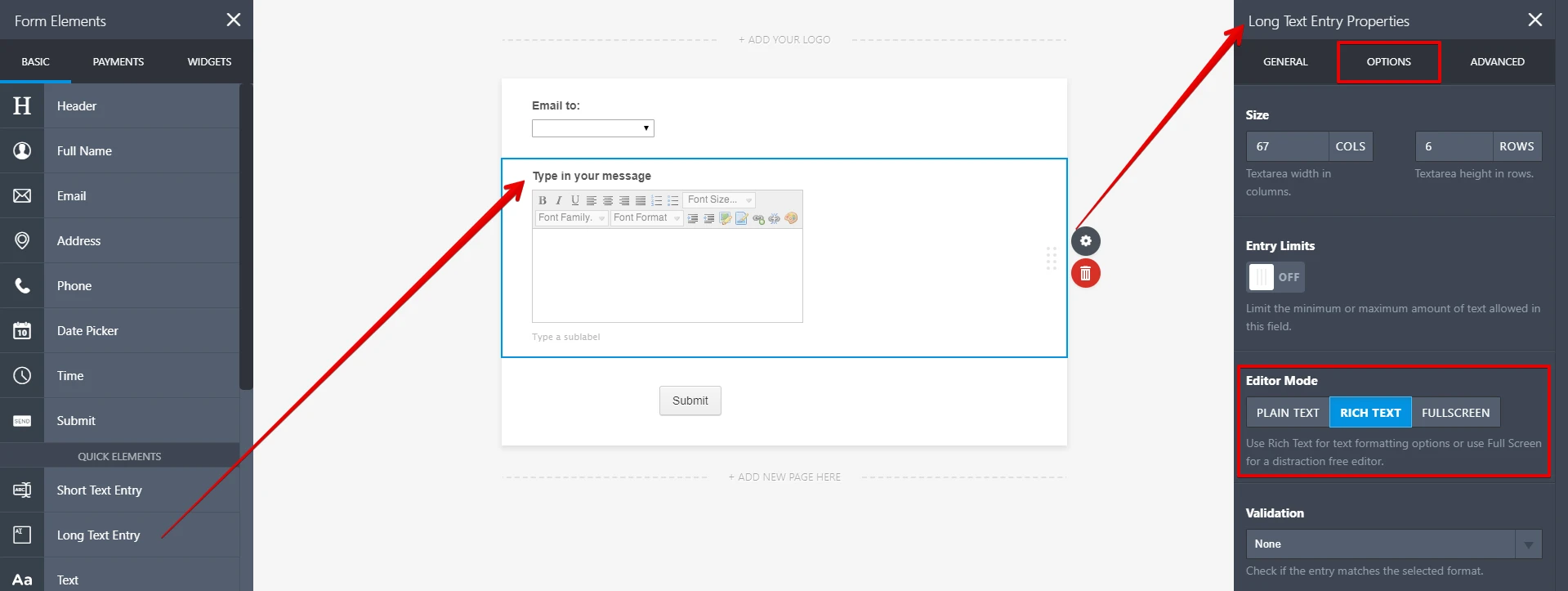
And the drop-down field that contains the list of email addresses
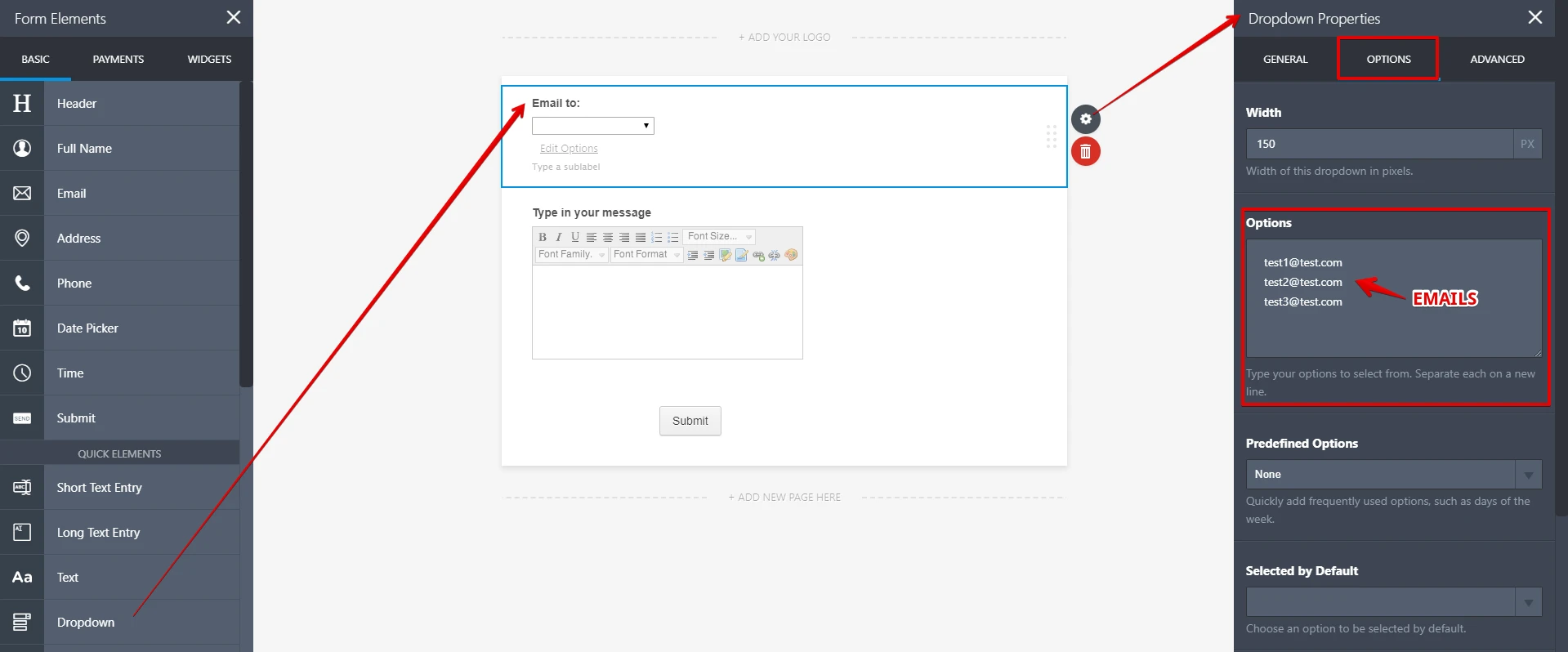
will be set as the recipient of the email autoresponder.
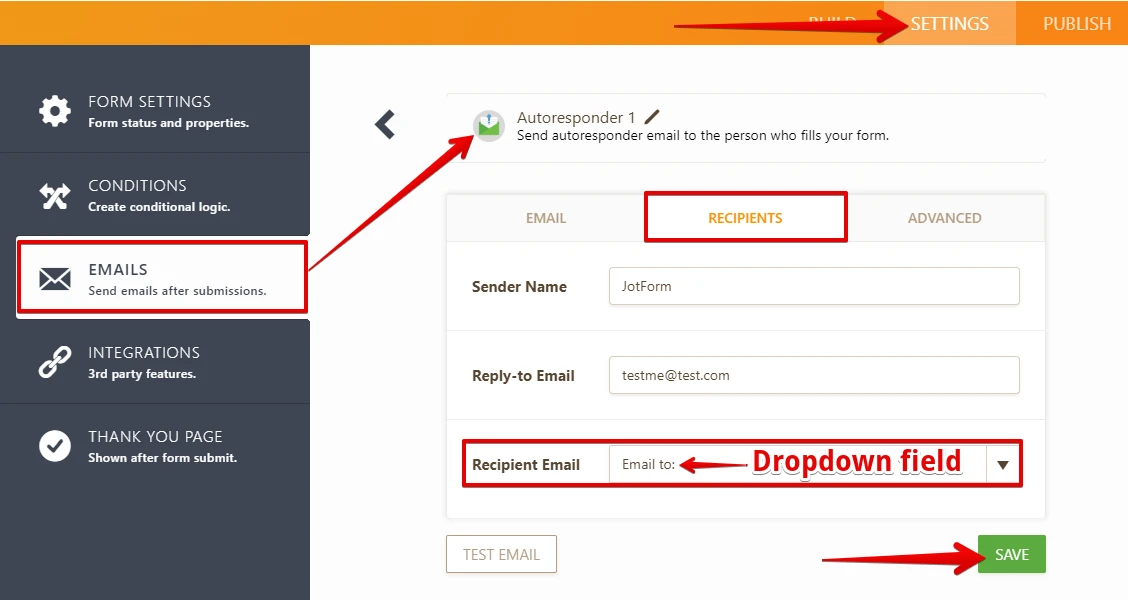
You can choose to have the content of the email to only contain the "Message" field.
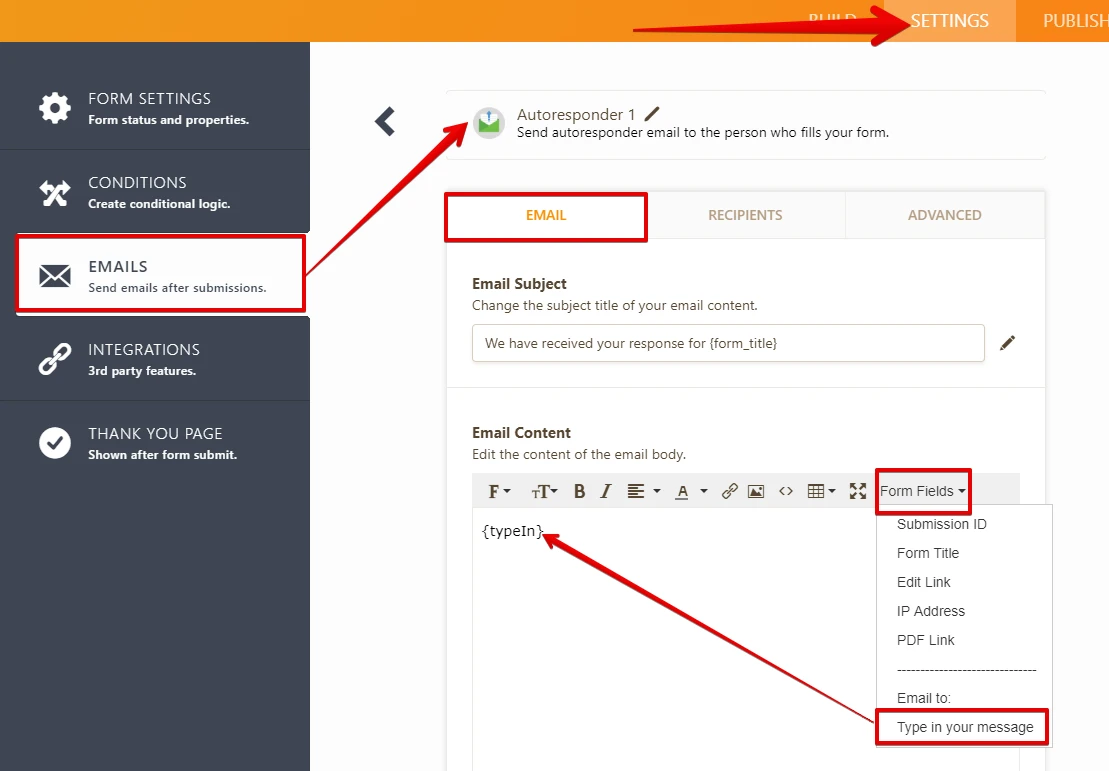
How-to-Edit-the-Email-Template-for-Notifications-and-Autoresponders
I hope this helps. If you have other questions or concerns, please do not hesitate to let us know.
-
friendshipdentallabReplied on June 18, 2018 at 3:27 PM
Thank you. Under option when I type out the different emails, is there a way i can write a tag for the customer to see instead of the actual email itself. Like, Marketing, Customer Service, Accounts Payable, etc...
-
Mike_G JotForm SupportReplied on June 18, 2018 at 4:12 PM
Yes, that would be possible. Instead of having the email addresses as options of the drop-down field, you will list the emails as Calculation Values of the options.

However, this would require you an additional Short Text Entry field in your form

and a condition that will pass the Calculation Value of the drop-down field to that field.

How-to-Insert-Text-or-Calculation-into-a-Field-Using-Conditional-Logic
Result:

Once you have successfully done that, change the recipient of the email autoresponder to the Short Text Entry field.

Note: Hide the Short Text Entry field on your form by following this guide — How-to-Hide-Form-Fields
Feel free to let us know if you have other questions.
-
friendshipdentallabReplied on June 18, 2018 at 4:38 PM
I did everything as you showed however after testing the form, the email did not get to the one I selected, instead, it went to MY email that is on my account.
How do you fix this?
-
friendshipdentallabReplied on June 18, 2018 at 4:41 PM
Nevermind, I had missed something. It works great now. Thanks so much!
-
Mike_G JotForm SupportReplied on June 18, 2018 at 4:49 PM
Great! I'm glad that you were able to figure out the issue and it is now working.
If you have other questions or concerns, please do not hesitate to let us know.
-
friendshipdentallabReplied on June 18, 2018 at 4:51 PM
I will. Great customer service Mike_G!
- Mobile Forms
- My Forms
- Templates
- Integrations
- INTEGRATIONS
- See 100+ integrations
- FEATURED INTEGRATIONS
PayPal
Slack
Google Sheets
Mailchimp
Zoom
Dropbox
Google Calendar
Hubspot
Salesforce
- See more Integrations
- Products
- PRODUCTS
Form Builder
Jotform Enterprise
Jotform Apps
Store Builder
Jotform Tables
Jotform Inbox
Jotform Mobile App
Jotform Approvals
Report Builder
Smart PDF Forms
PDF Editor
Jotform Sign
Jotform for Salesforce Discover Now
- Support
- GET HELP
- Contact Support
- Help Center
- FAQ
- Dedicated Support
Get a dedicated support team with Jotform Enterprise.
Contact SalesDedicated Enterprise supportApply to Jotform Enterprise for a dedicated support team.
Apply Now - Professional ServicesExplore
- Enterprise
- Pricing
































































