-
brian_aAsked on June 18, 2018 at 4:57 PM
-
Elton Support Team LeadReplied on June 18, 2018 at 5:16 PM
Do you need assistance with the chart?
You can generate charts and graphs when you create a visual report of your form submissions.
Guide: http://www.jotform.com/help/187-How-to-create-a-Visual-Reports-with-your-Form-Submissions
-
brian_aReplied on June 19, 2018 at 8:18 AM
I accidentally submitted this without finishing. What I would like to do is make a chart of choices for the form, but I don't think that's possible.
-
Victoria_KReplied on June 19, 2018 at 10:45 AM
Hello,
Unfortunately, I can not fully understand what you need to create. Is this something you are asking about?

If yes, you can find an Input Table field as shown below.

If you did mean something else, please provide us some more information so we could search for possible options.
Thank you.
-
brian_aReplied on June 19, 2018 at 10:55 AM
Thank you. Really, what I'm envisioning is more like a table combined with multiple choice. I guess I would like to present options in a table format so it will be easier to read. Right now, I'm using semi-colons to separate values in a long string for each choice.
Example: PPO HSA: $5,000 Ded; 20% Co-ins; $6,450 OOP; 20% After Deductible Rx
-
Elton Support Team LeadReplied on June 19, 2018 at 12:12 PM
It is actually possible to change the radio button (single choice) on input table with checkboxes (multiple choice).
Here's how:
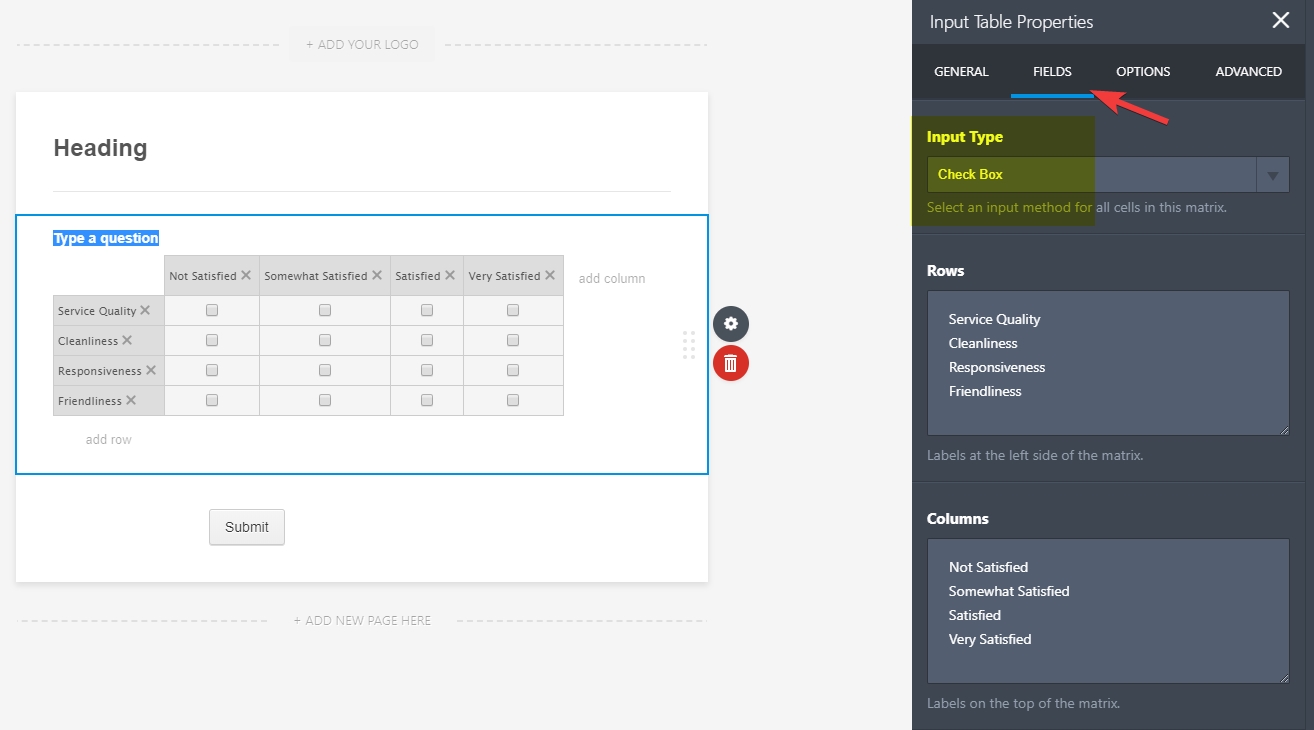
By the way, it is also possible to use a Multiple Choice field then spread its columns.
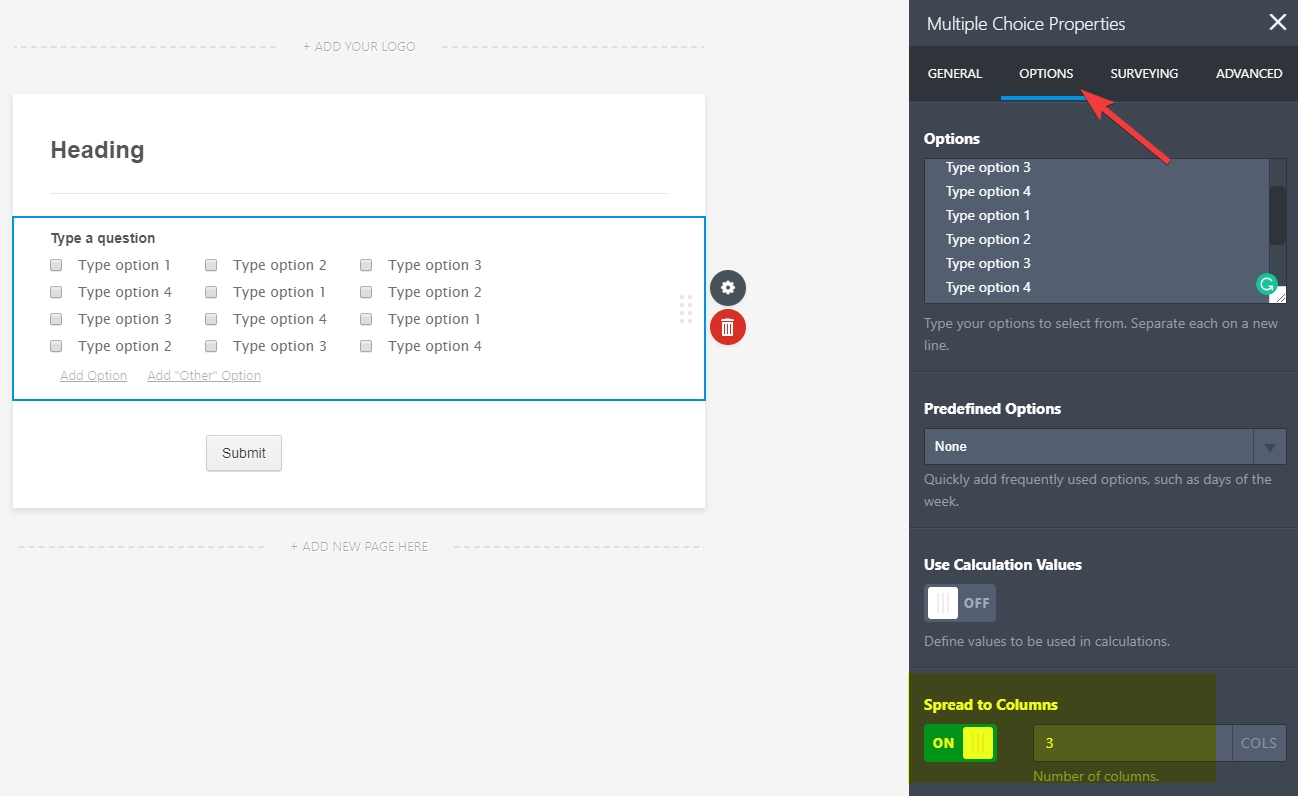
-
brian_aReplied on June 19, 2018 at 1:12 PM
Thank you, but I was picturing the ability to create a table showing the options and a checkbox in the first column to choose that row. Imagine the below with grid lines and check boxes at the beginning to choose one row.
Plan name Co - Ins ECM OOPM Rx $500 80/60 80% / 60% - $ 3,000 $10/$45/$70/20%/40% $500 100/70 100% / 70% - $ 3,000 $10/$45/$70/20%/40% $1000 80/60 80% / 60% - $ 3,500 $10/$35/$70/20%/40% $1000 100/70 100% / 70% - $ 3,500 $10/$35/$70/20%/40% -
Elton Support Team LeadReplied on June 19, 2018 at 1:44 PM
I'm afraid we do not have that kind of widget.
However, if you want, you can always use your form source code so you can arrange the checkboxes in rows inside the table.
- Mobile Forms
- My Forms
- Templates
- Integrations
- INTEGRATIONS
- See 100+ integrations
- FEATURED INTEGRATIONS
PayPal
Slack
Google Sheets
Mailchimp
Zoom
Dropbox
Google Calendar
Hubspot
Salesforce
- See more Integrations
- Products
- PRODUCTS
Form Builder
Jotform Enterprise
Jotform Apps
Store Builder
Jotform Tables
Jotform Inbox
Jotform Mobile App
Jotform Approvals
Report Builder
Smart PDF Forms
PDF Editor
Jotform Sign
Jotform for Salesforce Discover Now
- Support
- GET HELP
- Contact Support
- Help Center
- FAQ
- Dedicated Support
Get a dedicated support team with Jotform Enterprise.
Contact SalesDedicated Enterprise supportApply to Jotform Enterprise for a dedicated support team.
Apply Now - Professional ServicesExplore
- Enterprise
- Pricing






























































