-
zainalwanAsked on June 18, 2018 at 10:57 PM
i want to resize box
1. Grand Total
2. Name
3. Telephone
4. Email.
And maybe other information in future to be add .
I like to learn how you do it.
Before that your send a script how to resize on dropdown.
Can you tell me how to set
1) for all dropdown
2) either 1 or 2 need to resize.

-
Kiran Support Team LeadReplied on June 19, 2018 at 12:24 AM
I have checked your JotForm and see that there is some custom CSS code added to the form. The width of the textboxes and dropdown fields are set to 50px in the CSS code added which is displaying the fields small.

Please try changing the width to 100% instead of 50px as below and the fields should be displaying correctly.
.form-textbox, .form-dropdown {
width : 100% !important;
box-sizing : border-box !important;
height : 25px !important;
font-size : 15px;
}
Hope this information helps!
-
zainalwanReplied on June 19, 2018 at 3:18 AM
test new script it give overlap dropdown and sub total when using mobile.
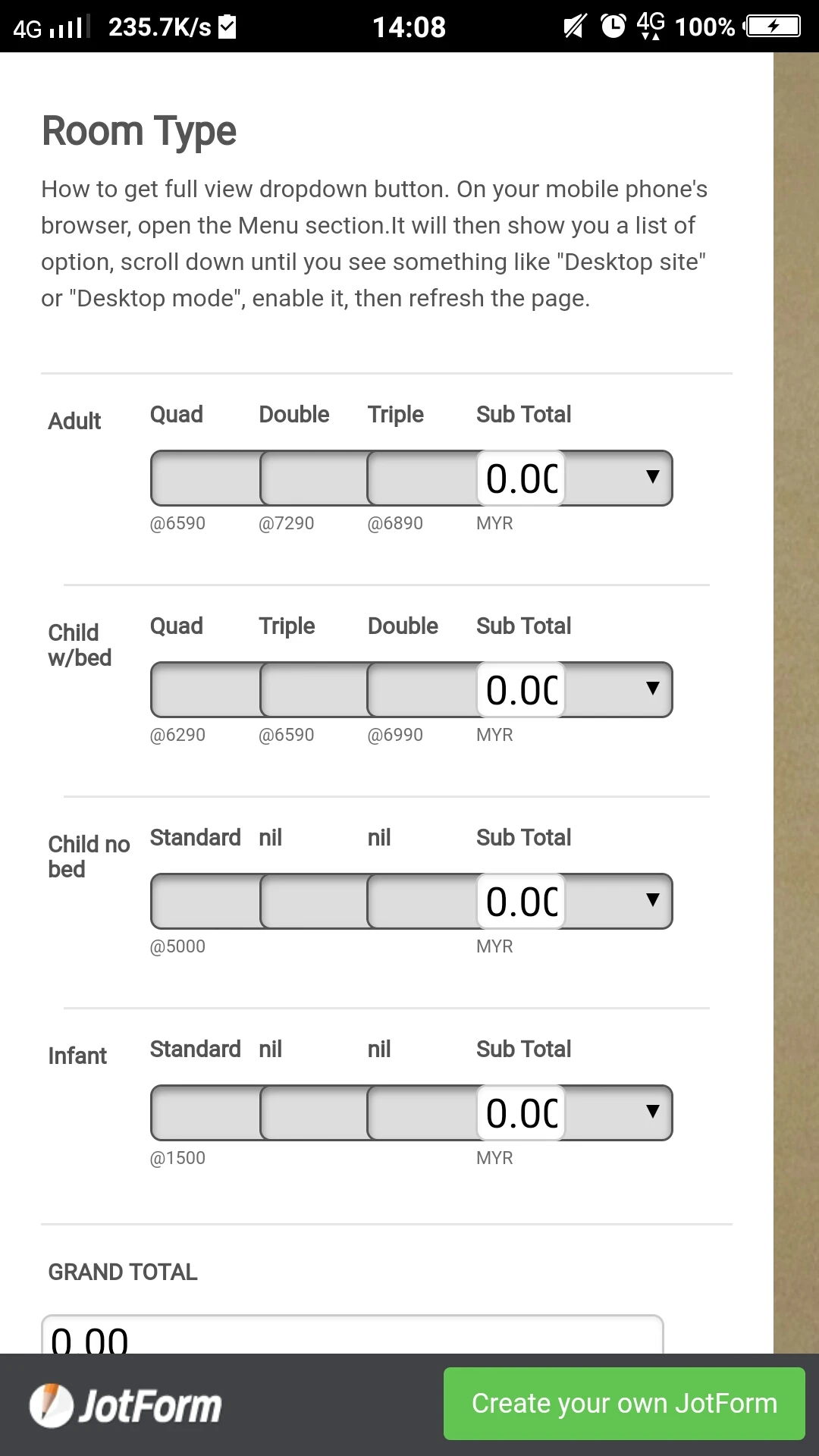
-
eugeneReplied on June 19, 2018 at 5:21 AM
While we work on a CSS code that will suit your needs, you can remove the overlapping in the mobile version of your form by going into advanced CSS editor.
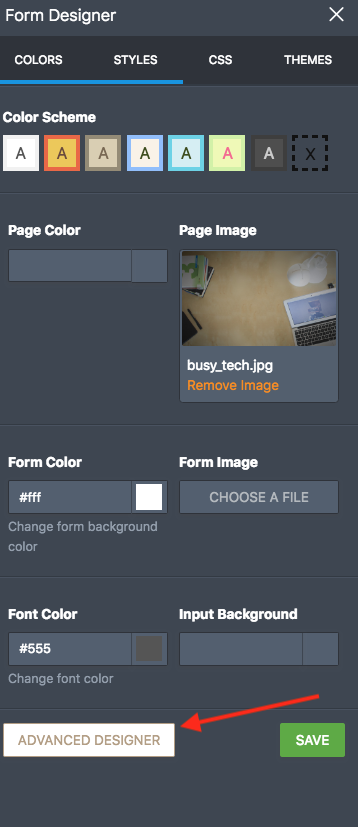
In the opening section, click the form layout tab. Under that, you will see Enable Form Columns Checkbox.
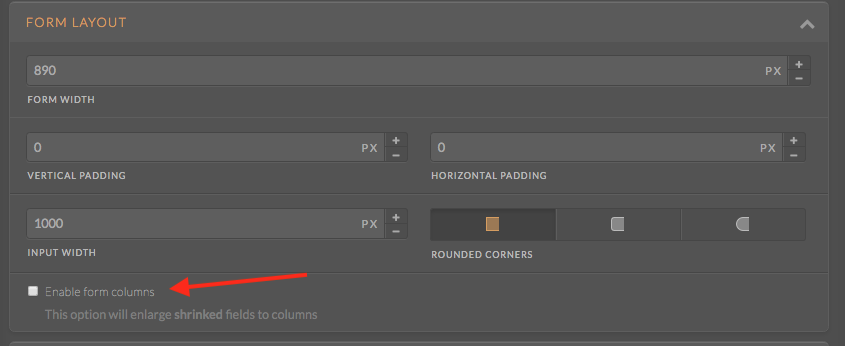
Tick that checkbox and write 5 in the opening field.
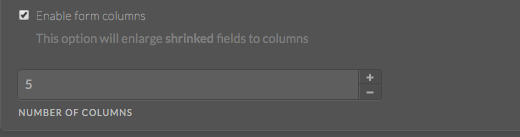
After that, there will be no overlapping in the mobile view.
-
zainalwanReplied on June 19, 2018 at 8:59 AM
.form-textbox, .form-dropdown {
width: 50px !important;
box-sizing : border-box !important;
height : 25px !important;
font-size : 15px;
Question 1
i split above .form-textbox and dropdown
and result .form-text box like grand total, name, telephone and email size expand ok.
i try to change one sub total height and include in css. but it not change.
# input_33{
.form-textbox, {
width: 50px !important;
box-sizing : border-box !important;
height : 25px !important;
font-size : 15px;How to resolve it. ?
Question 2
How to resize one dropdown menu for date departure without effect other drop down.
-
zainalwanReplied on June 19, 2018 at 9:12 AM
.form-textbox, .form-dropdown {
width: 50px !important;
box-sizing : border-box !important;
height : 25px !important;
font-size : 15px;
Question 1
i split above .form-textbox and dropdown
and result .form-text box like grand total, name, telephone and email size expand ok.
i try to change one sub total height and include in css. but it not change.
# input_33{
.form-textbox, {
width: 50px !important;
box-sizing : border-box !important;
height : 25px !important;
font-size : 15px;How to resolve it. ?
Question 2
How to resize one dropdown menu for date departure without effect other drop down.
-
roneetReplied on June 19, 2018 at 11:12 AM
Question 1
The syntax is not correct, if you want to apply changes to a single element in a form you can do it using it's id
#input_33{
width:50%;
box-sizing : border-box !important;
height : 25px !important;
font-size : 15px;
}
Here input_33 is the id of a single element.
Question 2
Using the id of the field you can changes the look and feel of any fields
#input_45 {
width:200px !important;
}
input_45 is the id of the Date Departure and with the width property you can resize the field as you want.
Let us know, if you need more assistance.
-
zainalwanReplied on June 20, 2018 at 12:16 AM
All issue on alligment now ok
Thank you for your support.
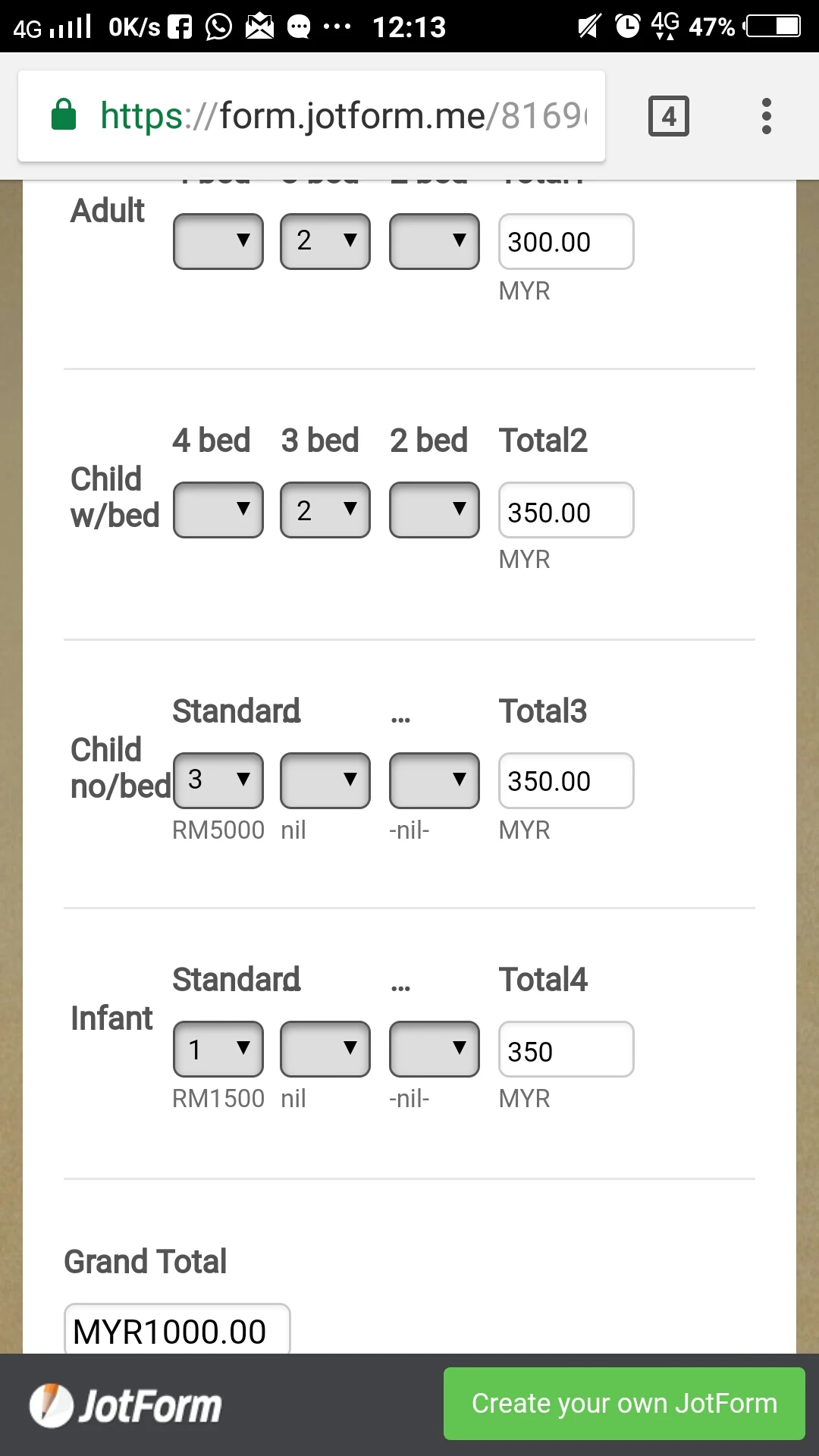
-
zainalwanReplied on June 21, 2018 at 7:06 PM
Thank You, I give you 🌟🌟🌟🌟🌟
- Mobile Forms
- My Forms
- Templates
- Integrations
- INTEGRATIONS
- See 100+ integrations
- FEATURED INTEGRATIONS
PayPal
Slack
Google Sheets
Mailchimp
Zoom
Dropbox
Google Calendar
Hubspot
Salesforce
- See more Integrations
- Products
- PRODUCTS
Form Builder
Jotform Enterprise
Jotform Apps
Store Builder
Jotform Tables
Jotform Inbox
Jotform Mobile App
Jotform Approvals
Report Builder
Smart PDF Forms
PDF Editor
Jotform Sign
Jotform for Salesforce Discover Now
- Support
- GET HELP
- Contact Support
- Help Center
- FAQ
- Dedicated Support
Get a dedicated support team with Jotform Enterprise.
Contact SalesDedicated Enterprise supportApply to Jotform Enterprise for a dedicated support team.
Apply Now - Professional ServicesExplore
- Enterprise
- Pricing































































