-
fd_ipergraphicAsked on June 19, 2018 at 5:00 AM
-
Support_Management Jotform SupportReplied on June 19, 2018 at 5:17 AM
If your intention is to remove the background color of your form, you can do that by clicking the FORM DESIGNER icon > go to the COLORS tab > then the CUSTOM tab. From there, change the PAGE BACKGROUND STYLE Start and End colors.
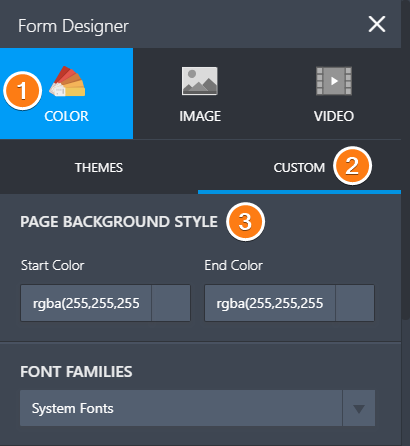
In case we misunderstood, kindly get back to us with more info and a better description of what you're trying to do so we can better assist you.
-
fd_ipergraphicReplied on June 19, 2018 at 5:37 AM
Hello, thanks for reply!
To be honest what I wanted to know is if there a way to redure all the space of the wrapper (with the blu background color) so that the content box inside can be bigger.
FRancesco
-
Support_Management Jotform SupportReplied on June 19, 2018 at 6:48 AM
Hello Francesco - Sadly, there's no way to do that with the Cards Layout. All forms created using this layout will have the same look and feel. Paddings and margins are things that can only be changed with custom CSS which is not available with the Cards Layout.
It's worth mentioning that the forms is fully responsive. When viewed from a smaller viewport, here's how your form would look like:
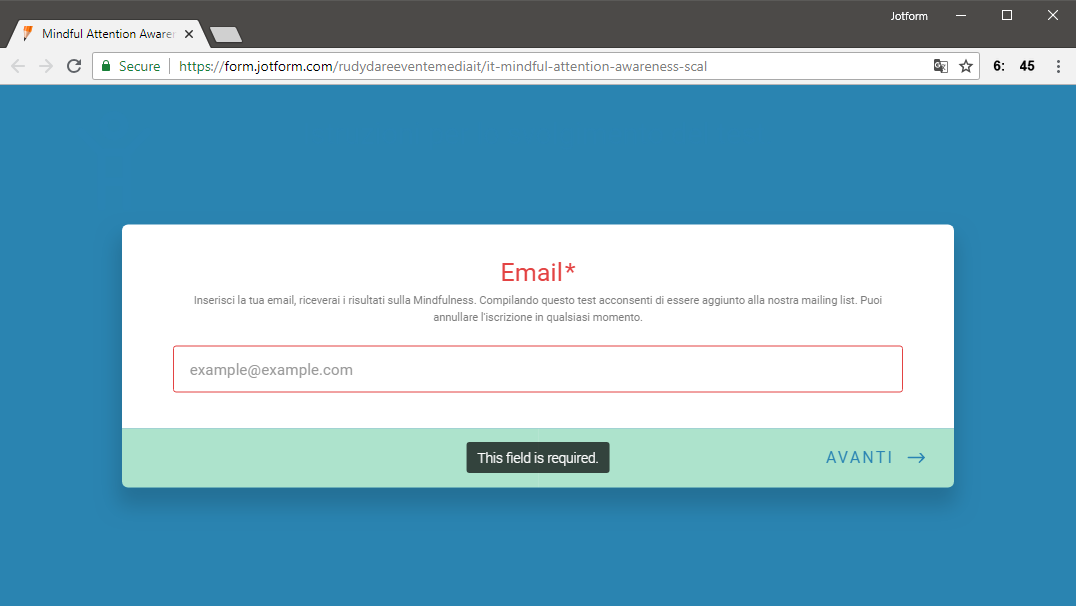
As you go smaller, the padding will automatically adjust accordingly. You can have a look at your form using your mobile phone to see what I mean.
- Mobile Forms
- My Forms
- Templates
- Integrations
- INTEGRATIONS
- See 100+ integrations
- FEATURED INTEGRATIONS
PayPal
Slack
Google Sheets
Mailchimp
Zoom
Dropbox
Google Calendar
Hubspot
Salesforce
- See more Integrations
- Products
- PRODUCTS
Form Builder
Jotform Enterprise
Jotform Apps
Store Builder
Jotform Tables
Jotform Inbox
Jotform Mobile App
Jotform Approvals
Report Builder
Smart PDF Forms
PDF Editor
Jotform Sign
Jotform for Salesforce Discover Now
- Support
- GET HELP
- Contact Support
- Help Center
- FAQ
- Dedicated Support
Get a dedicated support team with Jotform Enterprise.
Contact SalesDedicated Enterprise supportApply to Jotform Enterprise for a dedicated support team.
Apply Now - Professional ServicesExplore
- Enterprise
- Pricing



























































