-
pn2Asked on June 19, 2018 at 1:14 PM
Hello,
We are having many problems with our Jotform format. While we are in the editor, the Jotform is normal and looks as it should, but when we try to test it we get issues such as the ones seen below, with text box lengths going out of control and question text being pushed into squares rather than just lining the top of their associate widgets.
Is there a reason for these discrepancies?
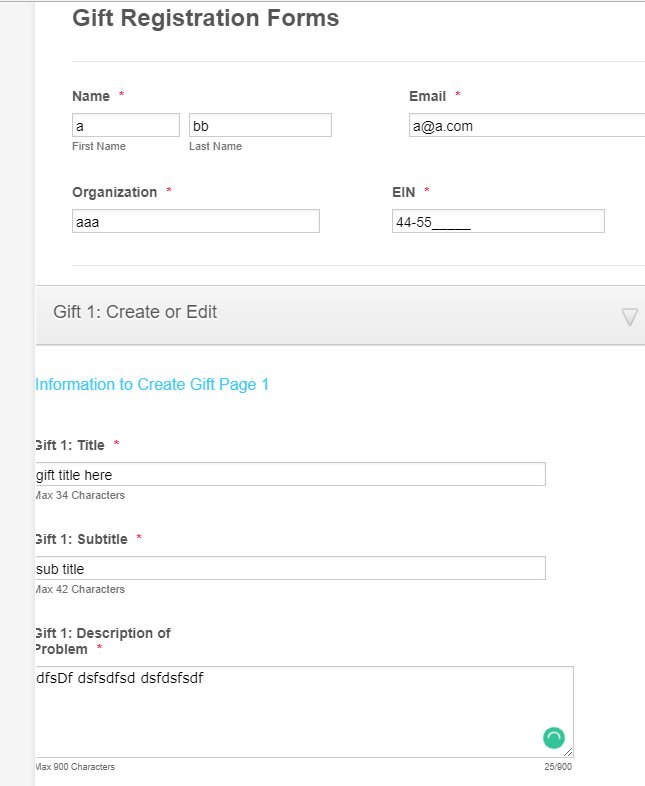 Page URL: https://form.jotform.com/81646365287164
Page URL: https://form.jotform.com/81646365287164 -
Mike_G JotForm SupportReplied on June 19, 2018 at 2:17 PM
I have checked the form you shared with us using Google Chrome and here's what I see

However, is this what you would like your form to look like?

We will be glad to help you with your concern. And I believe it would be amazing if you can show us the issue you are having through screenshots. — How-to-Post-Screenshots-to-Our-Support-Forum
We will wait for your response.
-
pn2Replied on June 19, 2018 at 3:03 PM
Actually no,
the problem we are facing is much more serious (I don't know why the subject line looks like that, I thought I named it Formatting issue).
As you can see in the image I attached, on some computers we are facing issues such as the form going of the page and questions being formatted:
Kinda
like
this
instead of:
Kinda like this
We don't know what is causing this issue on our computers. While we are editing, everything looks as it should be.
Thank you.
-
Mike_G JotForm SupportReplied on June 19, 2018 at 3:44 PM
To fix the issue with the field labels, go to the properties of one of your fields and under the Label Alignment option, check the "Set as form default".
I understand that the Label Alignment of your form is currently set to Top. However, I would suggest that you change it to a different alignment (either Left or Right), then change it back to Top right after. And that should fix the issue.
If you have other questions, please feel free to let us know.
-
pn2Replied on June 20, 2018 at 10:54 AM
Hello,
That seemed to work, but on further inspection we've found that the problem still persists on Google Chrome, but appears fine on FireFox (the browser used to edit the form).
Is there a way to fix this?
Thank you.
-
Kevin Support Team LeadReplied on June 20, 2018 at 12:24 PM
Does the issue happen with an specific field or fields?
I have been testing your form in Firefox and Chrome, I can see the labels display the same in both browsers.
If the problem persists you may inject this code:
.form-label {
width: 100% !important;
}
Guide: https://www.jotform.com/help/117-How-to-Inject-Custom-CSS-Codes
I also cleared your forms cache.
Let us know how it goes.
-
pn2Replied on June 27, 2018 at 10:23 AM
Hello,
Sorry for the delayed response. We thought the issue resolved, but now we are not sure. We are still getting issues with some fields going off the page on Chrome as shown below.
Any possible reasons for this?
-
Kevin Support Team LeadReplied on June 27, 2018 at 12:07 PM
You have some of those fields with the shrink option enabled, please disable it:

Once you do this, inject the following CSS code to your form:
li:not(.form-line-column) span.form-sub-label-container {
width: 100% !important;
}
li:not(.form-line-column) .form-textbox {
width: 100% !important;
}
The guide to inject the code has been shared above.
I hope this helps.
- Mobile Forms
- My Forms
- Templates
- Integrations
- INTEGRATIONS
- See 100+ integrations
- FEATURED INTEGRATIONS
PayPal
Slack
Google Sheets
Mailchimp
Zoom
Dropbox
Google Calendar
Hubspot
Salesforce
- See more Integrations
- Products
- PRODUCTS
Form Builder
Jotform Enterprise
Jotform Apps
Store Builder
Jotform Tables
Jotform Inbox
Jotform Mobile App
Jotform Approvals
Report Builder
Smart PDF Forms
PDF Editor
Jotform Sign
Jotform for Salesforce Discover Now
- Support
- GET HELP
- Contact Support
- Help Center
- FAQ
- Dedicated Support
Get a dedicated support team with Jotform Enterprise.
Contact SalesDedicated Enterprise supportApply to Jotform Enterprise for a dedicated support team.
Apply Now - Professional ServicesExplore
- Enterprise
- Pricing































































