-
ValCarterAsked on June 19, 2018 at 2:02 PM
I use JotForm extensively in my eLearning output, created as html. I have created a form containing a Disqus widget and have used my Disqus shortname in the widget settings. I can create a link to the form which contains the Disqus widget but when I embed the code in my html page, the message reads 'We were unable to load Disqus. If you are a moderator please see our troubleshooting guide.' There is no information on JotForm integration in their support section.
-
AdrianReplied on June 19, 2018 at 2:52 PM
I have tried creating a form, adding the Disqus Widget, and then embedding the form. Everything seems to be working correctly and I could not replicate the issue.
Form URL: https://form.jotform.com/81695359332970
I have embedded the form using the script snippet here.
https://shots.jotform.com/adrian/misc/1503392.html

Can you please give us the URL of the website where you have embedded your form so we can check this further?
-
ValCarterReplied on June 20, 2018 at 2:46 AM
Thank you for the speedy response. Yes, the link works just fine, but there is a problem when the JotForm code is embedded into the html. I have created an output of the page here.
https://www.tricad.co.za/2018/Architectural%20Training%20Guide/Disqus/Default.htm
You will see from the error message that the web address it is looking for is incorrect.
I've embedded the code from Jotform as :
<script type="text/javascript" src="https://form.jotform.com/jsform/81695073512963"></script>
-
Elton Support Team LeadReplied on June 20, 2018 at 3:29 AM
I don't see any problem when I check the form embedded on your page. There's also no error in the browser console.
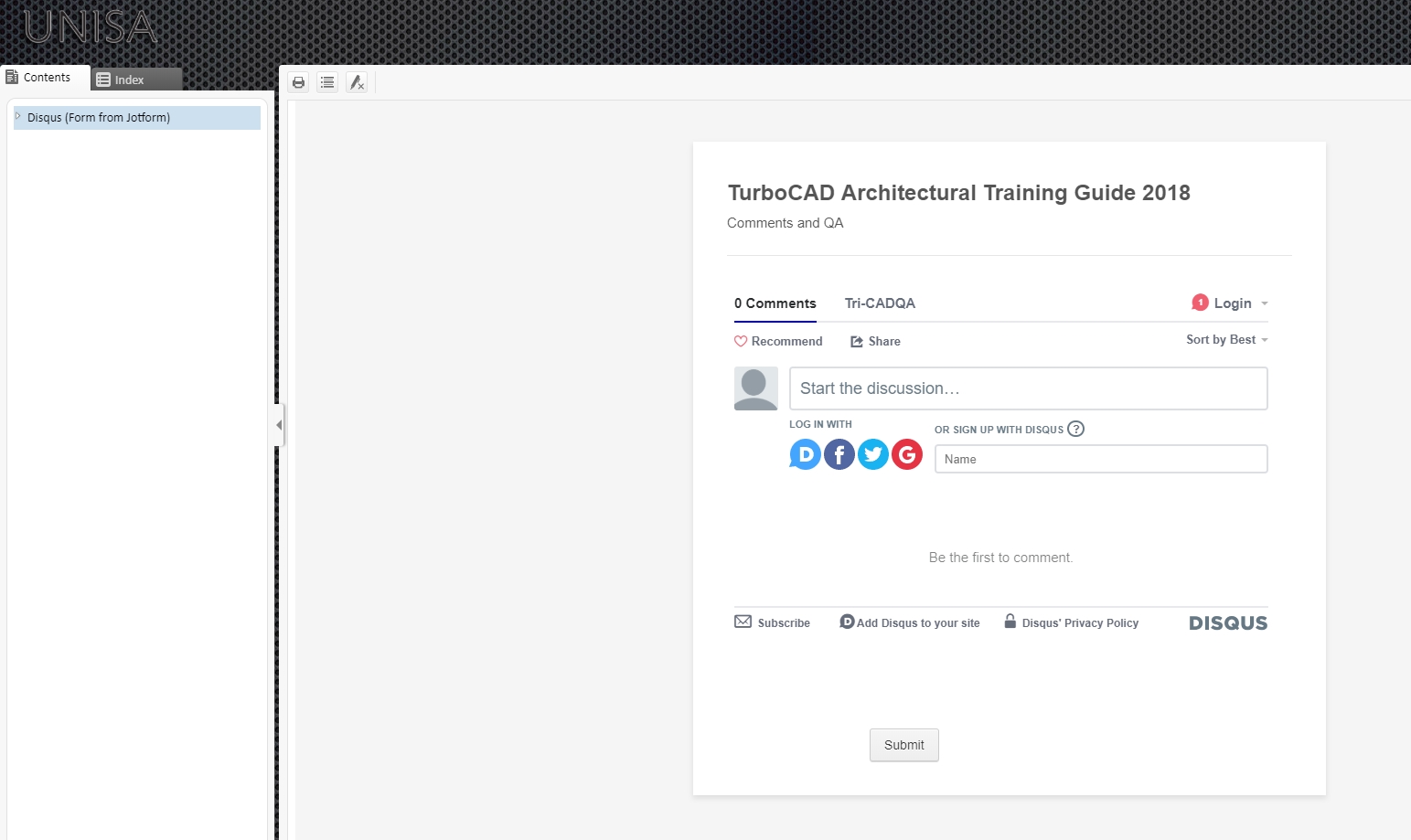
Can you point out which part you're getting the error? We couldn't seem to find any problem with the widget.
-
ValCarterReplied on June 20, 2018 at 3:47 AM
Yes, thank you. I can see it now. I'm almost certain this was a browser issue in Microsoft Edge. Thanks for the excellent service!
- Mobile Forms
- My Forms
- Templates
- Integrations
- INTEGRATIONS
- See 100+ integrations
- FEATURED INTEGRATIONS
PayPal
Slack
Google Sheets
Mailchimp
Zoom
Dropbox
Google Calendar
Hubspot
Salesforce
- See more Integrations
- Products
- PRODUCTS
Form Builder
Jotform Enterprise
Jotform Apps
Store Builder
Jotform Tables
Jotform Inbox
Jotform Mobile App
Jotform Approvals
Report Builder
Smart PDF Forms
PDF Editor
Jotform Sign
Jotform for Salesforce Discover Now
- Support
- GET HELP
- Contact Support
- Help Center
- FAQ
- Dedicated Support
Get a dedicated support team with Jotform Enterprise.
Contact SalesDedicated Enterprise supportApply to Jotform Enterprise for a dedicated support team.
Apply Now - Professional ServicesExplore
- Enterprise
- Pricing





























































