-
FellowshipTcAsked on June 20, 2018 at 11:22 AM
I am trying to print all my PDF's but when i down PDF it is only 42 of my 119 forms. I downloaded them yesterday and it worked, but i needed them in order by church name. I selected the church name to put them in alphabetical order and selected download but only 1 church is printing.
-
DonaldHagReplied on June 20, 2018 at 12:43 PM
Hello,
Sometimes due to a large number of files, you might get issues downloading all of them at once.
To download your submissions in a particular order, click the gear icon in the top right corner and then select a timeframe.
Select custom timeframe to choose specific time periods and then download those submissions then move to the next timeframe.
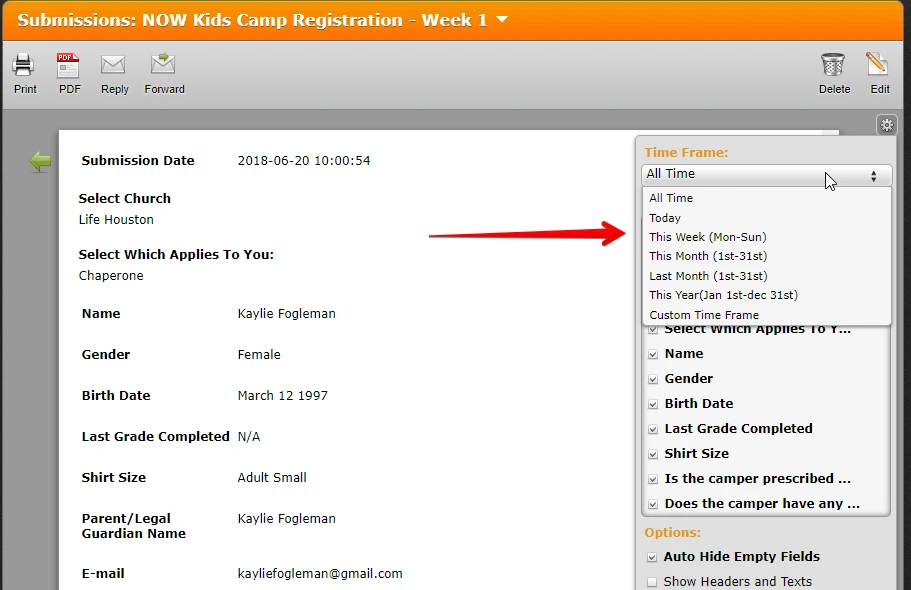
Refer to this guide: https://www.jotform.com/help/73-How-to-Download-Form-Submissions-as-Excel-CSV-PDF
For further assistance, do let us know.
Thanks
- Mobile Forms
- My Forms
- Templates
- Integrations
- INTEGRATIONS
- See 100+ integrations
- FEATURED INTEGRATIONS
PayPal
Slack
Google Sheets
Mailchimp
Zoom
Dropbox
Google Calendar
Hubspot
Salesforce
- See more Integrations
- Products
- PRODUCTS
Form Builder
Jotform Enterprise
Jotform Apps
Store Builder
Jotform Tables
Jotform Inbox
Jotform Mobile App
Jotform Approvals
Report Builder
Smart PDF Forms
PDF Editor
Jotform Sign
Jotform for Salesforce Discover Now
- Support
- GET HELP
- Contact Support
- Help Center
- FAQ
- Dedicated Support
Get a dedicated support team with Jotform Enterprise.
Contact SalesDedicated Enterprise supportApply to Jotform Enterprise for a dedicated support team.
Apply Now - Professional ServicesExplore
- Enterprise
- Pricing



























































