-
MelanconAsked on June 20, 2018 at 2:30 PM
What steps do I need to take to make sure my Jot Form is Hippa Compliant. (Besides upgrading, which I have already done) Is there a Business Agreement to sign?
-
Richie JotForm SupportReplied on June 20, 2018 at 3:34 PM
JotForm is HIPAA compliant, you can check this link for more information.
https://www.jotform.com/hipaa/
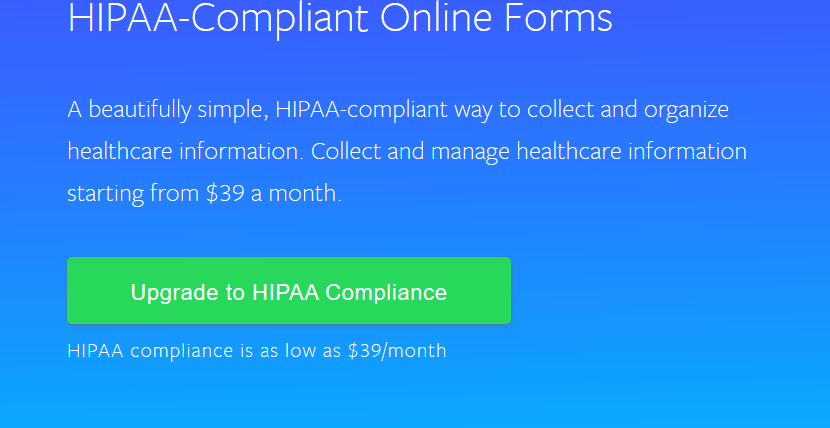
If you have further questions, let us know.
Thank you.
-
MelanconReplied on June 20, 2018 at 3:50 PM
I'm sorry, I don't think I did a very good job of asking my question. After I have upgraded, are their forms to sign?
-
Richie JotForm SupportReplied on June 20, 2018 at 4:32 PM
I have checked your account and you're in Silver Plan but have not yet activated HIPAA.
You click upgrade form the HIPAA site https://www.jotform.com/hipaa/ then continue as your account.
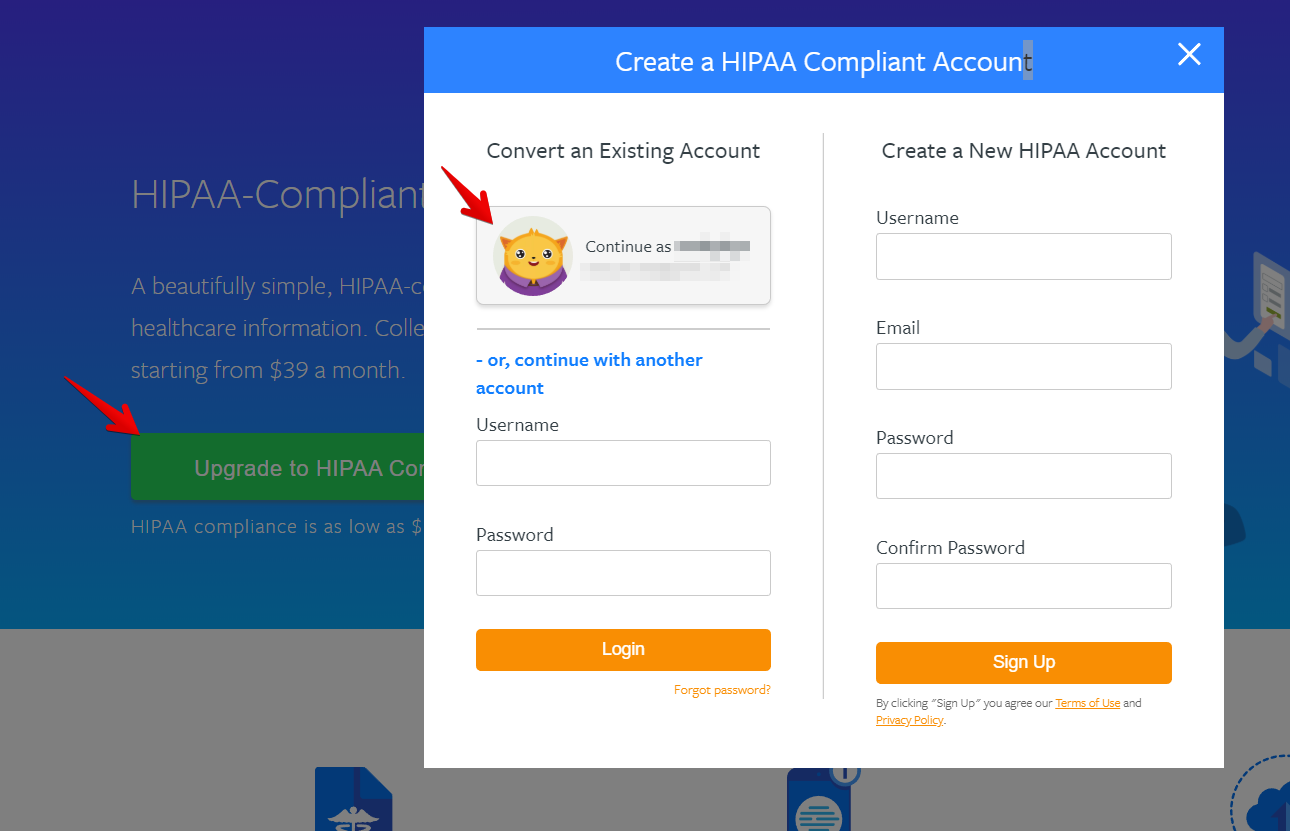
Do you want to sign a BAA agreement?-https://www.jotform.com/hipaa/assets/file/jotform_baa_sample_new.pdf
When you have activated your HIPAA account, all your forms would be HIPAA compliant.
If you have further questions, please let us know.
Thank you.
- Mobile Forms
- My Forms
- Templates
- Integrations
- INTEGRATIONS
- See 100+ integrations
- FEATURED INTEGRATIONS
PayPal
Slack
Google Sheets
Mailchimp
Zoom
Dropbox
Google Calendar
Hubspot
Salesforce
- See more Integrations
- Products
- PRODUCTS
Form Builder
Jotform Enterprise
Jotform Apps
Store Builder
Jotform Tables
Jotform Inbox
Jotform Mobile App
Jotform Approvals
Report Builder
Smart PDF Forms
PDF Editor
Jotform Sign
Jotform for Salesforce Discover Now
- Support
- GET HELP
- Contact Support
- Help Center
- FAQ
- Dedicated Support
Get a dedicated support team with Jotform Enterprise.
Contact SalesDedicated Enterprise supportApply to Jotform Enterprise for a dedicated support team.
Apply Now - Professional ServicesExplore
- Enterprise
- Pricing



























































