-
Asked on June 22, 2018 at 6:27 AM
One of my concerns is why a new form I have made available in the login area for members only can also be found on the internet for persons stumbling across this website: https://form.jotform.co/81697913655875
And if possible, I do not wish you to publish the above link.
-
Jed_CReplied on June 22, 2018 at 7:08 AM
To prevent most search engine web crawlers from indexing your form, you'll have to embed the form to your site and place the following meta tag into the <head> section of your page:
<meta name="robots" content="noindex">
For reference, you can check google's guide here https://support.google.com/webmasters/answer/93710?hl=en.
Let us know if you have any questions or if you need further assistance.
-
Bent LarsenReplied on June 24, 2018 at 11:13 PM
Thanks Jed,
Sounds a bit complicated for normal people, and could suggest you make it an option, to tick, if not simply making it default for all private, members area sections only.
Would it not be much easier for you guys to make it once and for all instead of all of us asking questions and try to work it out.
Please pass on and discuss this friendly customer feedback.
Meanwhile, could you send me an example of the whole string, what it is to look like?
CheersSylvest
-
Welvin Support Team LeadReplied on June 25, 2018 at 3:21 AM
My colleague's suggestion about then no-index and no-follow rules are not a Jotform feature. The guide from Google allows you to implement that on your website. If you do not know about this option, I'd suggest hiring someone to do it for you as doing so might affect your visibility on search engines.
Would you mind sharing your website here? We'll see if we can have you a complete guide how/where to insert the codes.
Since we do not have the private only feature, my colleague suggestion will work. On top of that, you may also consider implementing a workaround to only show the main fields of the form when a textbox is filled by a verification codes set by you.
Here's an example of the above workaround: https://form.jotform.co/81751244470858. Enter 1234 in the first box.
I did this by configuring show/hide multiple fields:
https://www.jotform.com/help/196-Hide-or-Show-Multiple-Fields-at-Once
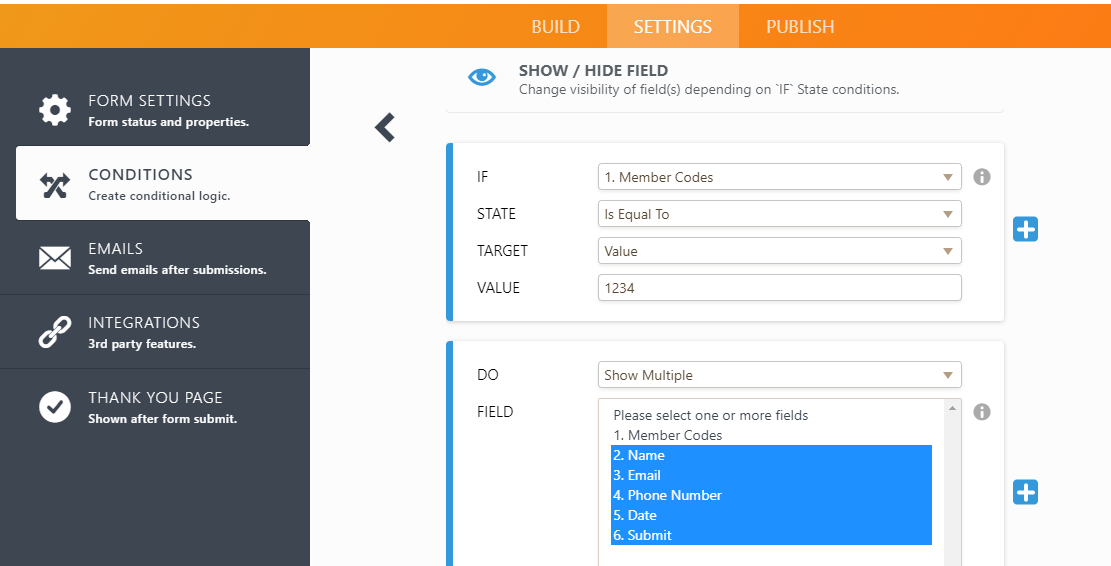
I hope this works. Please let us know if you need further assistance.
- Mobile Forms
- My Forms
- Templates
- Integrations
- INTEGRATIONS
- See 100+ integrations
- FEATURED INTEGRATIONS
PayPal
Slack
Google Sheets
Mailchimp
Zoom
Dropbox
Google Calendar
Hubspot
Salesforce
- See more Integrations
- Products
- PRODUCTS
Form Builder
Jotform Enterprise
Jotform Apps
Store Builder
Jotform Tables
Jotform Inbox
Jotform Mobile App
Jotform Approvals
Report Builder
Smart PDF Forms
PDF Editor
Jotform Sign
Jotform for Salesforce Discover Now
- Support
- GET HELP
- Contact Support
- Help Center
- FAQ
- Dedicated Support
Get a dedicated support team with Jotform Enterprise.
Contact SalesDedicated Enterprise supportApply to Jotform Enterprise for a dedicated support team.
Apply Now - Professional ServicesExplore
- Enterprise
- Pricing




























































