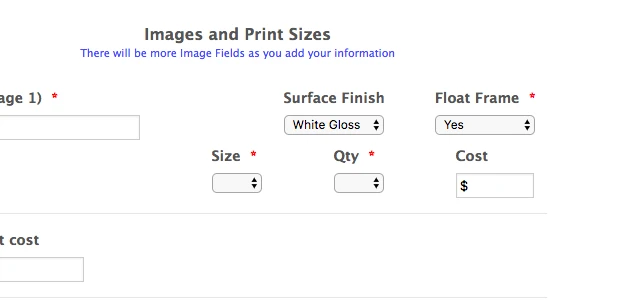-
bellevuefineartAsked on June 22, 2018 at 1:36 PM
I've got a form where customers can choose an item, and it several options. But the options etc span more than one row. They don't fit on a single row, so it will have to span two rows. The problem is I can't figure out how to make it look good. I can't control the line break, or whether or not the second row is left or right justified, so the fields come out jumbled.
How can I better control this so I get a nice layout?
-
Nik_CReplied on June 22, 2018 at 2:09 PM
You can insert the below CSS to Custom CSS field:
li#id_231 {
position: relative;
left: 72px;
}
li#id_233 {
position: relative;
left: 50px;
}
That will make fields align like this:
Let us know how that worked for you.
Thank you!
- Mobile Forms
- My Forms
- Templates
- Integrations
- INTEGRATIONS
- See 100+ integrations
- FEATURED INTEGRATIONS
PayPal
Slack
Google Sheets
Mailchimp
Zoom
Dropbox
Google Calendar
Hubspot
Salesforce
- See more Integrations
- Products
- PRODUCTS
Form Builder
Jotform Enterprise
Jotform Apps
Store Builder
Jotform Tables
Jotform Inbox
Jotform Mobile App
Jotform Approvals
Report Builder
Smart PDF Forms
PDF Editor
Jotform Sign
Jotform for Salesforce Discover Now
- Support
- GET HELP
- Contact Support
- Help Center
- FAQ
- Dedicated Support
Get a dedicated support team with Jotform Enterprise.
Contact SalesDedicated Enterprise supportApply to Jotform Enterprise for a dedicated support team.
Apply Now - Professional ServicesExplore
- Enterprise
- Pricing