-
boladaAsked on June 22, 2018 at 3:11 PM
So if I have a Single Choice with options: "Red", "Green" and "Blue"
If the person selected "Green"
I'd like to use the word "Green" in the next page of my form as a text or as an option for a new single choice, How can I do?
-
luisvcsilvaReplied on June 22, 2018 at 3:48 PM
You can use conditional rules for copying values from one field to the other. Simply go to the "Settings" tab and create a condition that states that IF your field IS EQUAL TO "Green" THEN copy "Green" to another field, as shown by the image below:
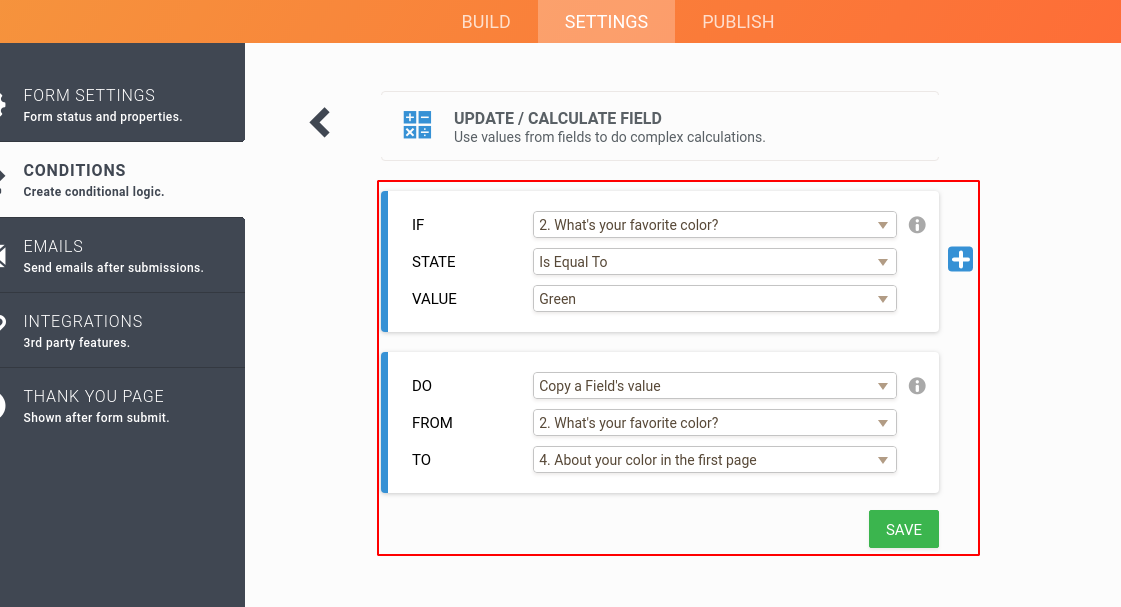
You can clone this form here:
https://form.jotform.com/81725931721962
As a side note, if you needed to pass values between forms, you could use prepopulate URLs.
Feel free to contact us,
Thanks.
Note:
I reuploaded the image since the first time the image got cutted.
-
boladaReplied on June 22, 2018 at 4:15 PM
Hi Luis, the image that you shared it's not complete! Could you upload again!
-
Richie JotForm SupportReplied on June 22, 2018 at 4:26 PM
Here is a screenshot of the condition my colleague has made.
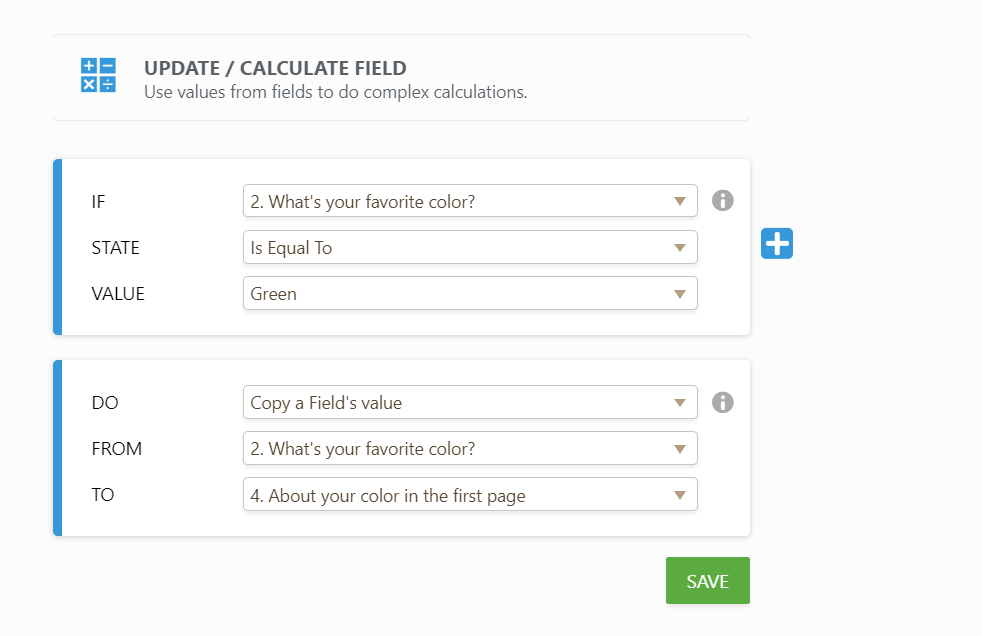
For his example,he is passing the value of green to into a short text entry found on the next page of his sample form.
Here is a guide on passing values from one field to another-https://www.jotform.com/help/286-How-to-Pass-Field-Value-to-Another-Field
Hope this information helps.
Let us know how it goes.
Thank you.
-
boladaReplied on June 22, 2018 at 4:46 PM
Understood! But only worked when I set up TO a ´Short Text Entry´ and shows the copied value
But what I need it's the copied value to be a ´Text´ or to become one option of a ´Dropdown´
-
Jed_CReplied on June 22, 2018 at 5:09 PM
When using update/calculate form field conditions to update radio fields, use the text of the option for the output field as the entry in the equation:
The form will check the output field for the option that matches the text in the equation.
Here is a quick example form to show how it would work: https://form.jotform.com/81726885484977

Feel free to clone my form if you want — https://www.jotform.com/help/42-How-to-Clone-an-Existing-Form-from-a-URL
Let us know if you have any questions or if you need further assistance.
-
boladaReplied on June 22, 2018 at 5:29 PM
Here is what I am looking for:
If I select John at group 1 and Richard at Group 2
The options in my next page (Final Selection) should be John and Richard
So the selected of first questions should be the options for the final one.
Please, help me!!

-
luisvcsilvaReplied on June 22, 2018 at 6:20 PM
I understood what you're trying to achieve: You would have two single choice questions that would be filled by the user, then the filled options in these earlier questions would prepopulate the dropdown menu options.
Unfortunately you can't prepopulate the options of the field using the data inputted in earlier questions at runtime, you can only populate the value of the field, using conditional logic, as you noticed in some examples in this thread.
Contact us if you need further assistance,
Thanks.
-
boladaReplied on June 22, 2018 at 6:57 PM
Oh! Really?!
):
But at ´Thank you´ page we can provide the answers provided as picture1:
 C
CCCan't I do something similar at the options (picture2):

-
Jed_CReplied on June 22, 2018 at 7:30 PM
Sorry, but it's not possible. Yes, it does allow you to populate the value in thank you page but not in the single choice option.
You can try it with the condition like the one shown in this sample form https://form.jotform.com/81727638632969. Would that help?

Let us know if you have any questions or if you need further assistance.
- Mobile Forms
- My Forms
- Templates
- Integrations
- INTEGRATIONS
- See 100+ integrations
- FEATURED INTEGRATIONS
PayPal
Slack
Google Sheets
Mailchimp
Zoom
Dropbox
Google Calendar
Hubspot
Salesforce
- See more Integrations
- Products
- PRODUCTS
Form Builder
Jotform Enterprise
Jotform Apps
Store Builder
Jotform Tables
Jotform Inbox
Jotform Mobile App
Jotform Approvals
Report Builder
Smart PDF Forms
PDF Editor
Jotform Sign
Jotform for Salesforce Discover Now
- Support
- GET HELP
- Contact Support
- Help Center
- FAQ
- Dedicated Support
Get a dedicated support team with Jotform Enterprise.
Contact SalesDedicated Enterprise supportApply to Jotform Enterprise for a dedicated support team.
Apply Now - Professional ServicesExplore
- Enterprise
- Pricing
































































 C
C
