-
rgannonAsked on June 25, 2018 at 10:37 AM
When using the level survey format, can you put a minimum of 10 questions must be answered or not valid?
-
Elton Support Team LeadReplied on June 25, 2018 at 12:10 PM
There's no specific feature for that but there is a workaround.
1. First, you need to add 1 textbox per question. This is used to identify if the field is filled by creating a condition. So if the field is filled, we need to insert 1 into its corresponding textbox.
Here's an example:
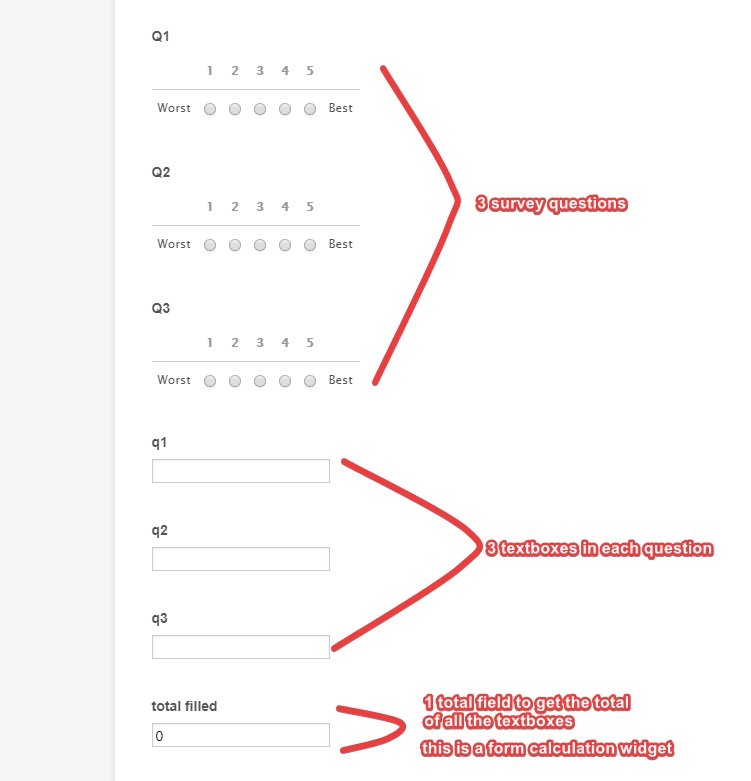
The condition goes like this:
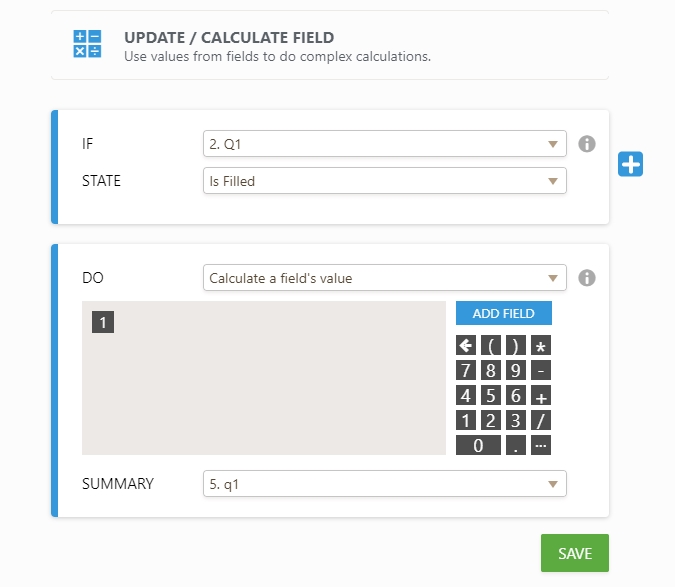
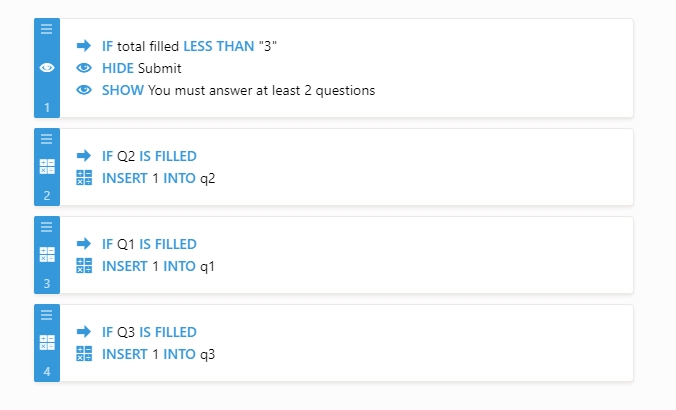
2. After that, use Form Calculation Widget to get the total number of the filled fields.
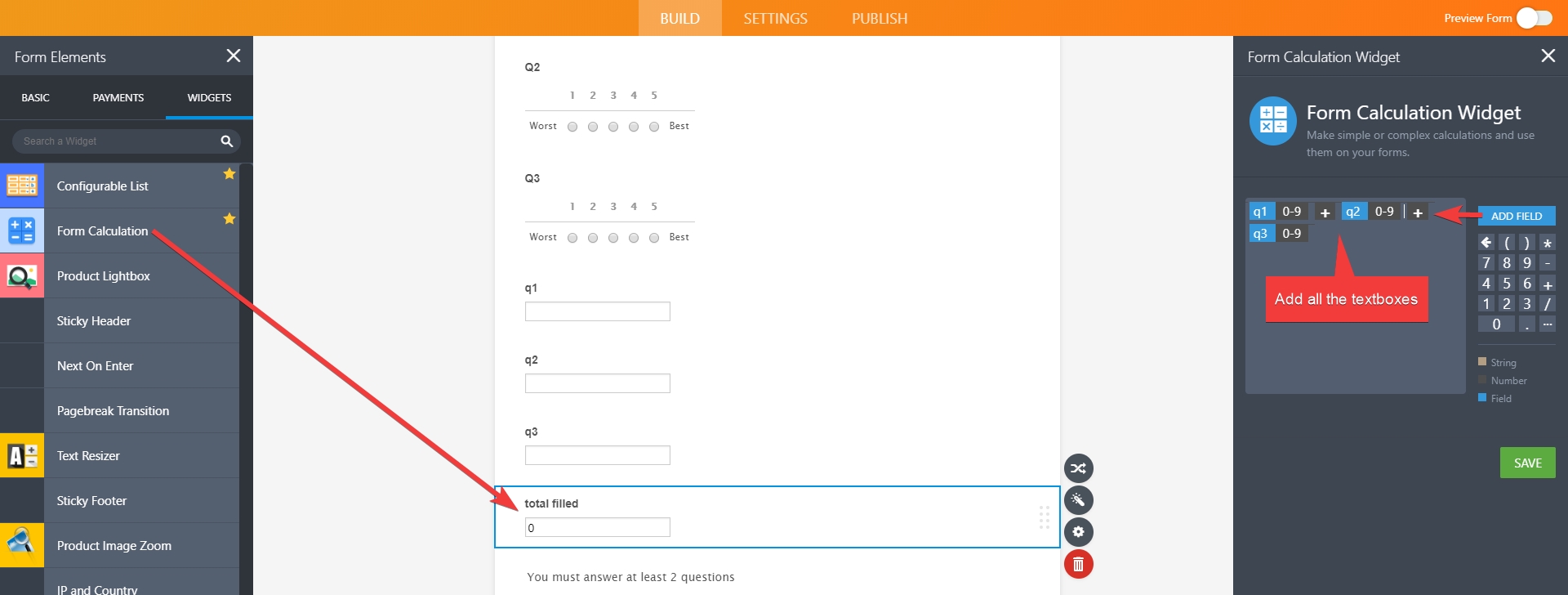
3. Last is to create a show/hide condition that if the total filled is less than 10 (in my example it's 3) then hide the submit button and show a text message.
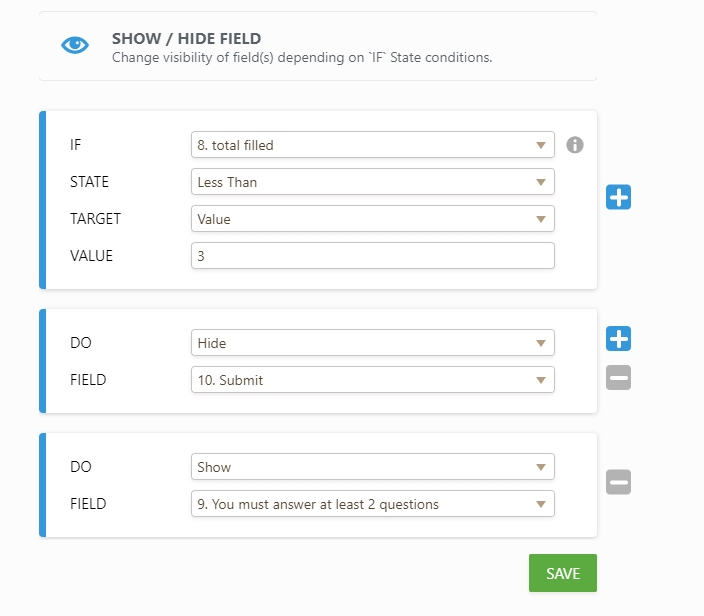
Demo: https://form.jotform.com/81747623494971
Feel free to clone this form so you can inspect it.
- Mobile Forms
- My Forms
- Templates
- Integrations
- INTEGRATIONS
- See 100+ integrations
- FEATURED INTEGRATIONS
PayPal
Slack
Google Sheets
Mailchimp
Zoom
Dropbox
Google Calendar
Hubspot
Salesforce
- See more Integrations
- Products
- PRODUCTS
Form Builder
Jotform Enterprise
Jotform Apps
Store Builder
Jotform Tables
Jotform Inbox
Jotform Mobile App
Jotform Approvals
Report Builder
Smart PDF Forms
PDF Editor
Jotform Sign
Jotform for Salesforce Discover Now
- Support
- GET HELP
- Contact Support
- Help Center
- FAQ
- Dedicated Support
Get a dedicated support team with Jotform Enterprise.
Contact SalesDedicated Enterprise supportApply to Jotform Enterprise for a dedicated support team.
Apply Now - Professional ServicesExplore
- Enterprise
- Pricing



























































