-
pn2Asked on June 26, 2018 at 11:17 AM
Hello,
We have implemented a form that calls itself after each submission to allow the user to submit as many times as it wants. What we would like to do is that, when a user submits a form for the first time, the second form appears that will have some of its fields repopulated with entries that had been made in the first submission.
We had been directed to the PrePopulate Fields app, linked to below, but this seems more for having populated fields from the beginning.
Is there a way to implement what we are looking for?
Thank you.
Page URL: https://prepopulate.jotform.io/ -
BJoannaReplied on June 26, 2018 at 12:33 PM
It is possible to pass the form data from one form to another. In your case, you will need to pass the data back to the same form.
How to Automatically Pass Form Data to Another Form
Here is my demo form - https://form.jotform.com/81764961435970
Data for the first three fields will be passed to the same form. Feel free to test it and clone it.
Hope this meet what you are looking for.
-
pn2Replied on June 26, 2018 at 1:27 PM
Hello,
I tried to implement this for our form, but for some reason it is not working.
This is the form that I've created:
https://form.jotform.com/81764513487162
This is the version that we want to have some of the fields filed in.
Is there an error here?
Thank you.
-
Richie JotForm SupportReplied on June 26, 2018 at 2:51 PM
You must use the unique name to pass the value.
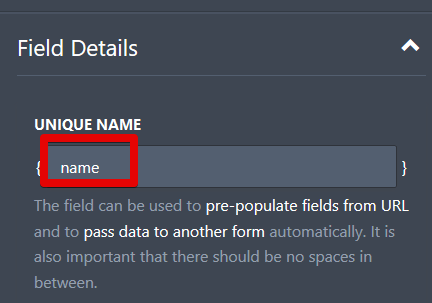
Guide:https://www.jotform.com/help/351-How-to-Automatically-Pass-Form-Data-to-Another-Form
Here is the corrected URL:https://form.jotform.com/81764513487162?{name[first]={name:first}&name[last]={name:last}&email={email}
Please give it a try and let us know how it goes.
Thank you.
-
pn2Replied on June 26, 2018 at 2:59 PM
That worked! Thank you.
-
pn2Replied on July 25, 2018 at 2:04 PM
Hello again,
This method worked, but we have another question. If we were to include the Edit Submission option into our form, would this work normally for a jot form that loops around? Or is there something else we need to do to make sure that the form iteration they want to edit shows up correctly.
Thank you.
-
Richie JotForm SupportReplied on July 25, 2018 at 2:38 PM
Yes, you would be editing the form with data values you have submitted. Preferably, you can place the edit submission in your second form, the form that has the data passed.
Please give it a try and let us know how it goes.
Thank you.
- Mobile Forms
- My Forms
- Templates
- Integrations
- INTEGRATIONS
- See 100+ integrations
- FEATURED INTEGRATIONS
PayPal
Slack
Google Sheets
Mailchimp
Zoom
Dropbox
Google Calendar
Hubspot
Salesforce
- See more Integrations
- Products
- PRODUCTS
Form Builder
Jotform Enterprise
Jotform Apps
Store Builder
Jotform Tables
Jotform Inbox
Jotform Mobile App
Jotform Approvals
Report Builder
Smart PDF Forms
PDF Editor
Jotform Sign
Jotform for Salesforce Discover Now
- Support
- GET HELP
- Contact Support
- Help Center
- FAQ
- Dedicated Support
Get a dedicated support team with Jotform Enterprise.
Contact SalesDedicated Enterprise supportApply to Jotform Enterprise for a dedicated support team.
Apply Now - Professional ServicesExplore
- Enterprise
- Pricing




























































