-
jchattersAsked on June 26, 2018 at 6:45 PM
I followed the following instructions for changing CSS code to update subheadings and everything worked expected, except I cannot remove "free".
This is what I originally used:
https://www.jotform.com/help/178-How-to-Have-Sub-Category-or-Sub-Labels-on-an-Order-Form
And I found the question posed here as well:
https://www.jotform.com/answers/1359784-How-to-remove-the-word-Free-in-product-s-sub-label
Neither have worked for me.
Anyone able to provide some direction?
Thanks! -
jonathanReplied on June 26, 2018 at 7:48 PM
Please try add this CSS codes on your form.
#input_7_1005_price,#input_7_1004_price {
visibility : hidden;
}
It should affect the field like this:
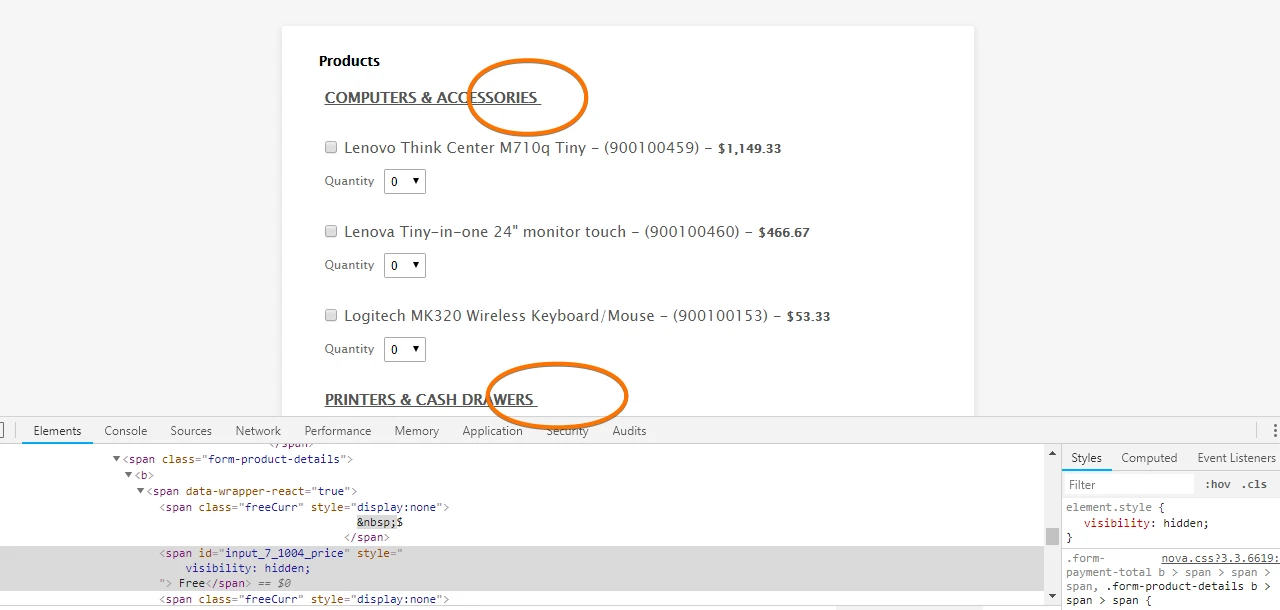
Let us know if this did not work for you.
---
Related guide: https://www.jotform.com/help/117-How-to-Inject-Custom-CSS-Codes
-
jchattersReplied on June 27, 2018 at 6:25 PM
This worked!!! Thank you!
-
jchattersReplied on July 3, 2018 at 6:30 PM
-
jonathanReplied on July 3, 2018 at 7:18 PM
We will resolve the next question on a separate thread here https://www.jotform.com/answers
Thank you
- Mobile Forms
- My Forms
- Templates
- Integrations
- INTEGRATIONS
- See 100+ integrations
- FEATURED INTEGRATIONS
PayPal
Slack
Google Sheets
Mailchimp
Zoom
Dropbox
Google Calendar
Hubspot
Salesforce
- See more Integrations
- Products
- PRODUCTS
Form Builder
Jotform Enterprise
Jotform Apps
Store Builder
Jotform Tables
Jotform Inbox
Jotform Mobile App
Jotform Approvals
Report Builder
Smart PDF Forms
PDF Editor
Jotform Sign
Jotform for Salesforce Discover Now
- Support
- GET HELP
- Contact Support
- Help Center
- FAQ
- Dedicated Support
Get a dedicated support team with Jotform Enterprise.
Contact SalesDedicated Enterprise supportApply to Jotform Enterprise for a dedicated support team.
Apply Now - Professional ServicesExplore
- Enterprise
- Pricing



























































