-
samanth007Asked on June 29, 2018 at 5:56 AM
Hello,
I use Adwords for traffic and query generation for my website. My Adwords team has instructed me to add a conversion code to my Jotform's thank you page so that they can track conversions as well as use that data for Adwords' optimisation.
How do I add this code to the thank you page? Is there some way to access the thank you page's code?
-
MikeReplied on June 29, 2018 at 8:11 AM
Thank you for contacting us.
Yes, the source code of the Thank You Page can be edited.
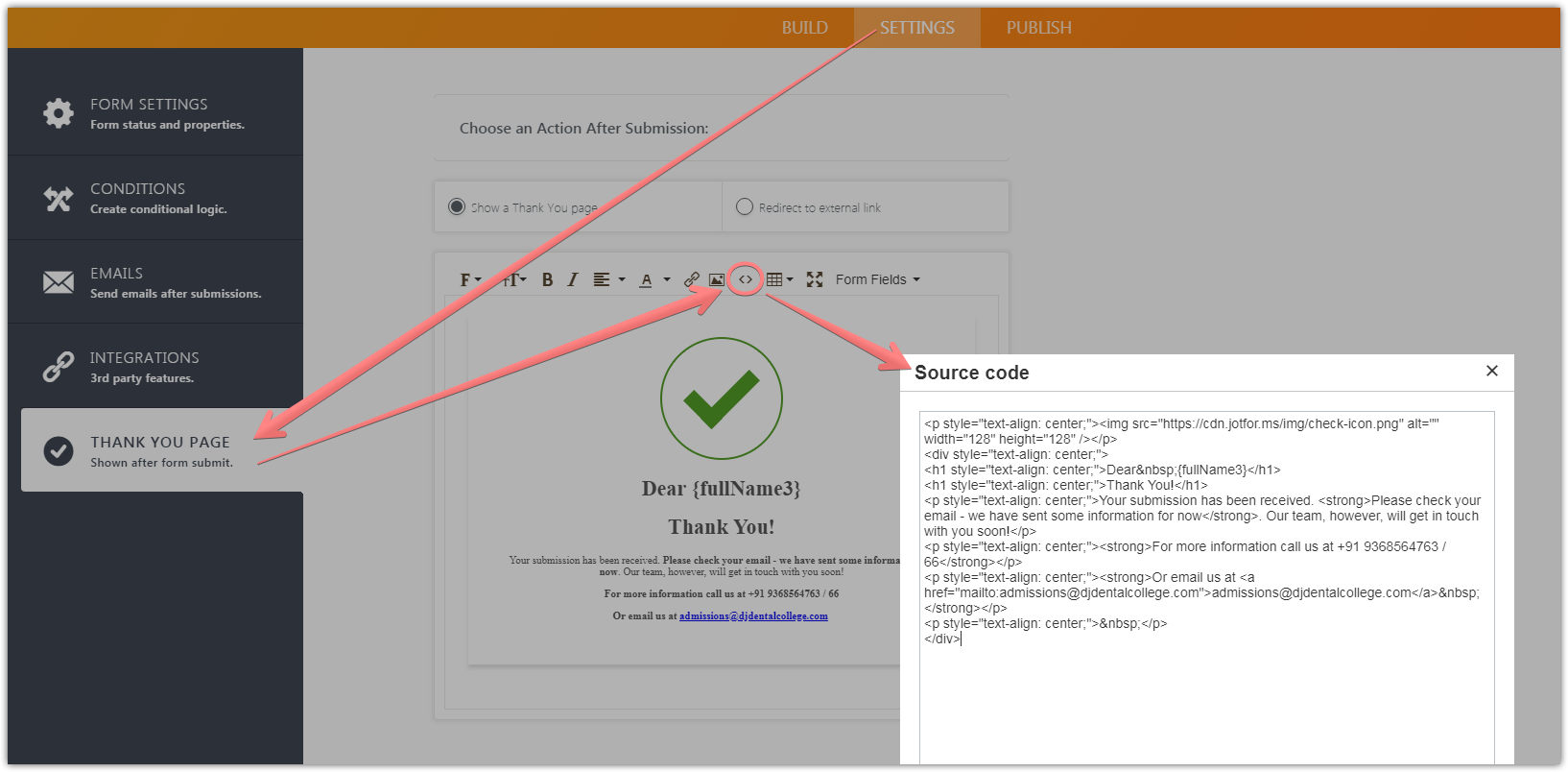
However, please note that we strip javascript code from the source code. It means that you cannot add javascript, but if you have a "noscript" image pixel, you can add that pixel to the source code. For example, from the next screenshot, highlighted in yellow image tracking pixel can be added to the source code of the thank you page.
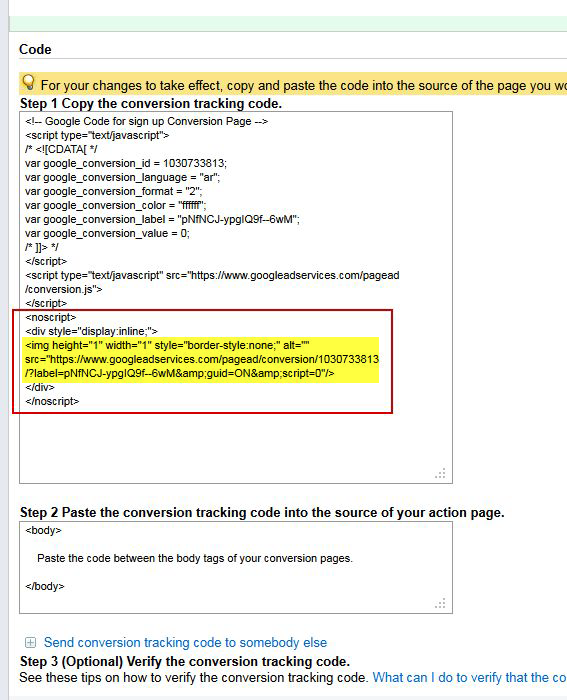
Alternatively, you may consider redirecting the user to the thank you page on your website where you can add the full tracking code.
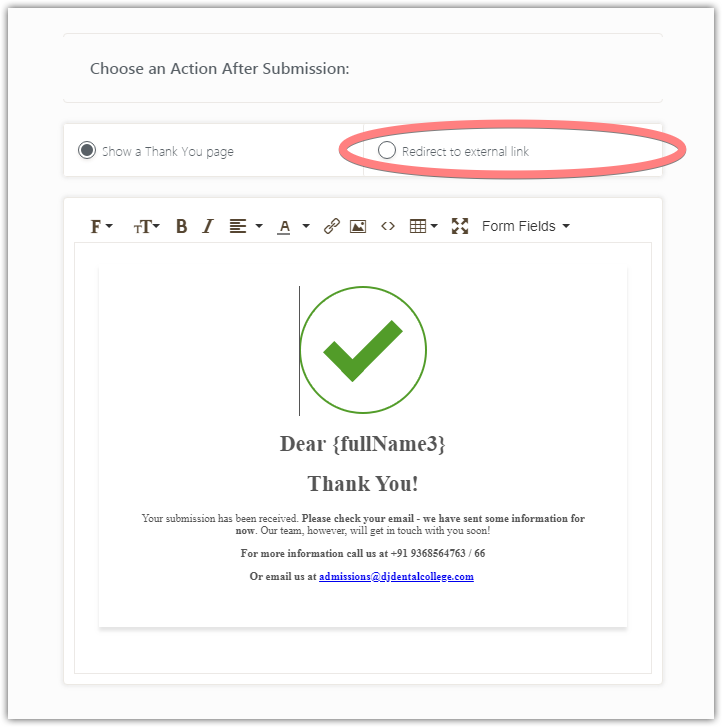
- Mobile Forms
- My Forms
- Templates
- Integrations
- INTEGRATIONS
- See 100+ integrations
- FEATURED INTEGRATIONS
PayPal
Slack
Google Sheets
Mailchimp
Zoom
Dropbox
Google Calendar
Hubspot
Salesforce
- See more Integrations
- Products
- PRODUCTS
Form Builder
Jotform Enterprise
Jotform Apps
Store Builder
Jotform Tables
Jotform Inbox
Jotform Mobile App
Jotform Approvals
Report Builder
Smart PDF Forms
PDF Editor
Jotform Sign
Jotform for Salesforce Discover Now
- Support
- GET HELP
- Contact Support
- Help Center
- FAQ
- Dedicated Support
Get a dedicated support team with Jotform Enterprise.
Contact SalesDedicated Enterprise supportApply to Jotform Enterprise for a dedicated support team.
Apply Now - Professional ServicesExplore
- Enterprise
- Pricing



























































