-
AdriyannaAsked on June 29, 2018 at 10:45 PM
I am unable to capture my payments.
-
AdrianReplied on June 30, 2018 at 5:01 AM
I believe this is the form that you are talking about.
https://form.jotform.com/81488574784172I can see that the form is correctly integrated with Square and it is set up for Payment Authorizations.
- Can you please tell us what kind of errors are you or the users getting when you submit the form?
- Is the form embedded on a website by any chance?We would really appreciate if you can post a screenshot of the error here.
Help Article: How-to-Post-Screenshots-to-Our-Support-Forum
-
AdriyannaReplied on July 2, 2018 at 1:43 PMHello,
I said I am receiving an error, not customers. Please attached the image.
This form is not embedded anywhere.
... -
AdrianReplied on July 2, 2018 at 1:51 PM
Unfortunately, we cannot see the email attachments in our support forum here. Please post the screenshot to our support forum directly.
Thread URL: https://www.jotform.com/answers/1512649Help Article: How-to-Post-Screenshots-to-Our-Support-Forum
Make sure that the card that you are testing the form with is a real credit card since your form is in Live Mode and only real credit cards will be accepted and charged.
If you want to test the form, you can set the Mode of the Payment Integration to Test Mode and then you can use credit card numbers used for testing.
-
AdriyannaReplied on July 2, 2018 at 2:02 PM
I'm not sure where the confusion is but I never mentioned testing the form. I have three responses to the form two of them I am unable to capture that us all.

-
AdrianReplied on July 2, 2018 at 2:17 PM
I have cloned your form and tested it in Sandbox (Test) Mode but I could not replicate the issue.
Cloned Form URL: https://form.jotform.com/81825528670968The issue could be happening when the form is in Live Mode only or with certain credit cards.
I have escalated this ticket to Level 2 and we will let you know when there is an update on this.
We are sorry for the inconvenience.
-
AdrianReplied on July 4, 2018 at 2:01 PM
Hi Adriyanna,
Sorry for the confusion.
It looks like those transactions have expired. Based on the Square Docs, you have up to six days to capture the funds. After six days, any transaction that has not been captured is voided automatically.
https://docs.connect.squareup.com/payments/transactions/setup
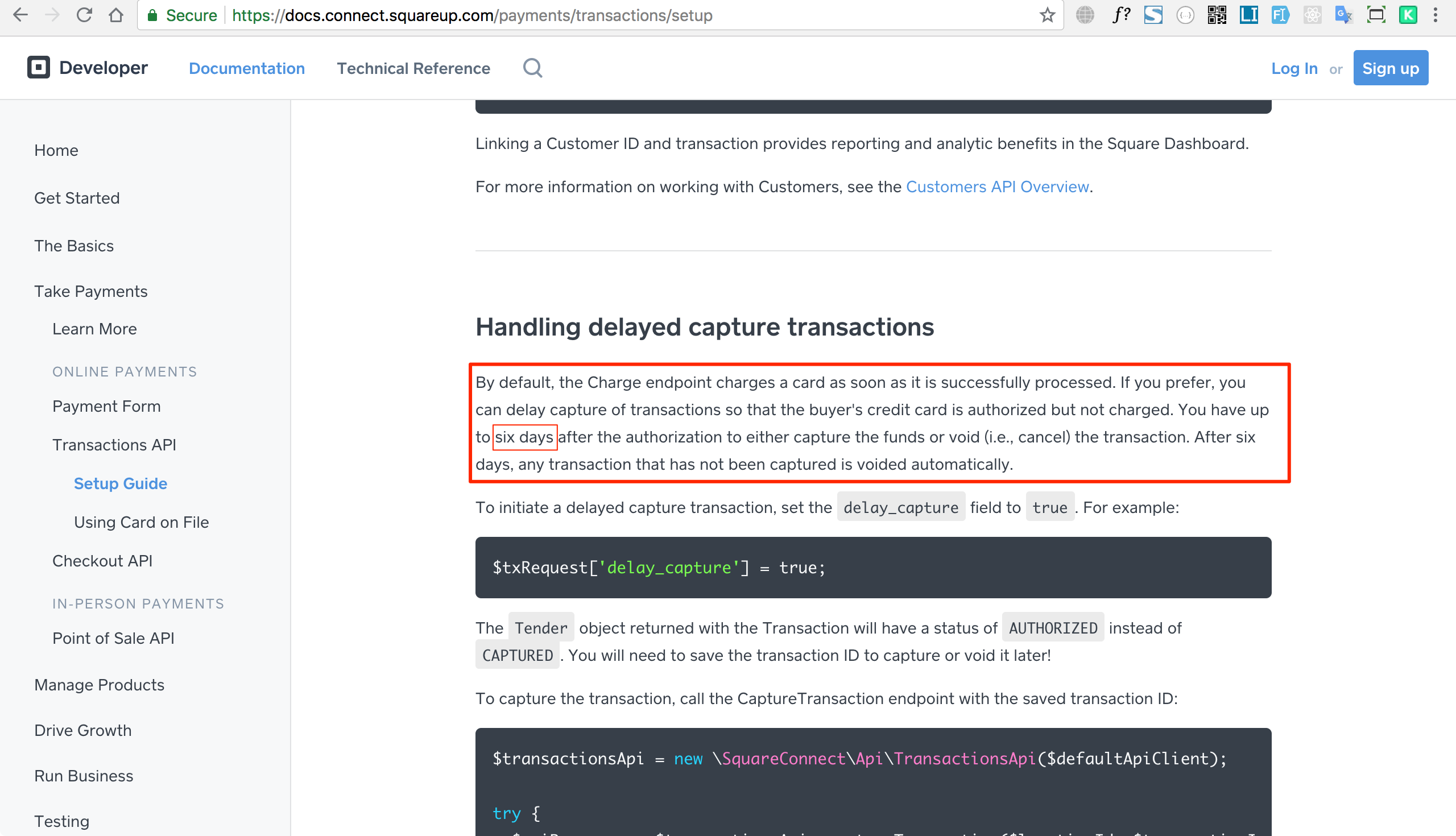
- Mobile Forms
- My Forms
- Templates
- Integrations
- INTEGRATIONS
- See 100+ integrations
- FEATURED INTEGRATIONS
PayPal
Slack
Google Sheets
Mailchimp
Zoom
Dropbox
Google Calendar
Hubspot
Salesforce
- See more Integrations
- Products
- PRODUCTS
Form Builder
Jotform Enterprise
Jotform Apps
Store Builder
Jotform Tables
Jotform Inbox
Jotform Mobile App
Jotform Approvals
Report Builder
Smart PDF Forms
PDF Editor
Jotform Sign
Jotform for Salesforce Discover Now
- Support
- GET HELP
- Contact Support
- Help Center
- FAQ
- Dedicated Support
Get a dedicated support team with Jotform Enterprise.
Contact SalesDedicated Enterprise supportApply to Jotform Enterprise for a dedicated support team.
Apply Now - Professional ServicesExplore
- Enterprise
- Pricing




























































