-
omaralraeeAsked on July 1, 2018 at 3:42 AM
My goal is to prevent the user from selecting an "End Date" input that precedes the "Start Date" input.
For example, If the user selects 05-16-2018 for a Start Date input, the End Date input's available choices would begin on 05-16-2018 and all dates before 08-16-2016 would be unavailable.
Can you help me please?
-
DonaldHagReplied on July 1, 2018 at 5:58 AM
To achieve this, make use of the dates difference widget. Refer to this guide on adding widgets to your forms. Once a date is selected as a start date, only dates after that can date can be selected as end dates.
Here is a working example: https://form.jotform.com/81427461769971
Clone and use it as required.
For further assistance, do let us know.
-
omaralraeeReplied on July 1, 2018 at 11:07 AM
Thanks for your response, but that's not helpful because in the data I need the dates to be single in the data submission.
What should i do?
-
Nik_CReplied on July 1, 2018 at 12:24 PM
As a workaround, you can do this:
1) Add two date fields:
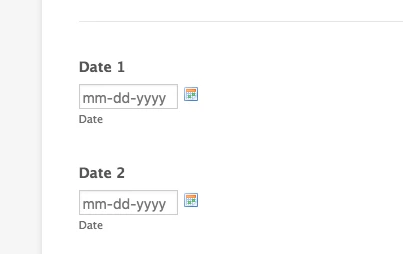
2) And you can add one Text field that will act as error:
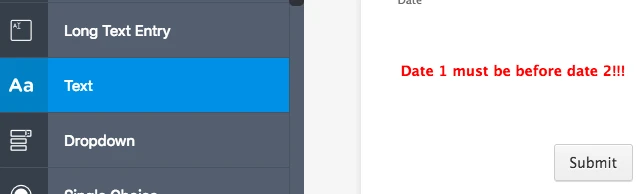
3) Add a condition that will show that Text field if Date field 2 is before Date field 1 and it will hide Submit button:
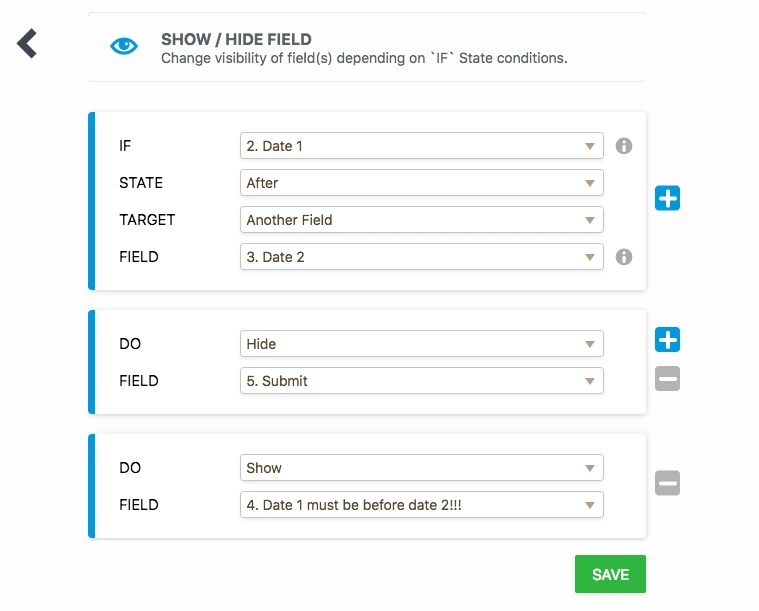
4) This is how it works:
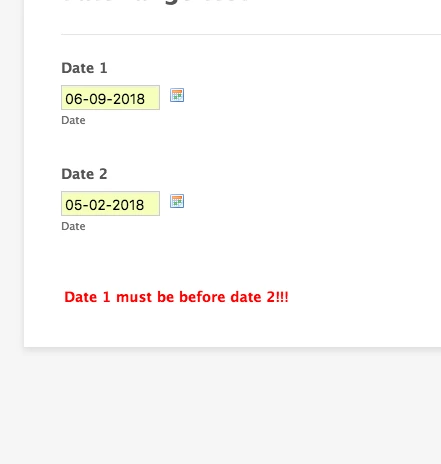
You can check my test form as well: https://form.jotform.com/81814488751971
Thank you!
- Mobile Forms
- My Forms
- Templates
- Integrations
- INTEGRATIONS
- See 100+ integrations
- FEATURED INTEGRATIONS
PayPal
Slack
Google Sheets
Mailchimp
Zoom
Dropbox
Google Calendar
Hubspot
Salesforce
- See more Integrations
- Products
- PRODUCTS
Form Builder
Jotform Enterprise
Jotform Apps
Store Builder
Jotform Tables
Jotform Inbox
Jotform Mobile App
Jotform Approvals
Report Builder
Smart PDF Forms
PDF Editor
Jotform Sign
Jotform for Salesforce Discover Now
- Support
- GET HELP
- Contact Support
- Help Center
- FAQ
- Dedicated Support
Get a dedicated support team with Jotform Enterprise.
Contact SalesDedicated Enterprise supportApply to Jotform Enterprise for a dedicated support team.
Apply Now - Professional ServicesExplore
- Enterprise
- Pricing




























































