-
TulsaAsked on July 1, 2018 at 4:58 AM
Hey Jot Forms team!
I love your service and product, you are the only form builder I have found offering customisation to the type of charge made by the Stripe add on.
I would like to set up a payment on my form using Stripe that only authorises the payment and does not capture it.
At the moment selecting the option to 'not charge the customer immediately' is only creating a customer in my Stripe Dashboard and not actually authorising the amount to be captured at a later stage.
Can you please help me with this issue, Im sure its not too hard, I believe its just a line of code that needs to be changed on the Stripe charge.
Thanks so much,
Kind Regards
Tulsa
-
Elton Support Team LeadReplied on July 1, 2018 at 6:45 AM
Hello Tulsa,
That's indeed the correct settings to turn on Payment Authorization on Stripe. Simply uncheck the Charge Customer Immediately to No.
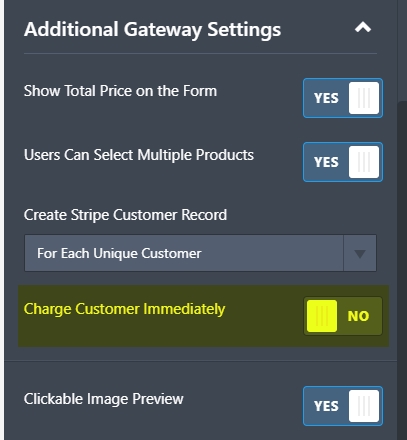
So when the user makes a payment, you'll receive a notification from JotForm that includes the Charge Customer Now link. You can initiate the payment anytime you want by clicking the link.
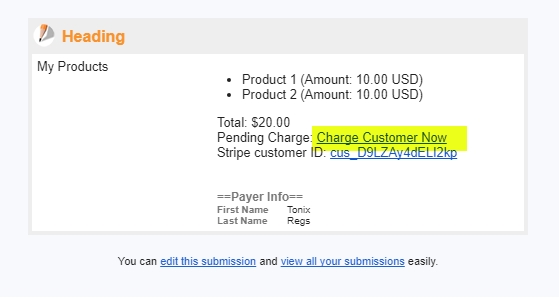
So clicking the link would prompt a popup page to initiate the payment or not.
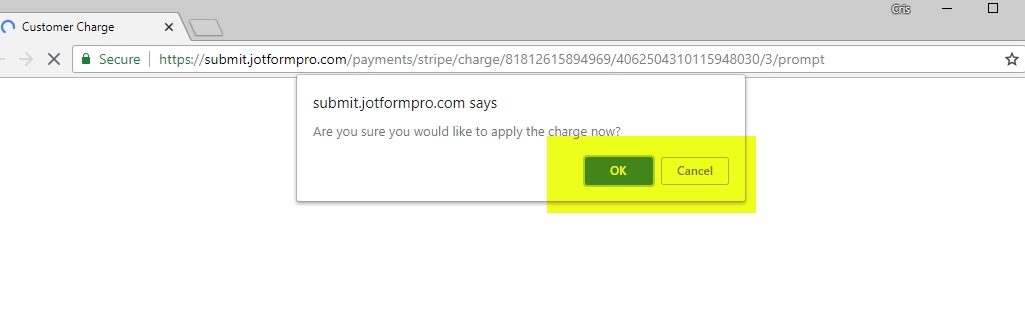
Once you select OK, it'd look like this. Otherwise, it would show a canceled page.
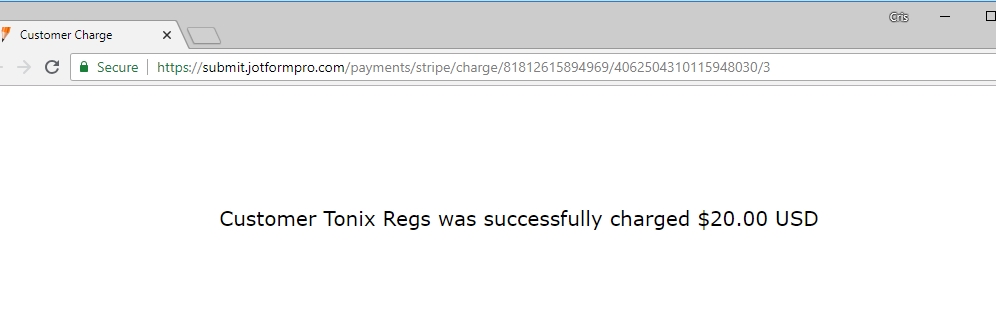
The link can be also found in your customer's dashboard on Stripe.
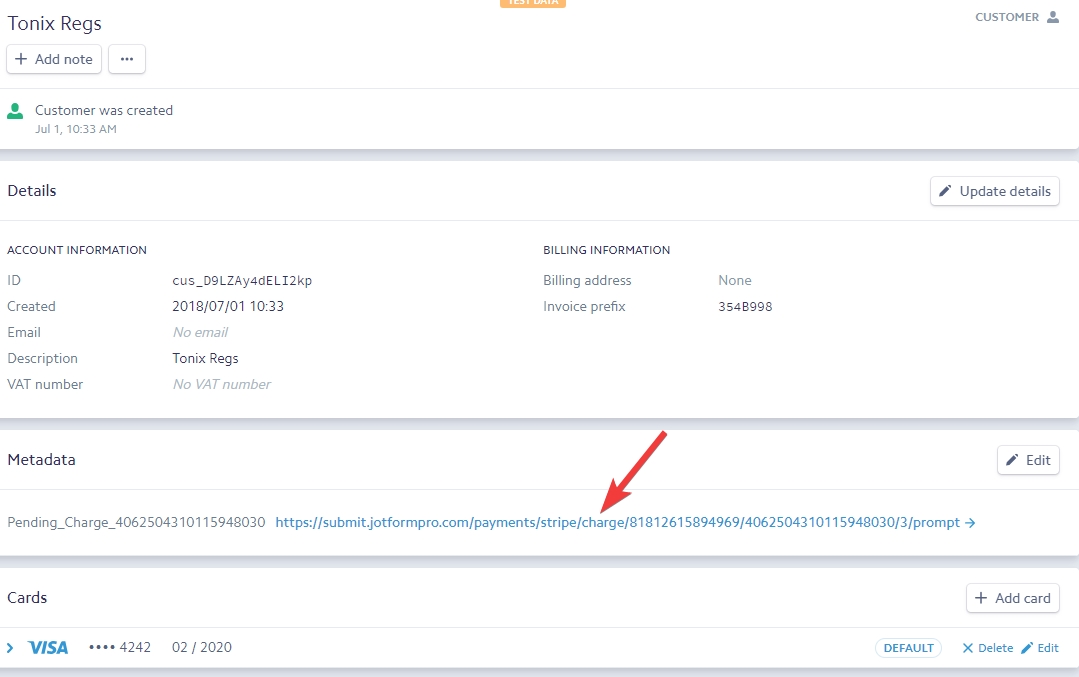
Note: You must process the payment within 7 days, otherwise, the authorization will be canceled according to Stripe.
https://support.stripe.com/questions/does-stripe-support-authorize-and-capture
-
tulsamannReplied on July 1, 2018 at 7:43 AMHey Elton,
Thanks so much for your quick response.
For me, what you have explained is not correct.
When I select ‘NO’ to charging the customer immediately, a customer is created in my Stripe Dashboard and not an authorization for a payment.
If I click the ‘charge customer now ’ link on the email from JotForms, this automatically charges the customer.
On my end, this system has nothing to do with authorization and capture payments, this is only a way to save a customers details and charge them and a later point.
I know this to be true as I have tested the 7 day capture limit and I was able to charge the customer after the 7 days expiry.
I was able to create a authorize only charge through my Stripe dashboard, using the saved details of the customer which came from the Jot form.
I hope this makes sense and you can understand my need to create the authorization immediately when the form is submitted.
Thanks so much again for the quick response!
Kind Regards,
Tulsa
Sent from my iPhone
... -
Welvin Support Team LeadReplied on July 1, 2018 at 8:38 AM
We rely on the functions provided by the Stripe API. I think that is how our system passed the details to Stripe. Anyways, I understand that you want it to appear in the Uncaptured Payments list. I've created a ticket here, but note that we cannot give any timeframe with threads raised to our developers. As soon as we have an update, we'll let you know here.
-
Welvin Support Team LeadReplied on July 1, 2018 at 8:42 AM
I forgot to add the screenshot, here it is:
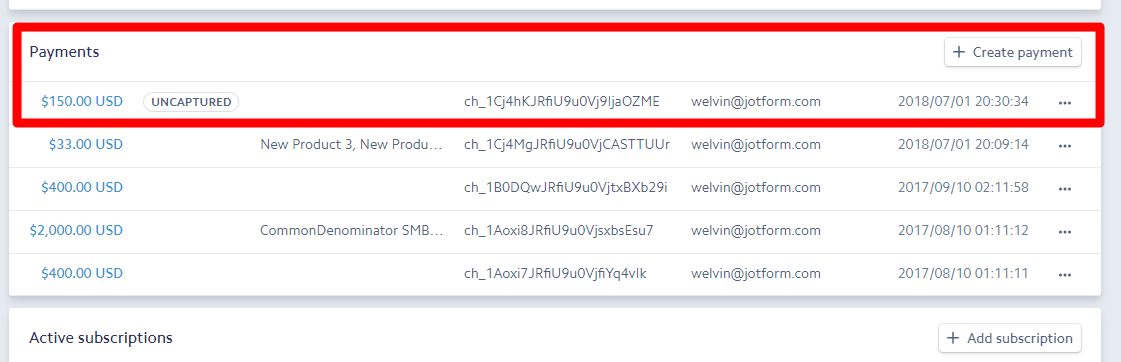
Please confirm if this is how you want it to appear on Stripe.
-
tulsamannReplied on July 1, 2018 at 9:43 AMHey Welvin,
Thanks so much for the super quick response.
I can confirm that is exactly how I would like it to show up on my Stripe Dashboard.
Kind Regards,
Tulsa Mann
... -
Elton Support Team LeadReplied on July 1, 2018 at 11:31 AM
Just to clarify with what you've stated previously.
Clicking on the "Charge Customer Now" won't automatically initiate the payment, not until you click "OK" in the popup window.
Personally, I don't think this has any difference with payments initiated within Stripe dashboard since the provided link does exactly the same. Furthermore, if I am not mistaken, JotForm designed to process authorized payments this way in order for JotForm to be notified about events that happen during the payment process. Example, if the charge was successful, JotForm captures the customer's info and mark the pending payment on the JotForm's end as complete submission. This will fire up the email notifications afterward.
Anyway, our developer will further explain this or implement your request if possible.
-
tulsamannReplied on July 2, 2018 at 3:43 AMHey Elton,
The difference between charging someone using the JotForm method of clicking on the ‘Charge Customer Now’ and then ‘OK’ in the pop up window and charging someone in the Stripe dashboard, is that Strip gives you the option to only authorize the transaction and not capture it, where Jotform does not allow this authorize only feature.
Thanks for passing this on to a developer and I appreciate your time!
Kind Regards,
Tulsa
... -
Welvin Support Team LeadReplied on July 2, 2018 at 5:17 AM
The request is already assigned to our developer. However, it's priority is not quite high, so in the meantime, you'll have to go through our current process for Charging Customers at a Later Date.
- Mobile Forms
- My Forms
- Templates
- Integrations
- INTEGRATIONS
- See 100+ integrations
- FEATURED INTEGRATIONS
PayPal
Slack
Google Sheets
Mailchimp
Zoom
Dropbox
Google Calendar
Hubspot
Salesforce
- See more Integrations
- Products
- PRODUCTS
Form Builder
Jotform Enterprise
Jotform Apps
Store Builder
Jotform Tables
Jotform Inbox
Jotform Mobile App
Jotform Approvals
Report Builder
Smart PDF Forms
PDF Editor
Jotform Sign
Jotform for Salesforce Discover Now
- Support
- GET HELP
- Contact Support
- Help Center
- FAQ
- Dedicated Support
Get a dedicated support team with Jotform Enterprise.
Contact SalesDedicated Enterprise supportApply to Jotform Enterprise for a dedicated support team.
Apply Now - Professional ServicesExplore
- Enterprise
- Pricing





























































