-
emily_jarvisAsked on July 2, 2018 at 2:09 PM
Hello,
I have just spent the past 10 hours manually adding 1000+ fields to create a sum function within the calculation widget. Just a few moments ago, the calculation widget malfunctioned and now all of the fields and +'s are rearranged.
Is there any way to revert back to a previous version? Ctrl+Z isn't changing anything.
See screenshot for the rearranged fields.
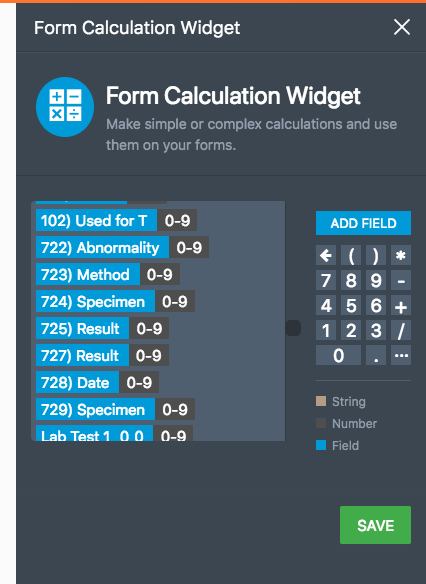 Page URL: https://www.jotform.com/81725185067158
Page URL: https://www.jotform.com/81725185067158 -
aubreybourkeReplied on July 2, 2018 at 2:15 PM
You can use your form revision history to revert your form to a previous state.
Instructions here:
How-to-View-Form-Revision-History
- Mobile Forms
- My Forms
- Templates
- Integrations
- INTEGRATIONS
- See 100+ integrations
- FEATURED INTEGRATIONS
PayPal
Slack
Google Sheets
Mailchimp
Zoom
Dropbox
Google Calendar
Hubspot
Salesforce
- See more Integrations
- Products
- PRODUCTS
Form Builder
Jotform Enterprise
Jotform Apps
Store Builder
Jotform Tables
Jotform Inbox
Jotform Mobile App
Jotform Approvals
Report Builder
Smart PDF Forms
PDF Editor
Jotform Sign
Jotform for Salesforce Discover Now
- Support
- GET HELP
- Contact Support
- Help Center
- FAQ
- Dedicated Support
Get a dedicated support team with Jotform Enterprise.
Contact SalesDedicated Enterprise supportApply to Jotform Enterprise for a dedicated support team.
Apply Now - Professional ServicesExplore
- Enterprise
- Pricing



























































