-
HBSPASSAsked on July 3, 2018 at 10:35 AM
Hi Jotform,
Having some difficulty structuring a multi-tiered approval flow.
Basically I have three "approve/decline" stages...
- 1st stage is Line Manager Reviews and once approved submits for Recommendation by Department Manager.
-2nd stage is Department Manager Reviews same and once approved submits for Approval by District Manager.
-3rd stage is District Manager Reviews and Approves for Project implementation and email is sent back to requester with System administrator in Cc.
I have done multiple single approval stages before but for some reason I am failing to carry through with this one. Any info/help on this would be greatly appreciated.
best regards,
Anthony, HBS PASS
-
Ashwin JotForm SupportReplied on July 3, 2018 at 11:13 AM
I did check your form and found that you have already added several conditions to send submission emails to different users for approval.
I will review the conditions and will get back to you on this soon.
-
HBSPASSReplied on July 5, 2018 at 3:54 AM
Hi Ashwin,
Thank you very much for your reply any help at all would be great. I have been at this a few days now and need this to work to sell this ideaology to my management team.
Best regards,
Anthony, HBS PASS
-
Ashwin JotForm SupportReplied on July 5, 2018 at 6:39 AM
Please accept my apology for the delay. Please take a look at the following cloned form where I have edited the conditions and also added appropriate edit link in the email alert: https://form.jotform.com/81852788751976
I would suggest you to please edit the condition of form and send the email to appropriate email address for approval. Once the form is submitted initially, the form will be send to first reviewer with a edit link which will only display the appropriate reviewer related form fields.
Feel free to clone the above form for a closer look at the conditions and the email alert. The following guide should help you in form cloning: https://www.jotform.com/help/42-How-to-Clone-an-Existing-Form-from-a-URL
Hope this helps.
Do get back to us if you have any questions.
-
HBSPASSReplied on July 6, 2018 at 7:54 AM
Hi Ashwin,
Thank you very much for getting back to me so quick. I must know, how did you get the "review", "recommend" and "process" into the Edit Link?
I have tried to replicate your process onto the Original Form and can't seem to get this. I know I can just clone the form you have edited for me but for learning purposes if you could provide how you build that, that would be a great help for me on my journey through Jotform.
Thank you again for your help. It is greatly appreciated.
Anthony, HBS PASS.
-
Richie JotForm SupportReplied on July 6, 2018 at 10:00 AM
My colleague has used the widget , Get Form page URL to get the URL to compare your from URL if it is to approve,recommender or reviewer.
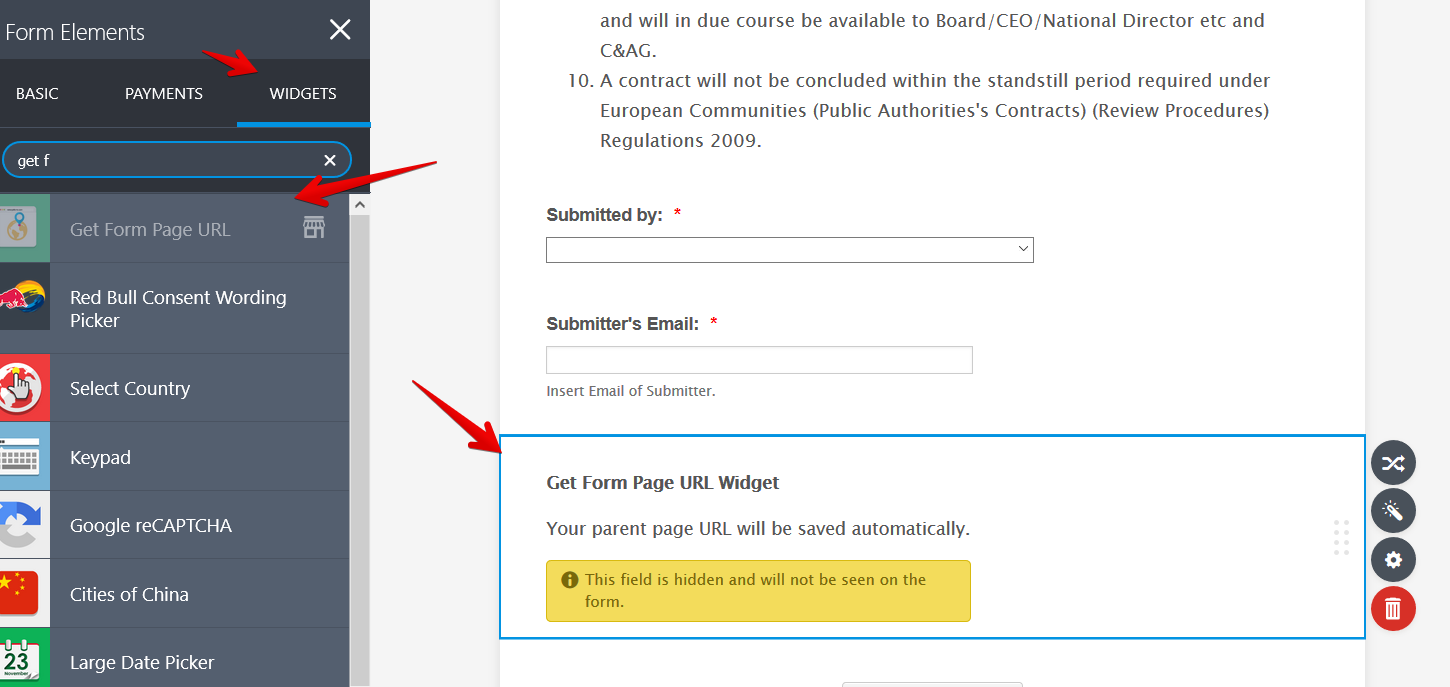
Then we add different conditions , if the URL value is process and the recomnder approval is approve, we show the approval section.
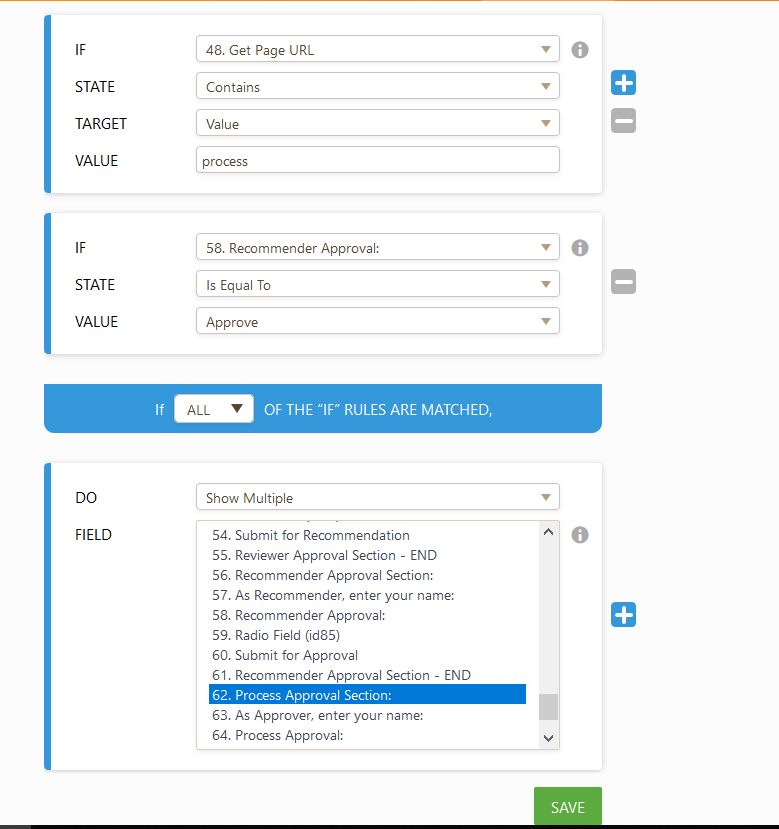
For the recommender condition,If the get page URL widget is equal to recommender and reviewer approval is equal to Approve, we show Recommender Approval section.
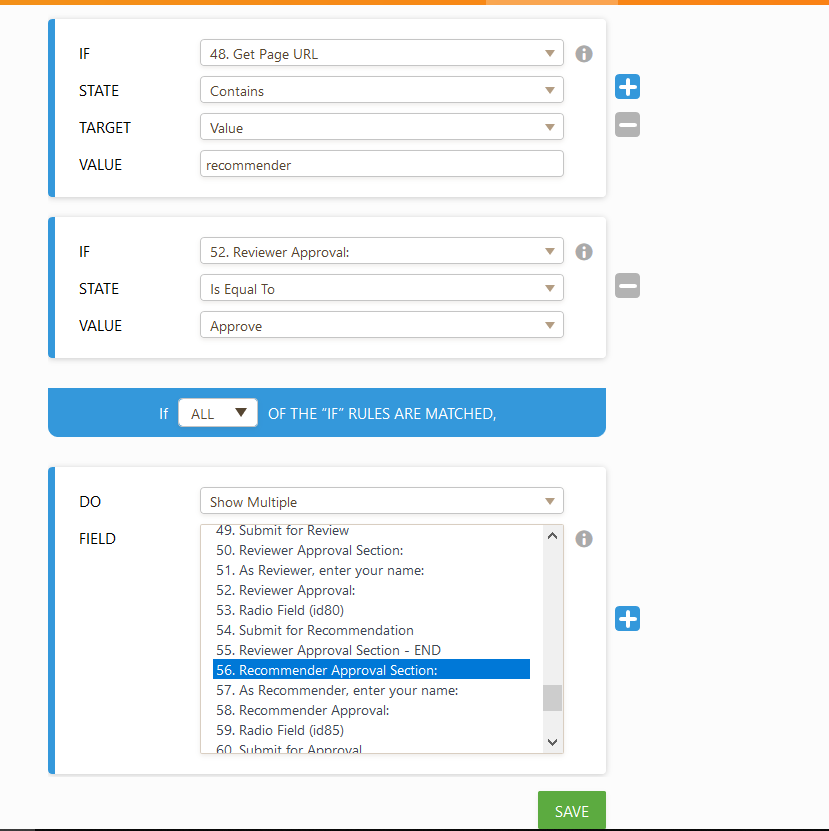
and lastly, if the URL contains review and edit, we show reviewer approval section.
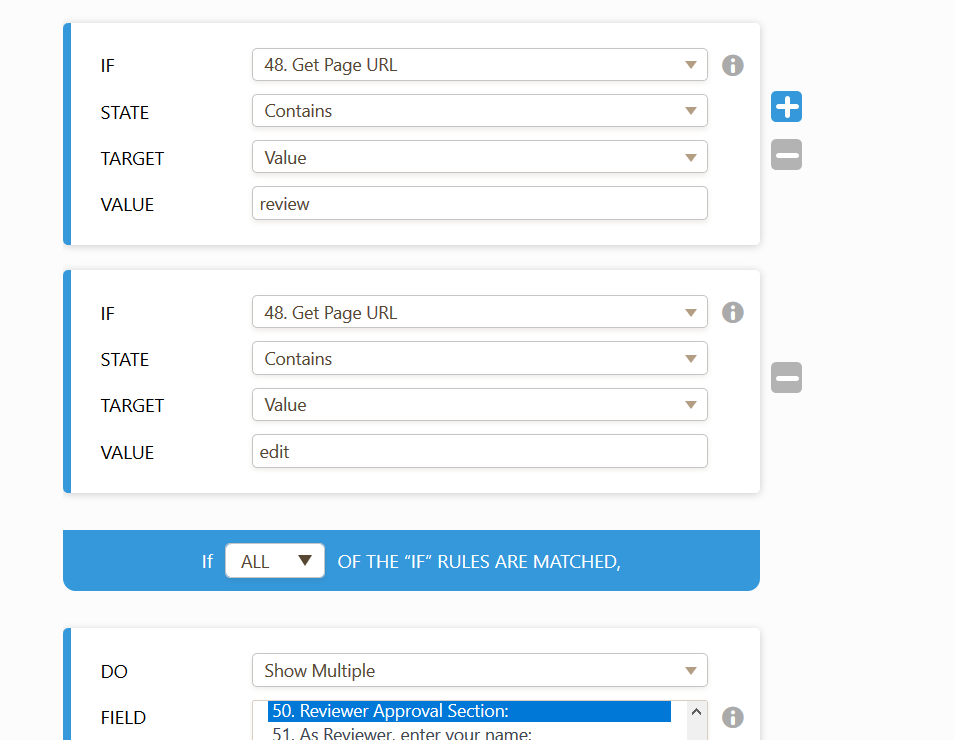
Now we need to edit the email received by your customers. We use change e-mail recipient condition, to send an email depending on the conditions.
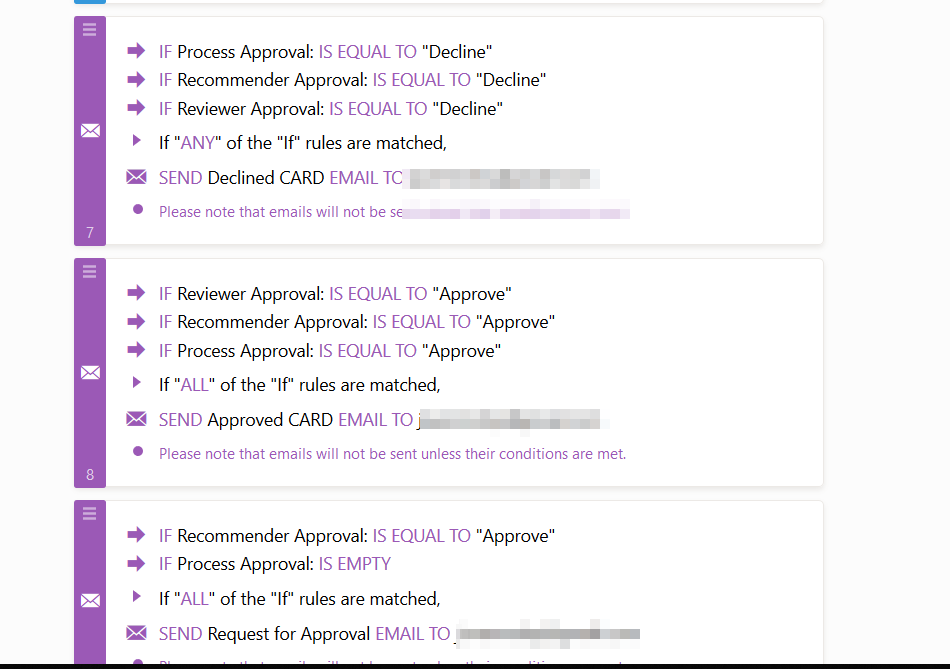
Here is a guide:https://www.jotform.com/help/167-How-to-Send-Email-Based-on-User-s-Answer
Hope this information helps.
Please give it a try and let us know if you have further questions.
Thank you.
-
HBSPASSReplied on July 11, 2018 at 7:20 AM
Hi Richie,
I think you misunderstood what I was asking but I figured out how to edit the Hyperlink to the Edit page URL. I wanted to know how to add custom values to the "edit link" hyperlink such as "review"/"process" etc. but I eventually realised the step I was missing.
Thank you to both Ashwin and yourself.
Your help has been greatly appreciated.
Regards,
Anthony, HBSPASS
- Mobile Forms
- My Forms
- Templates
- Integrations
- INTEGRATIONS
- See 100+ integrations
- FEATURED INTEGRATIONS
PayPal
Slack
Google Sheets
Mailchimp
Zoom
Dropbox
Google Calendar
Hubspot
Salesforce
- See more Integrations
- Products
- PRODUCTS
Form Builder
Jotform Enterprise
Jotform Apps
Store Builder
Jotform Tables
Jotform Inbox
Jotform Mobile App
Jotform Approvals
Report Builder
Smart PDF Forms
PDF Editor
Jotform Sign
Jotform for Salesforce Discover Now
- Support
- GET HELP
- Contact Support
- Help Center
- FAQ
- Dedicated Support
Get a dedicated support team with Jotform Enterprise.
Contact SalesDedicated Enterprise supportApply to Jotform Enterprise for a dedicated support team.
Apply Now - Professional ServicesExplore
- Enterprise
- Pricing




























































