-
elliottc21Asked on July 3, 2018 at 11:21 AM
To Whom It May Concern:
I have the free acct. with up to 5 forms.
When I set up my forms originally I was able to put in multiple email recipients to each form. Now I'm not able to update the existing emails or if I go in to delete and replace an email it tells me I need to upgrade my acct. I should be able to make changes or update existing even if your policy has changed. I would think my acct is grandfathered in from new policy. Can you help me with this? See Screenshot...
Thanks in advance for our help.
Craymon
craymonsj@hotmail.com
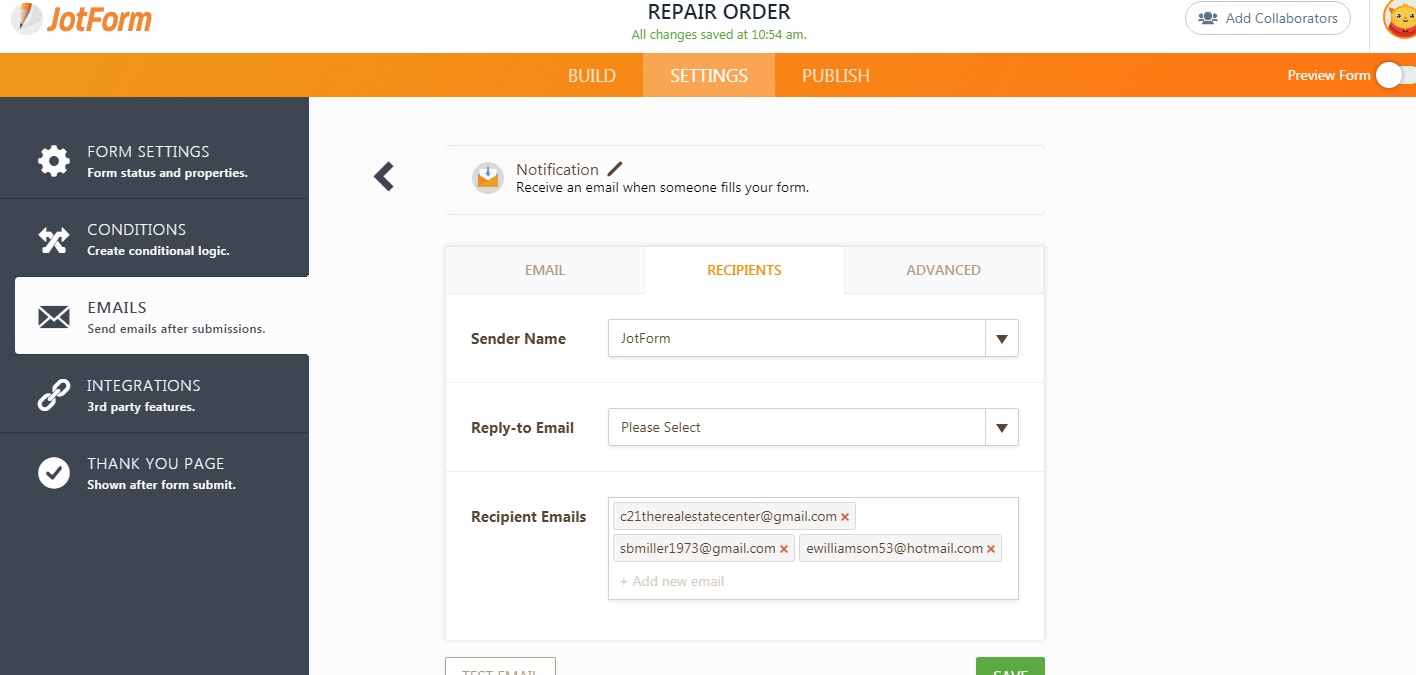
-
David JotForm SupportReplied on July 3, 2018 at 11:30 AM
The system was changed due to a large amount of Free accounts abusing the ability to sent many emails through forms. The result of this was the need to limit the ability of Free accounts to add more recipients. There is not currently a way for us to lift this restriction from our end.
-
elliottc21Replied on July 3, 2018 at 2:04 PM
How am I to edit or update email information? I can not make any changes without losing information that it will not allow me to re-enter without upgrading. That doesn't seem right.
-
Vanessa_TReplied on July 3, 2018 at 2:13 PM
If you would like to edit the email content, you may do so, however, as mentioned, you will then be restricted to one email recipient only for free accounts using JotForm platform.
If you wish to send to multiple emails, may I suggest you use Gmail's email forwarding. So on JotForm, you set up one recipient. Then on the Gmail account settings for that recipient, turn on email forwarding, and send it to the rest of the recipients you would need to.
-
elliottc21Replied on July 3, 2018 at 3:28 PM
Great idea Vanessa_T... I appreciate your help...
Have a great 4th of July Holiday...
- Mobile Forms
- My Forms
- Templates
- Integrations
- INTEGRATIONS
- See 100+ integrations
- FEATURED INTEGRATIONS
PayPal
Slack
Google Sheets
Mailchimp
Zoom
Dropbox
Google Calendar
Hubspot
Salesforce
- See more Integrations
- Products
- PRODUCTS
Form Builder
Jotform Enterprise
Jotform Apps
Store Builder
Jotform Tables
Jotform Inbox
Jotform Mobile App
Jotform Approvals
Report Builder
Smart PDF Forms
PDF Editor
Jotform Sign
Jotform for Salesforce Discover Now
- Support
- GET HELP
- Contact Support
- Help Center
- FAQ
- Dedicated Support
Get a dedicated support team with Jotform Enterprise.
Contact SalesDedicated Enterprise supportApply to Jotform Enterprise for a dedicated support team.
Apply Now - Professional ServicesExplore
- Enterprise
- Pricing




























































